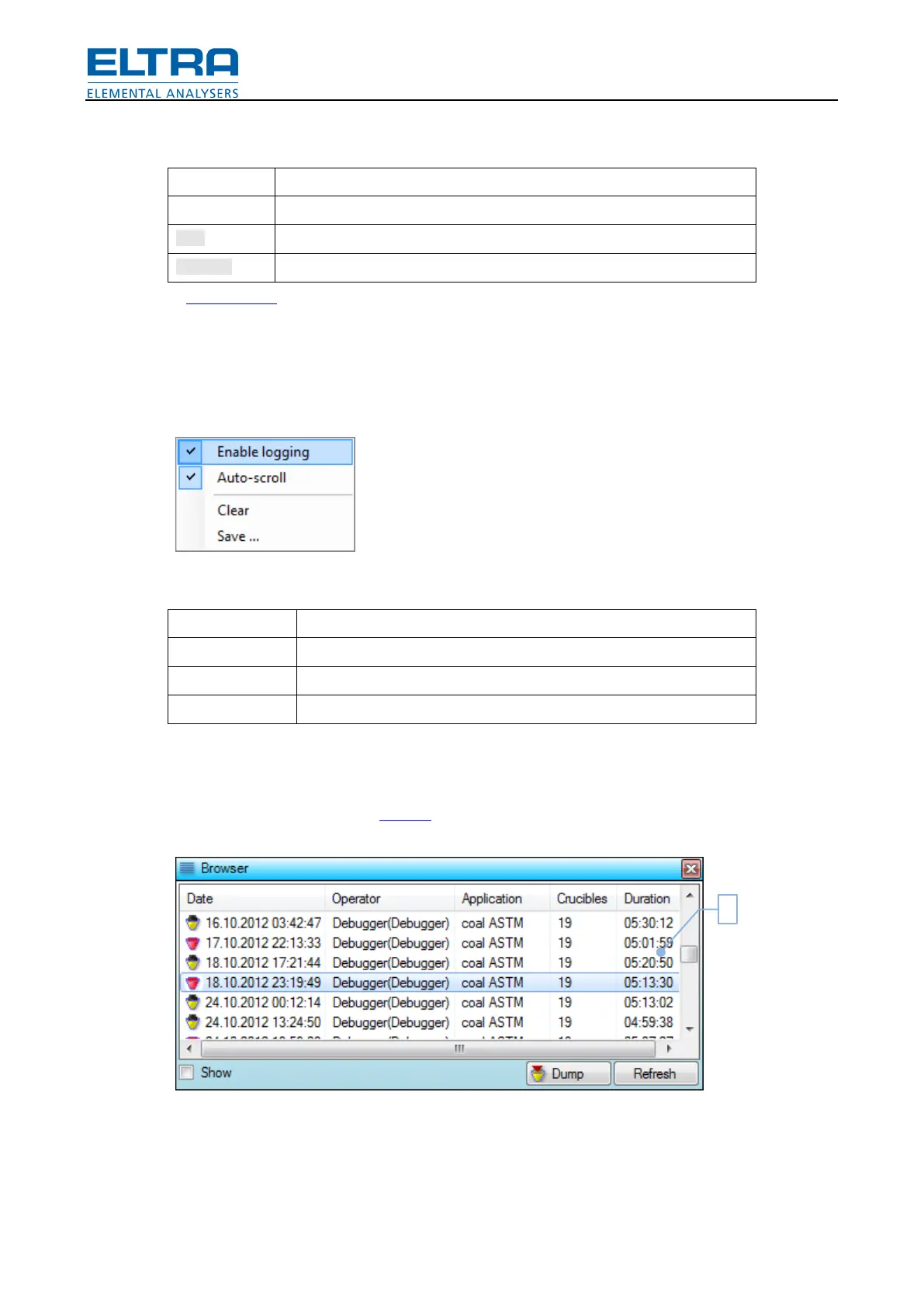User interface
26
Fig.
: Balance window
*)
Administrator only.
Balance display will show weight or balance status.
Right clicking inside log will display a popup menu.
Fig.
: Log popup menu
Enable logging when checked
Automatically scroll down log window when checked
Pos: 9.3.7.5 /002 5 Überschrifte n/ELTRA 1.1.1. Ü berschriften/ 111 Window: Br owser @ 7\m od_13839057691 06_9.docx @ 52001 @ 3 @ 1
6.2.3 Browser window
Pos: 9.3.7.6 /001 0 ELTRA/000 5 software_help/Tg a/User interf ace/Child win dows/Window: Br owser @ 7\mo d_138390279 6222_9.doc x @ 51990 @ @ 1
This window allows browsing Results obtained earlier.
Fig.
: Browser window
