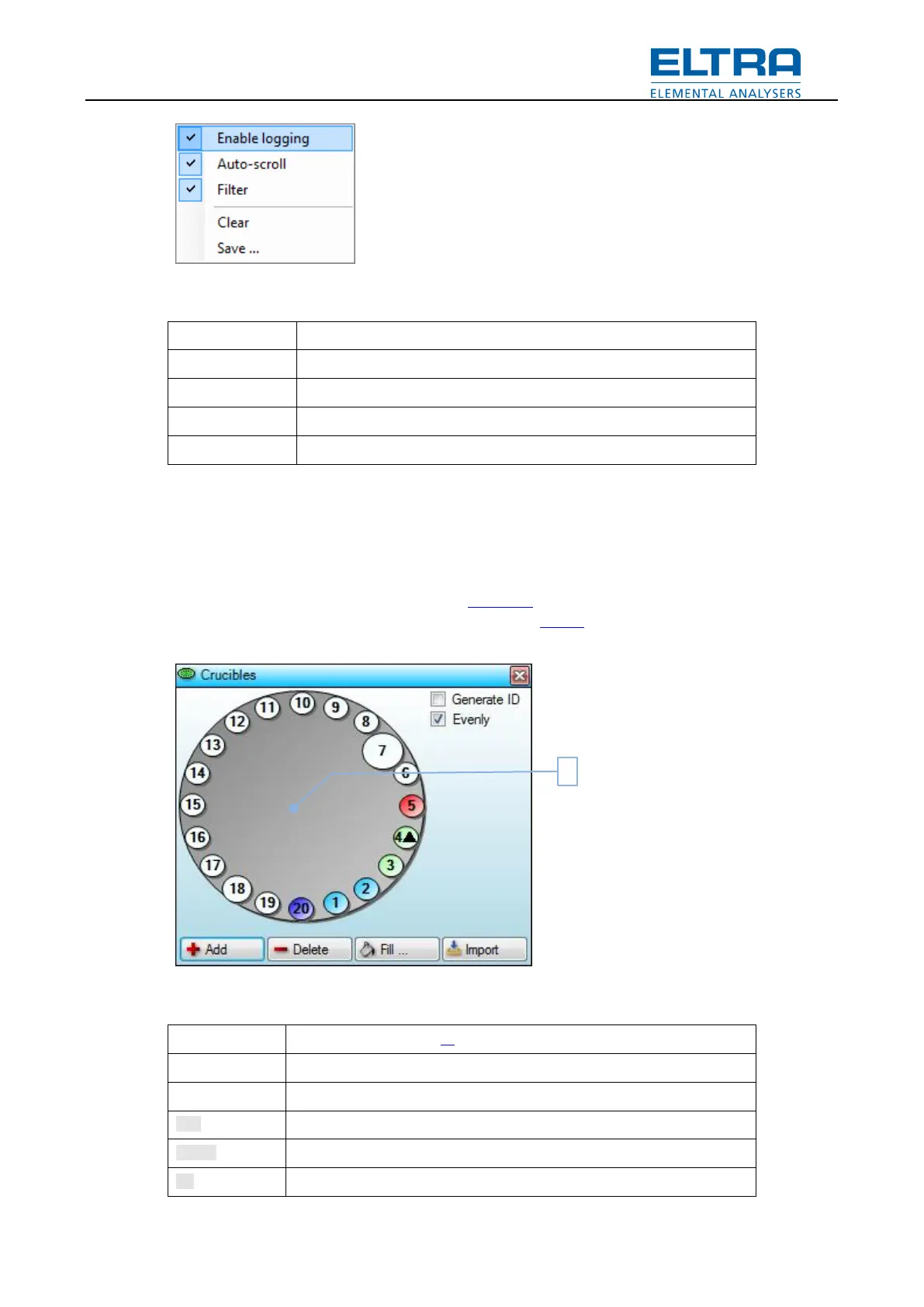User interface
31
Fig.
: Log popup menu
Enable logging when checked
Automatically scroll down log window when checked
Enable filtering when checked
Filter will remove status commands from the log, which occurs every half seconds. In this case it
is easier to see other commands.
Pos: 9.3.7.11 /00 25 Überschrift en/ELTRA 1.1.1 . Überschriften/1 11 Windo w: Crucibles @ 7\ mod_13842401 84716_9.docx @ 52248 @ 3 @ 1
6.2.6 Crucibles window
Pos: 9.3.7.12 /00 10 ELTRA/00 05 software_hel p/Tga/User interf ace/Child wi ndows/Window: Cr ucibles @ 7\ mod_138418 2698576_9.docx @ 52232 @ @ 1
This window will display information about Crucibles inside the furnace. But main purpose of
this window is to introduce crucibles during weighing Phase.
Fig.
: Crucibles window
Automatically generate ID for new crucibles when checked
Spread new crucibles evenly within free space when checked
Add specified number of empty crucibles
