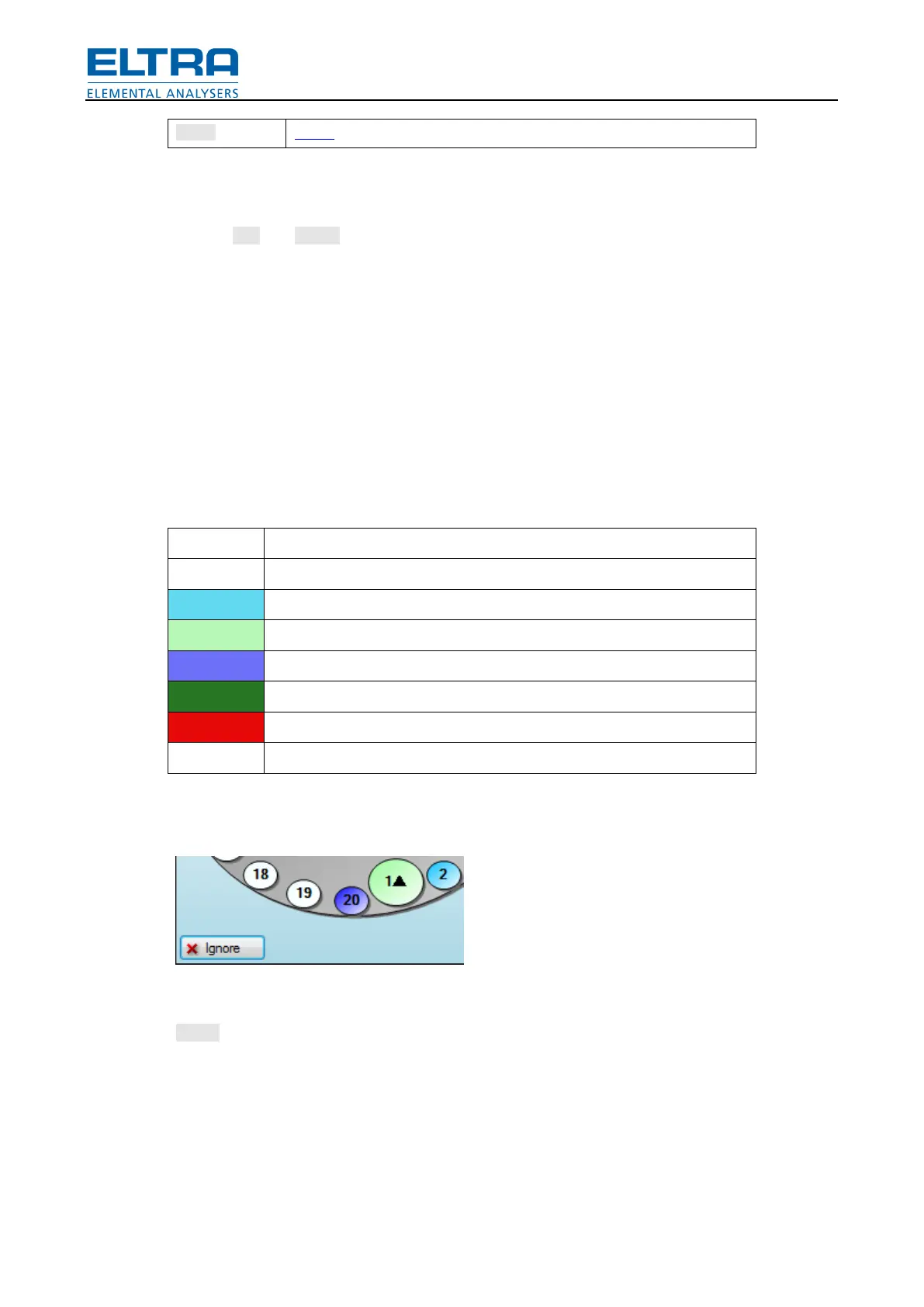User interface
32
Click on any crucible to select it. Click inside carousel area to unselect.
Buttons Add and Delete will perform differently, depending on the selection. If there is a
selected crucible, then adding or deleting will attempt to use it. Without selection, adding will try
to add a new empty crucible into the next available position which is free and deleting will delete
last added empty crucible.
To delete non-empty crucible select its position first.
Rectangle at the bottom of carousel is a balance position. It will disappears if carousel is not
aligned (current position is unknown).
Carousel will rotate clockwise.
Crucibles statuses:
Empty crucible (with known or unknown weight)
Reference crucible with unknown weight
Reference crucible with known weight
Crucible is marked as stable during stage with stability end condition.
Fig.
: Ignore unstable crucible
Ignore button will appears during stage with stability end condition. It is used to ignore unstable
crucibles and continue analysis. It is relatively save feature to use, so there is no warning or
confirmation. Ignored crucibles weights are continue being taken until the end of the stage and
the last one is taken as stage result. Still it has to be used with the precaution, as ignoring all
crucibles at once will prematurely end the stage, producing wrong results.
