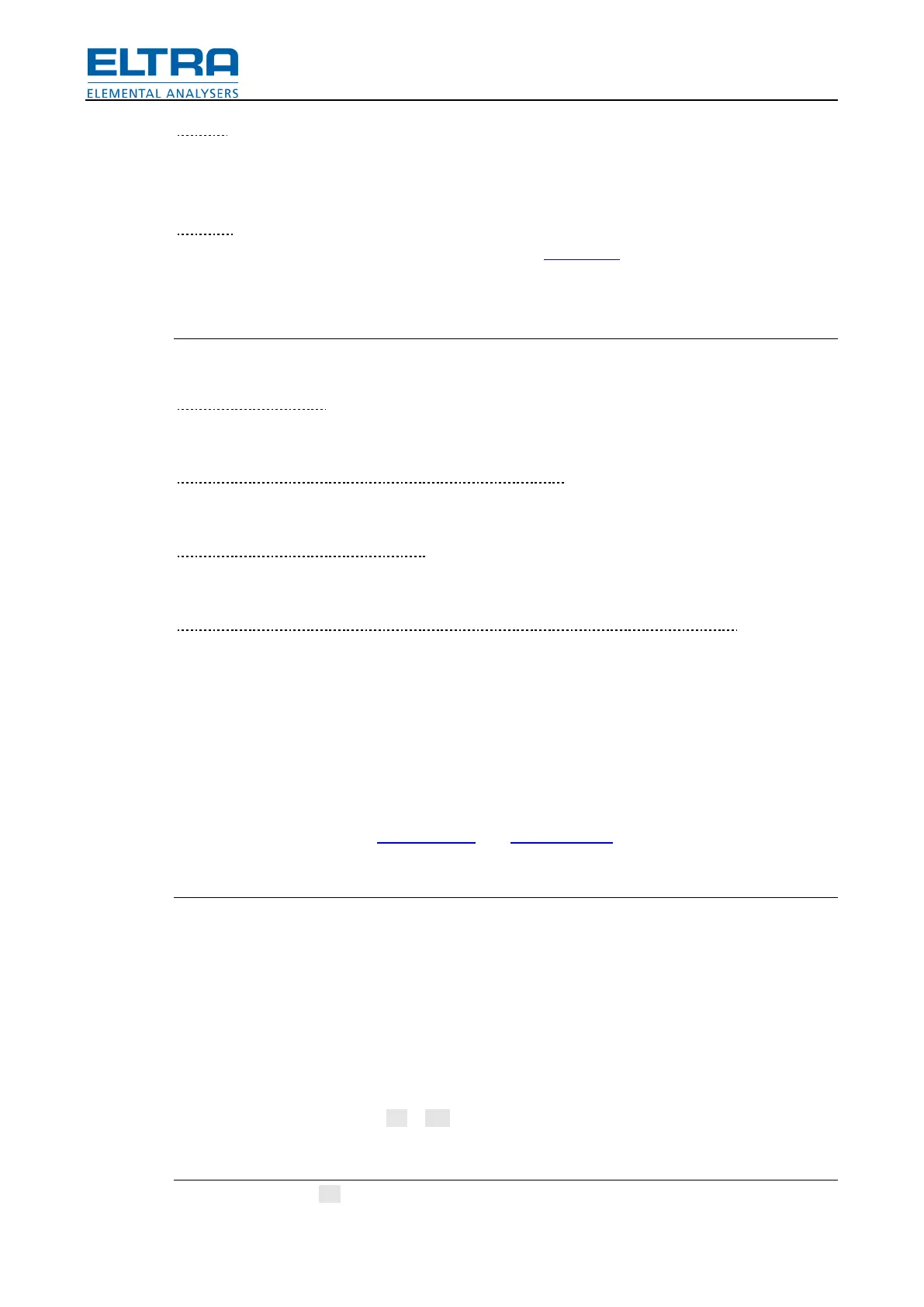How to use
58
Blank[ ]
Reference crucible weight change (g) at the end of corresponding stage.
Synonym: Y[ ].
Result[ ]
Other formula calculation result. Index is a number of Application result, containing formula.
Synonym: R[ ].
Examples
Here are some of examples of formulas with the explanation.
EmptyCrucibleWeight
Very basic formula, to output empty crucible weight.
(SampleWeight – StageWeight[1]) / SampleWeight * 100
Output sample weight loss (%) after first stage.
Math.Abs(Result[1] / SampleWeight)
Output absolute value of first result divided by initial sample weight.
((StageWeight[1] – Blank[1]) – (StageWeight[2] – Blank[2])) / SampleWeight * 100
Real formula for calculating volatiles (%). First stage is moisture, second is volatiles. Formula
uses blank correction.
Pos: 9.4.18 /00 25 Überschriften /ELTRA 1.1 Übersc hriften/11 Gr aph @ 7\mod_ 13853910918 67_9.docx @ 5 2843 @ 2 @ 1
7.9 Graph
Pos: 9.4.19 /00 10 ELTRA/0005 so ftware_help/Tga /How to use /Graph @ 7\ mod_1385391027 694_9.docx @ 52832 @ @ 1
Graph is a special control used to display information in a form of plots, points and lines.
Mouse-over graph area to make following graph elements visible: ort names, ort units, hint and
mouse position coordinates (in graph units).
Graph control appears in the Graph window and Heater window.
Auto-zoom mode
By default graph is in auto-zoom mode, trying to zoom content to fit all available area. In this
mode zoom occurs every time, when content gets updated.
In manual mode, after dragging or zooming graph with mouse, zoom and offset is not changed.
This could be useful to investigate same area of different graphs or to inspect certain area only,
while content is updated.
Solid graph border stands for auto-zoom and stroked – for manual mode.
Press middle mouse button or LM + RM simultaneously to enable graph auto-zoom mode.
Navigation
Dragging graph with LM pressed will change offset and move viewport window.
