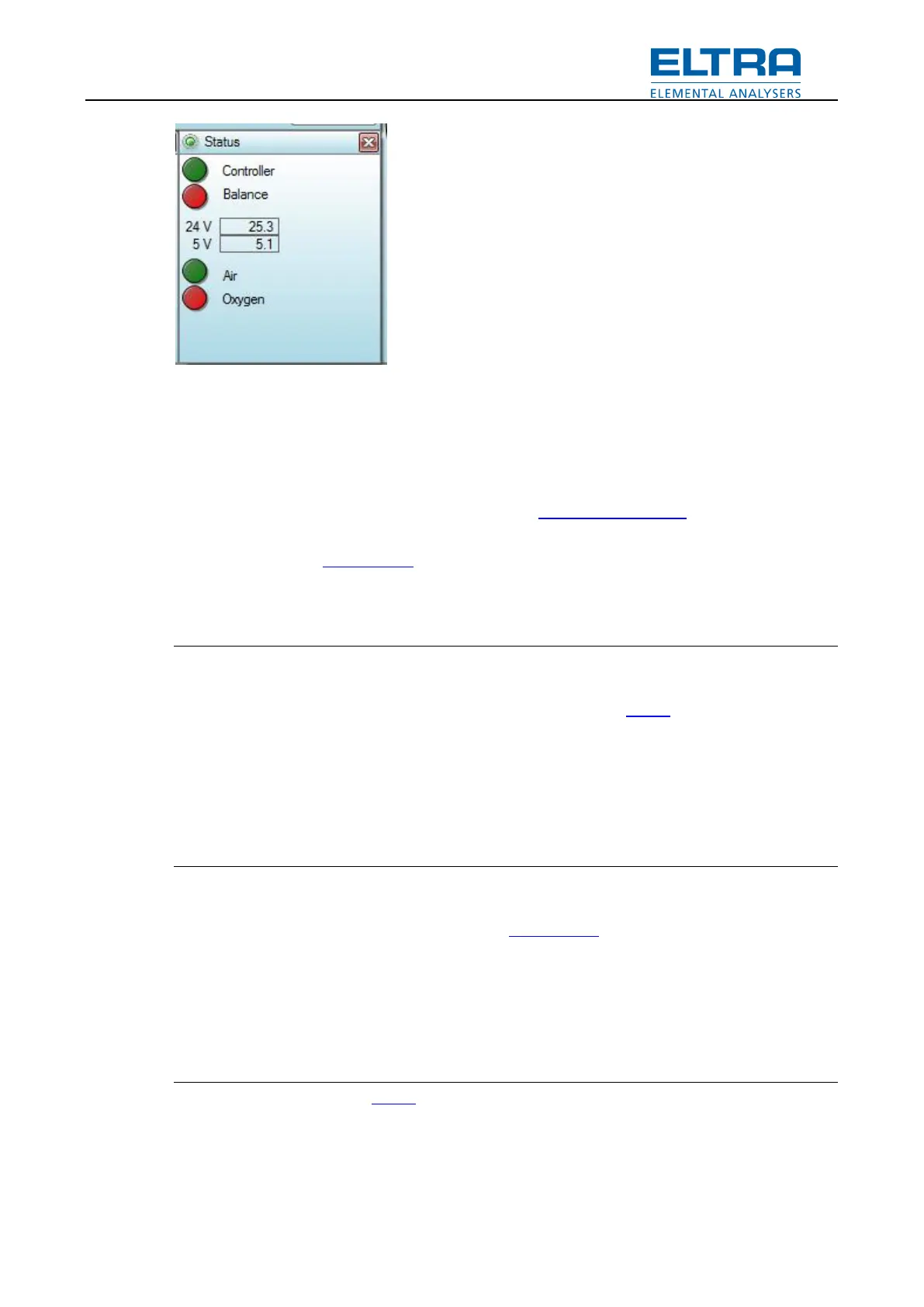How to use
51
Pos: 9.4.10 /00 25 Überschriften /ELTRA 1.1 Übersc hriften/11 C onfiguration @ 7 \mod_1378 824639625_9.d ocx @ 48667 @ 2 @ 1
7.5 Configuration
Pos: 9.4.11 /00 10 ELTRA/0005 so ftware_help/Tga /How to use/Co nfiguration @ 7\mod_138 3899500213_ 9.docx @ 5185 8 @ @ 1
Configuration settings can be seen and edited in the Configuration window.
Some of settings are Administrator only. Those are marked here with the [A].
Analysis
Settings related to analysis.
• Close furnace. Furnace will be closed at the end of cooling Phase after analysis is
finished.
• Show notepad. At the end of each analysis text report is created and saved. This option
makes this file to be automatically opened in the Windows Notepad.
• Shutdown. If set, then after current analysis, at the beginning of weighing phase, software
will switch PC off.
Appearance
Appearance settings.
• Caption text. Define additional text for the Main window. This is intended for the use on a
PC controlling several devices simultaneously. It can only be done by several running
software, installed into different folders. Each software main window can then have
different caption text, for easier instrument identification.
• Main form. Main window location, it can be located in one of four corners, by choice. It is
essential for multi-furnaces-single-PC operation.
Cooldown
Settings related to a cooling Phase.
• Carousel up/down. During cooling down carousel will slowly rotate. This option will add
moving carousel up after rotation and then down after another rotation, which could be
useful to prevent stacking.
