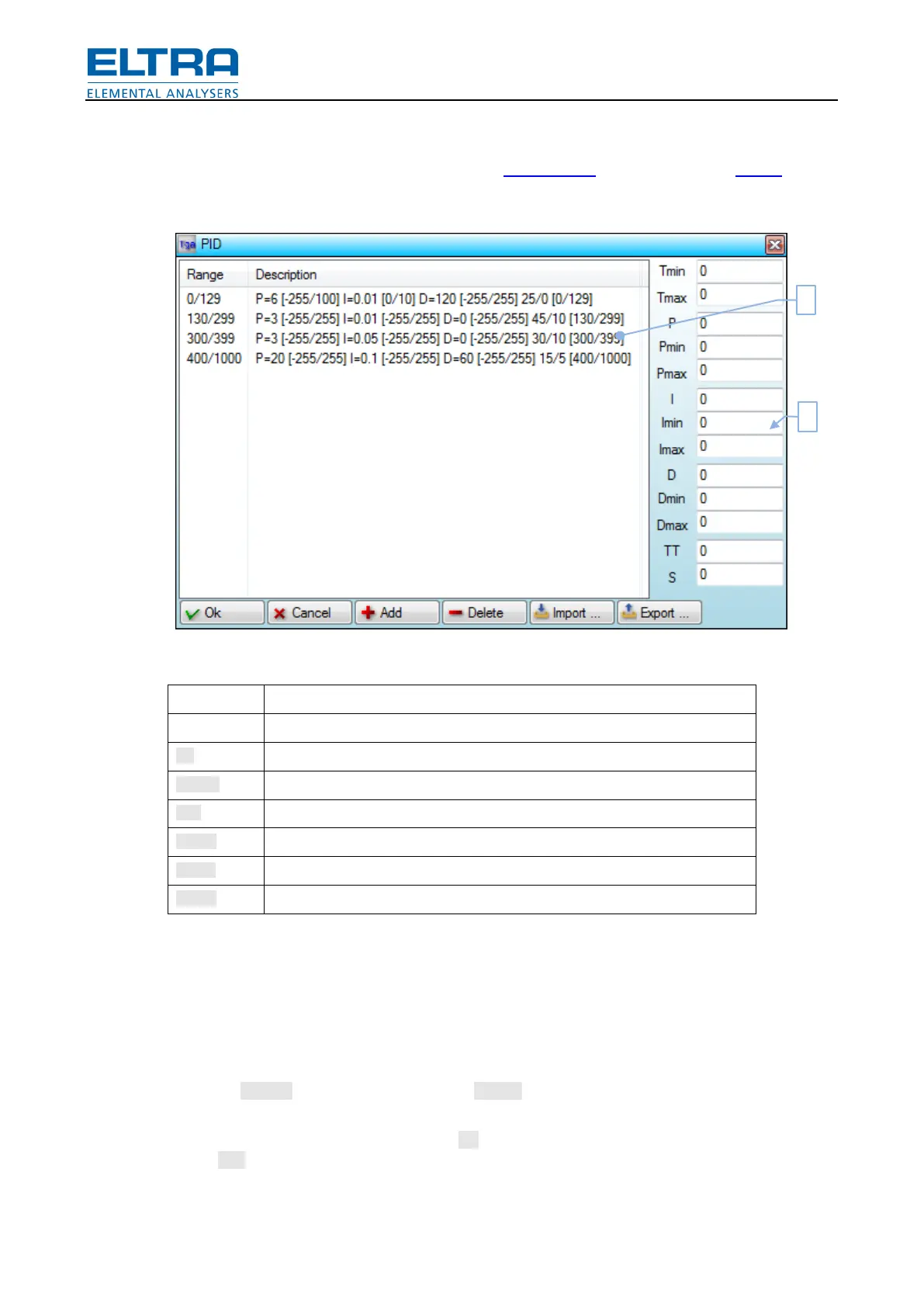User interface
40
6.4 PID window
Pos: 9.3.11 /00 10 ELTRA/0005 so ftware_help/Tga /User interf ace/Window: PID @ 7\mod_13 85461530008 _9.docx @ 5293 5 @ @ 1
This window allows manipulating PID ranges in Configuration, which are used for Heater
temperature regulation.
Fig.
: PID window
List of PID ranges and their corresponding factors
Confirm changes and close window
Discard changes and close window
Delete selected PID range from the list
Factors are used for PID regulation when setpoint temperature falls between Tmin and Tmax
range values.
If ranges are overlapping, then they are first sorted by the range average and then the first one
that matches for a given setpoint will be used.
Pressing Escape key is identical to clicking Cancel button.
When any factor is changed, then button Ok become disabled. This should remind to the user to
press Add button after entering new range or editing existing one.
