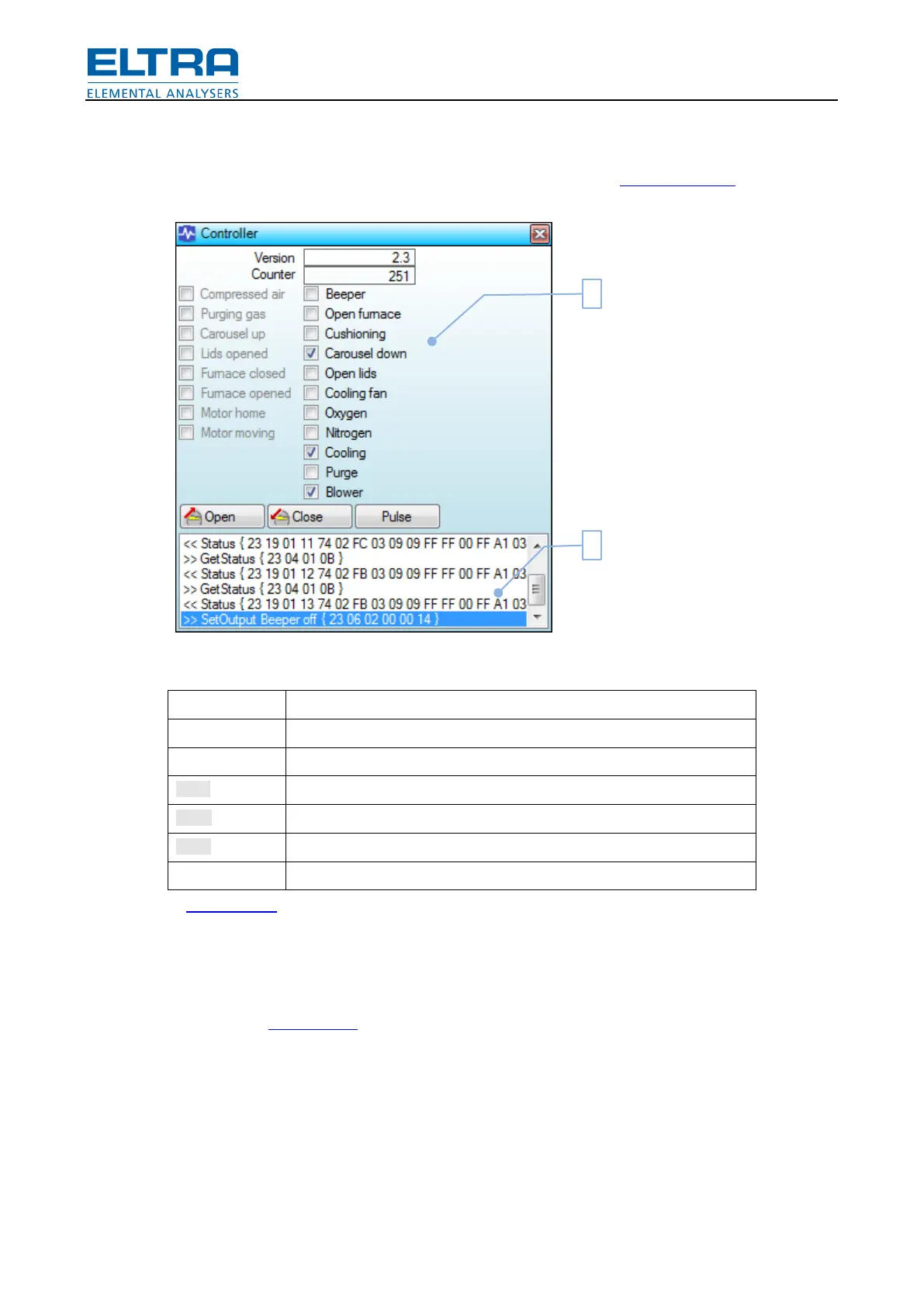User interface
30
Pos: 9.3.7.9 /002 5 Überschrifte n/ELTRA 1.1.1. Ü berschriften/ 111 Window: Co ntroller @ 7\ mod_1384178 751011_9.doc x @ 52199 @ 3 @ 1
6.2.5 Controller window
Pos: 9.3.7.10 /00 10 ELTRA/00 05 software_hel p/Tga/User interf ace/Child wi ndows/Window: Co ntroller @ 7\ mod_1384160 484850_9.doc x @ 52188 @ @ 1
This window is used to manually control instrument and observe Communications.
Fig.
: Controller window
Digital inputs and outputs
*)
Administrator only.
Digital outputs can be directly set by clicking. Clicking set output will unset it.
Opening and closing furnace is a timed operation. Therefore automatic software operation must
be paused in Flow window.
A confirmation is shown when trying to open the hot furnace.
Right-clicking inside the log will display popup menu.
