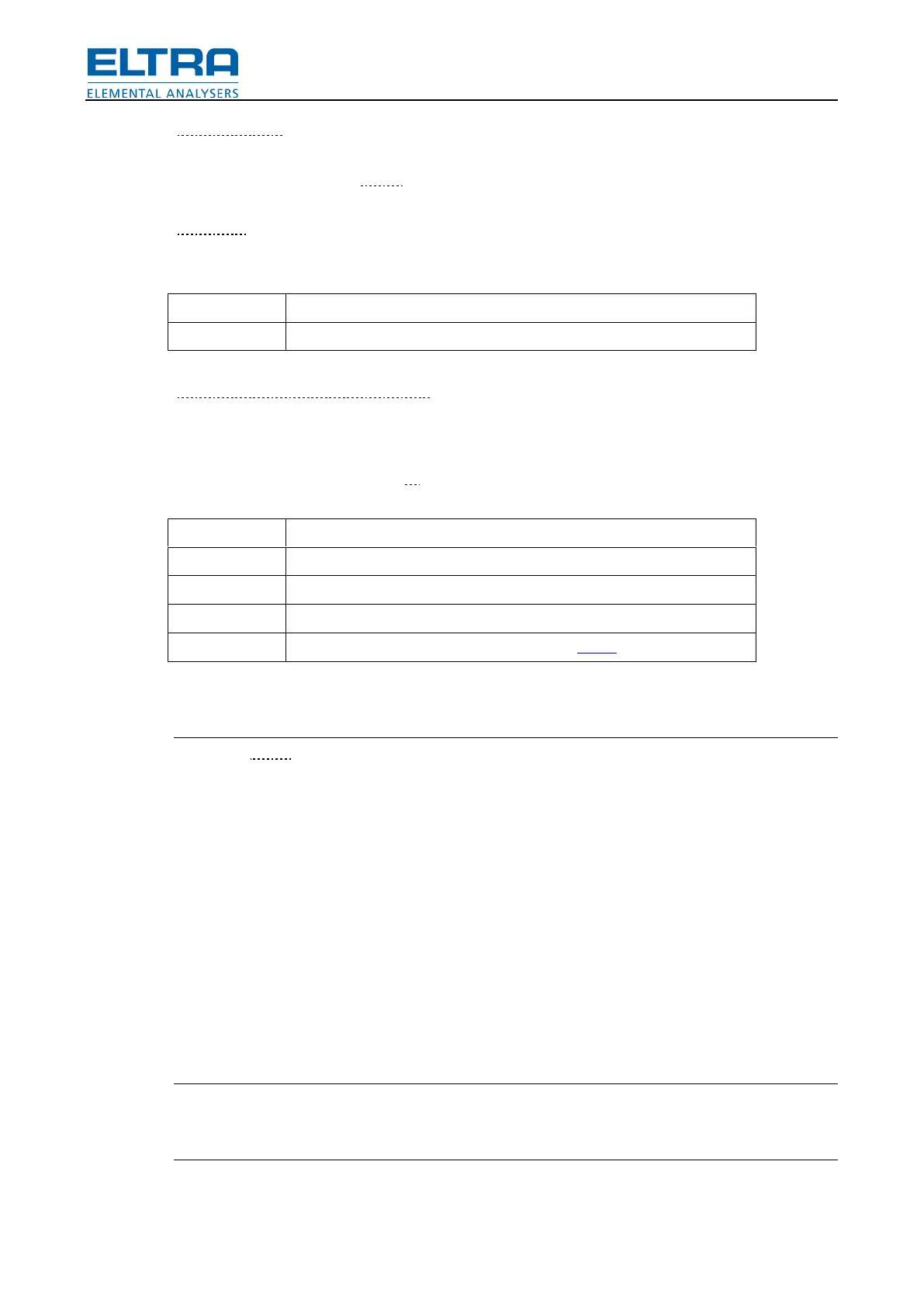How to use
64
CSV=separator
Specify field separator if importing CSV-file.
Default value (semicolon): CSV=;
GO=value
Command to change current reading position.
Possible values:
Skip specified number of characters
VAR=value position [length] [options]
Read specified value into specified crucible position, with optional length and options. Position
is in the range from 1 to 20 (20 is reference crucible). If length is not specified, then it’s 0 by
default. If length is 0, then it’s CSV-file. When options have to be specified, specify 0 explicitly.
Double quotation mark character “ can be specified as an option to unquote CSV-file value.
Possible values:
User-defined text, x=1..9, used to pass to the Export
Examples
See folder LIMS\ for examples.
The basic example for importing CSV-file containing first crucible id, crucible weight and sample
weight is here:
SOURCE=FILE
VAR=ID 1
VAR=CRUCIBLE 1
VAR=SAMPLE 1
Pos: 9.4.26 /00 25 Überschriften /ELTRA 1.1 Übersc hriften/11 Inst all @ 8\mod _1399304009 011_9.docx @ 6 0768 @ 2 @ 1
7.13 Install
Pos: 9.4.27 /00 10 ELTRA/0005 so ftware_help/Tga /How to use /Install @ 8\mo d_139929785 1750_9.doc x @ 60756 @ @ 1
Software can be installed by using single setup file or by using installation CD.
Single setup file
To install software, simply run setup file and follow instructions of the setup wizard.
Install from CD
CD contains same setup file. It’s extended with predefined folders next to exe-file. Each folder
can contain additional data, used by installer.
