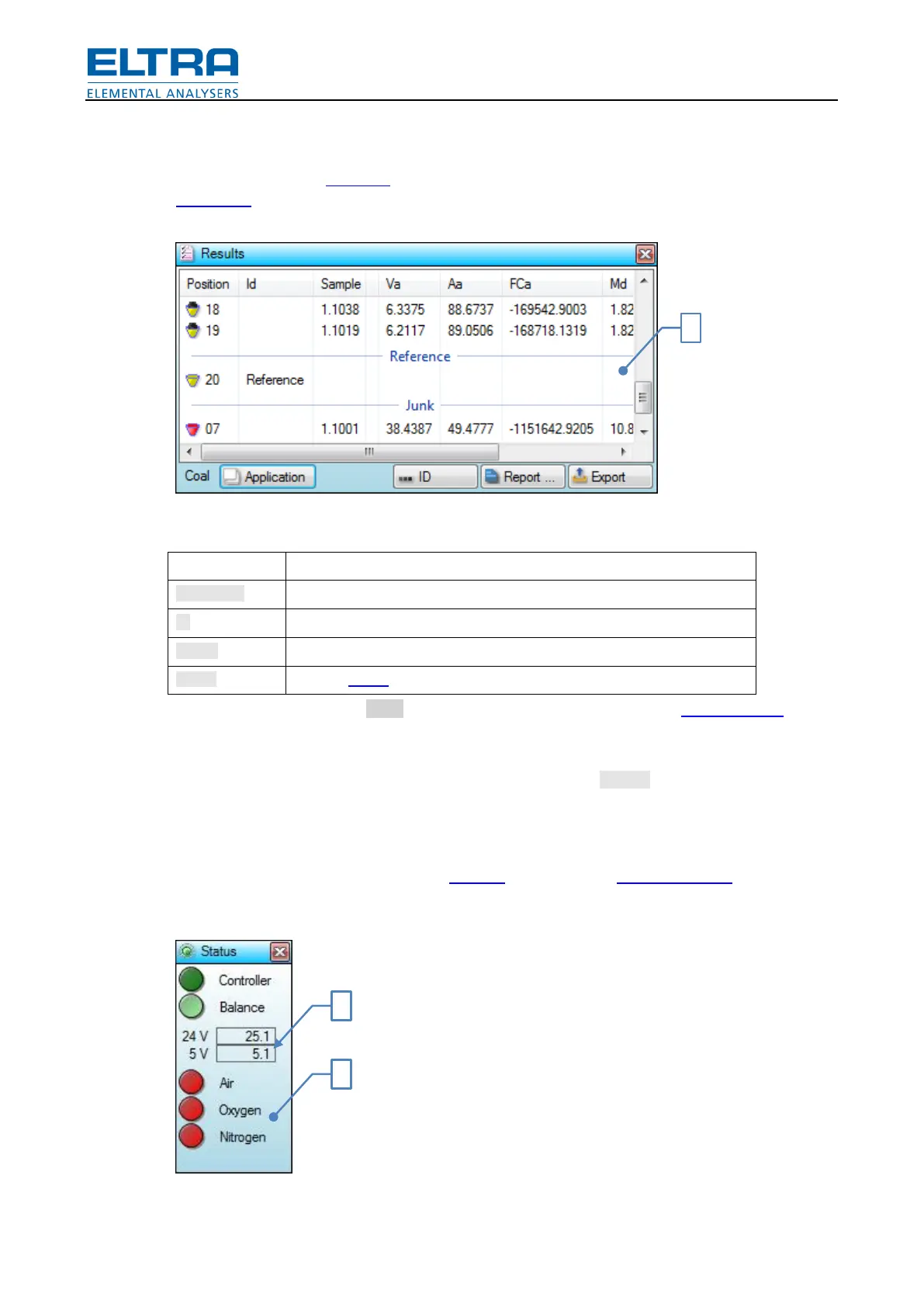User interface
38
Pos: 9.3.7.21 /00 25 Überschrift en/ELTRA 1.1.1 . Überschriften/1 11 Windo w: Results @ 7\m od_13854550 45166_9.docx @ 5 2902 @ 3 @ 1
6.2.11 Results window
Pos: 9.3.7.22 /00 10 ELTRA/00 05 software_hel p/Tga/User interf ace/Child wi ndows/Window: Res ults @ 7\m od_138545348 8289_9.doc x @ 52891 @ @ 1
This window displays Crucibles related data: status, position, ID, group, weight and calculated
Application results.
Fig.
: Results window
Change selected crucible ID
Double-clicking or pressing Enter while crucible list is focused will display Edit ID window for the
selected crucible, similar to pressing ID button.
Selected (one or many) crucibles graphs will be displayed in the Graph window.
Clicking on a group will select all crucibles in that group. Hold Control when clicking to add the
whole group to selection.
Pos: 9.3.7.23 /00 25 Überschrift en/ELTRA 1.1.1 . Überschriften/1 11 Windo w: Status @ 7\mod _1385464201 815_9.docx @ 5 2988 @ 3 @ 1
6.2.12 Status window
Pos: 9.3.7.24 /00 10 ELTRA/00 05 software_hel p/Tga/User interf ace/Child wi ndows/Window: St atus @ 7\m od_13854637395 62_9.docx @ 5 2957 @ @ 1
This window is a device status monitor. Balance and instrument Communications are monitored
here.
Fig.
: Status window
