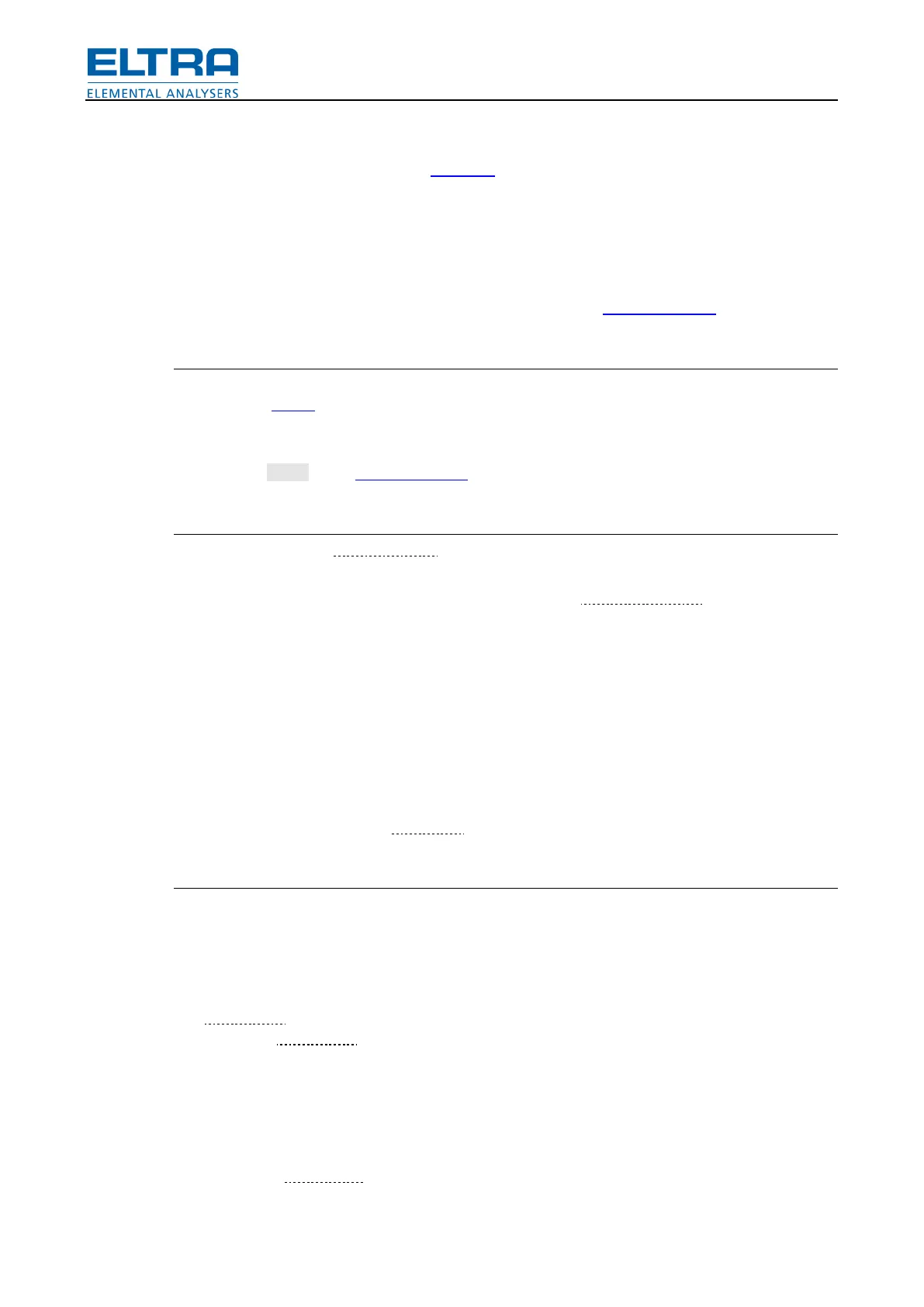How to use
68
7.17 Results
Pos: 9.4.35 /00 10 ELTRA/0005 so ftware_help/Tga /How to use/Res ults @ 7\m od_138390040 5075_9.doc x @ 51924 @ @ 1
Results word is used to define either Formulas calculation result or an analysis result. In this
chapter analysis result is described.
Analysis result is a state and values of all crucibles at the end of analysis, saved together with
application and some extra data.
Saved results can be browsed and selected for preview in the Browser window.
Dump
Dump is a special feature, which can be used to save current crucibles data (before, during or
after analysis Phase). This can be useful in case if analysis has to be terminated, but already
obtained results would be nice to save.
Press button Dump in the Browser window to save a dump.
Technical info
Results are saved into Results\*.result files.
It is possible to identify result by its file name. It has format yyMMddHHmmss, which makes it
possible to manually delete or copy needed result.
Pos: 9.4.36 /00 25 Überschriften /ELTRA 1.1 Übersc hriften/11 Tr anslation @ 7\ mod_137882 4751886_9.docx @ 48678 @ 2 @ 1
7.18 Translation
Pos: 9.4.37 /00 10 ELTRA/0005 so ftware_help/C ommon/Transl ation @ 7\mod_ 13794998543 90_9.docx @ 4 8898 @ @ 1
Software localization system allows the user to supplement text-file with all the text, that
appears in the software, translated into any language. This can be done by anybody, even by
inexperienced person (for at least some sort of translation into the unsupported language).
Default language is English, but it can be improved further, to example, to have clear British
(UK) and USA (US) variants.
Translations are located inside Lng\ folder.
To translate software into any language
1. Start software.
2. Choose language.
3. Exit software.
File translate.txt will be created based on the selected language. If default language was
selected, then translate.txt will contains English text. If, to example, Italian was selected, then it
will be in Italian.
Missing translation will always be taken from the default (English) language and it is commented
by default!
4. Rename translate.txt.
