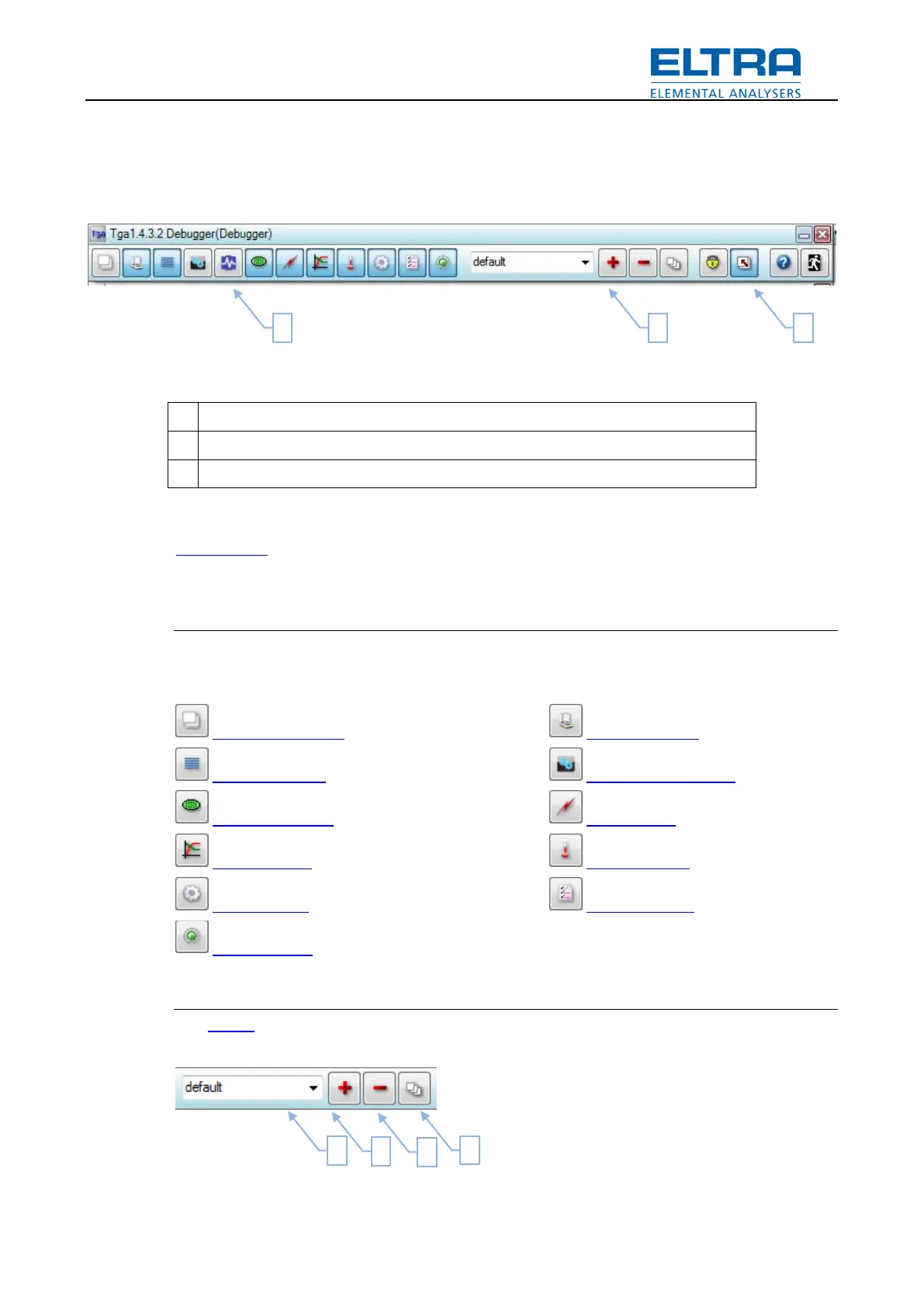User interface
21
Pos: 9.3.5 /002 5 Überschriften/ELTR A 1.1 Übersc hriften/11 Wi ndow: Main @ 7 \mod_138365 0094558_9.d ocx @ 51699 @ 2 @ 1
6.2 Main window
Pos: 9.3.6 /001 0 ELTRA/0005 s oftware_help/Tg a/User interfac e/Window: Main @ 7\mod_1 38364490350 4_9.docx @ 5165 3 @ @ 1
This window is always on screen. Its main purpose is to open and close child windows.
Fig.
: Main window
Main window is fixed and located in one of the Windows Desktop corners. Main form
Configuration setting allows choosing in which corner and Caption text setting let specify
additional identification text, appearing in the caption, when needed.
Child windows
Set of toggle buttons to open/close child windows. See following chapters for more info about
each window.
Application window Balance window
Browser window Configuration window
Crucibles window Flow window
Graph window Heater window
Motor window Results window
Status window
Layout
See Layout for more info.
Fig.
: Layout
