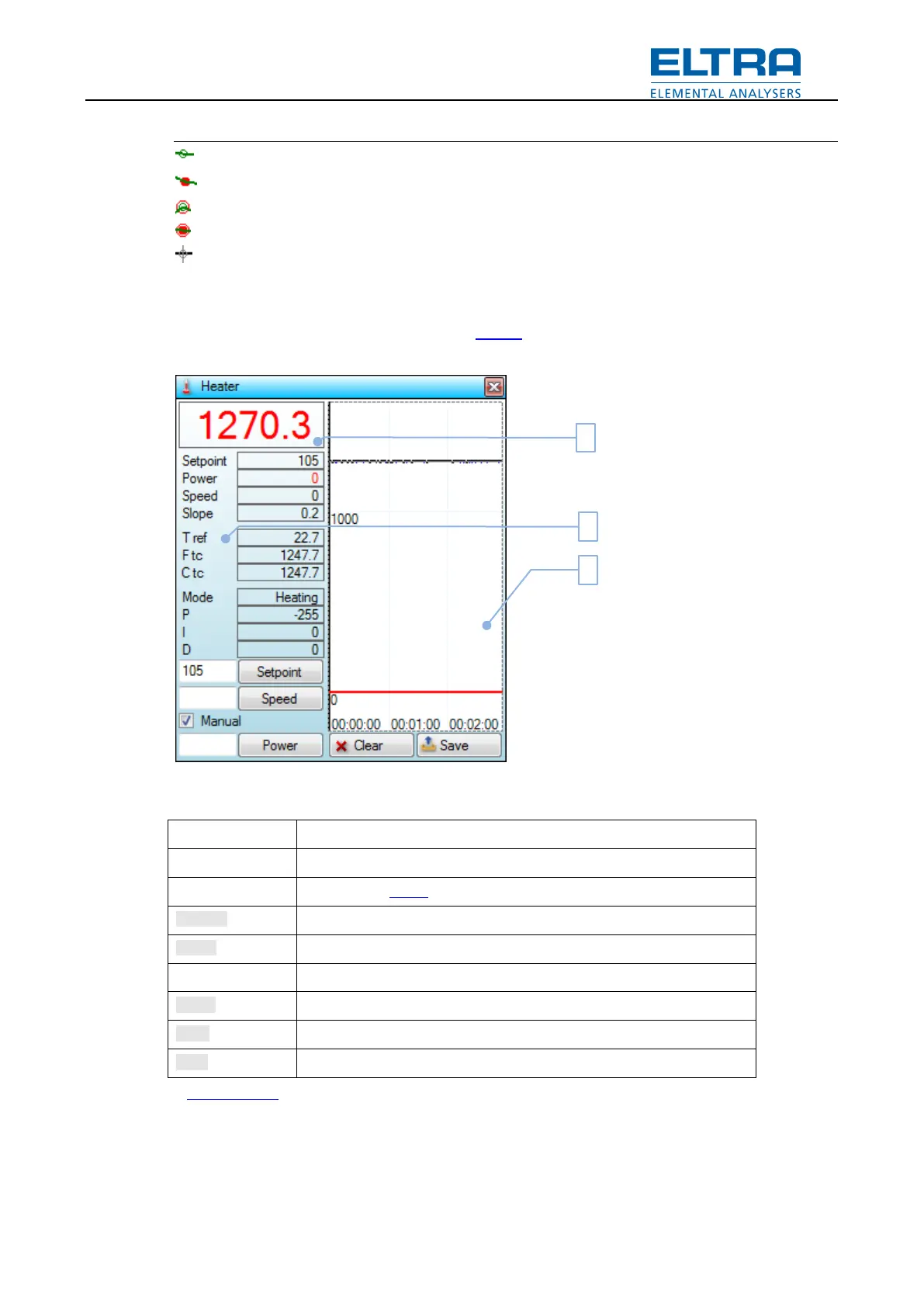User interface
35
Points
Stable weight
Stable weight, balance purging is ON
Unstable weight
Unstable weight, balance purging is ON
Stage/weight info
Pos: 9.3.7.17 /00 25 Überschrift en/ELTRA 1.1.1 . Überschriften/1 11 Windo w: Heater @ 6\mod _13788059049 42_9.docx @ 4 8453 @ 3 @ 1
6.2.9 Heater window
Pos: 9.3.7.18 /00 10 ELTRA/00 05 software_hel p/Tga/User interf ace/Child wi ndows/Window: He ater @ 7\ mod_138426684 1726_9.docx @ 52347 @ @ 1
This window displays information about the Heater.
Fig.
: Heater window
Current average temperature
Override speed of heating
Set heater power directly, in manual mode only
*)
Administrator only.
Setting setpoint or speed of heating will override values of automatic control. To override heater
power manual mode has to be activated first.
