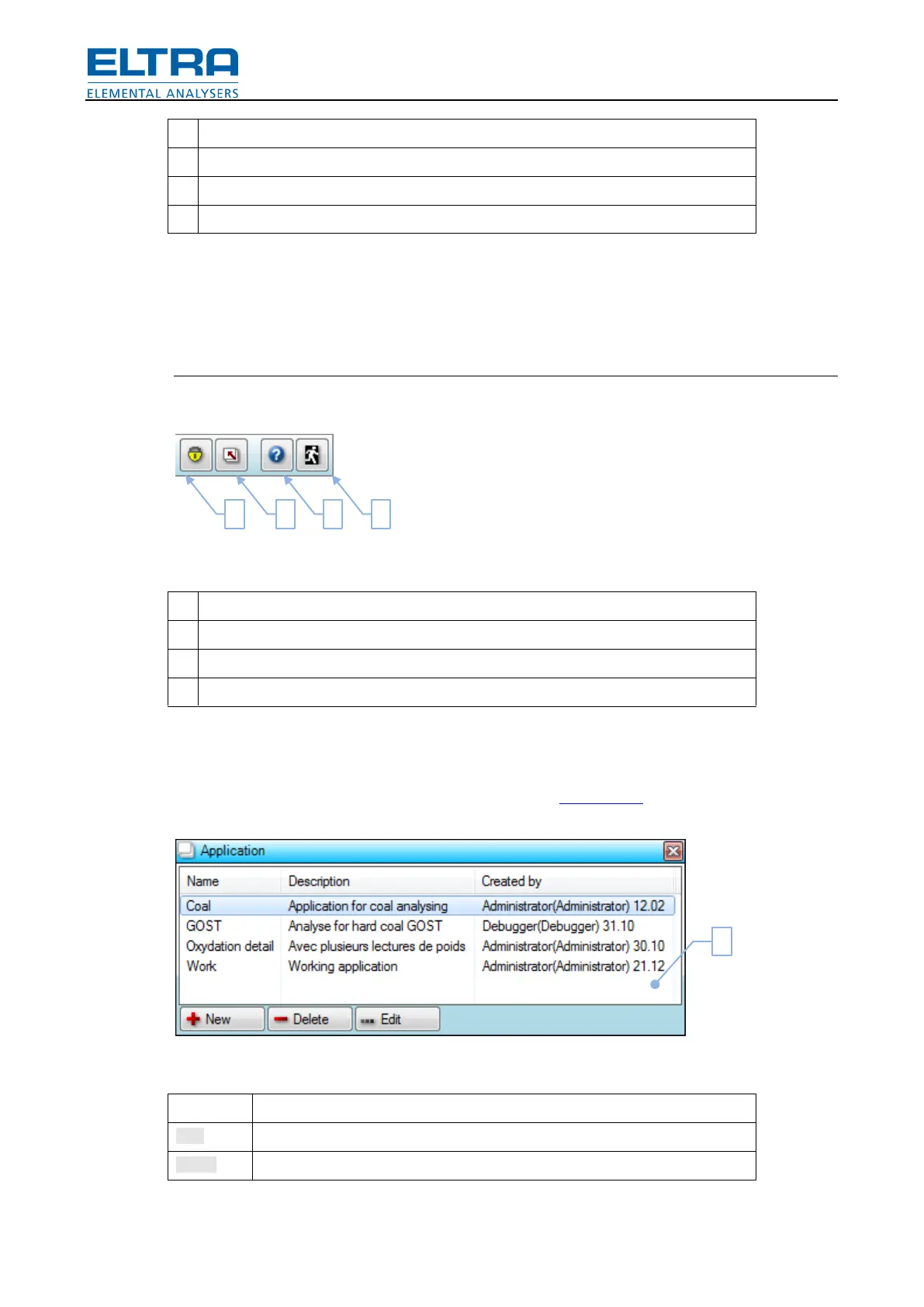User interface
22
Layout name. Select from the list to load or type a new name before saving
Save current layout under entered name
Arranging windows will hide all windows and reset their position. Could be useful before
creating a new layout or if some of windows appears outside of desktop working area bounds
(to example, after changing display resolution).
Command buttons
Additional commands.
Fig.
: Command buttons
Pos: 9.3.7.1 /002 5 Überschrifte n/ELTRA 1.1.1. Ü berschriften/ 111 Window: A pplication @ 7\m od_13836612 54332_9.docx @ 51743 @ 3 @ 1
6.2.1 Application window
Pos: 9.3.7.2 /001 0 ELTRA/000 5 software_help/Tg a/User interfac e/Child win dows/Window: Ap plication @ 7\ mod_1383661 214992_9.doc x @ 51732 @ @ 1
This window is used to browse, inspect, create and edit Applications.
Fig.
: Application window
Delete selected applications
