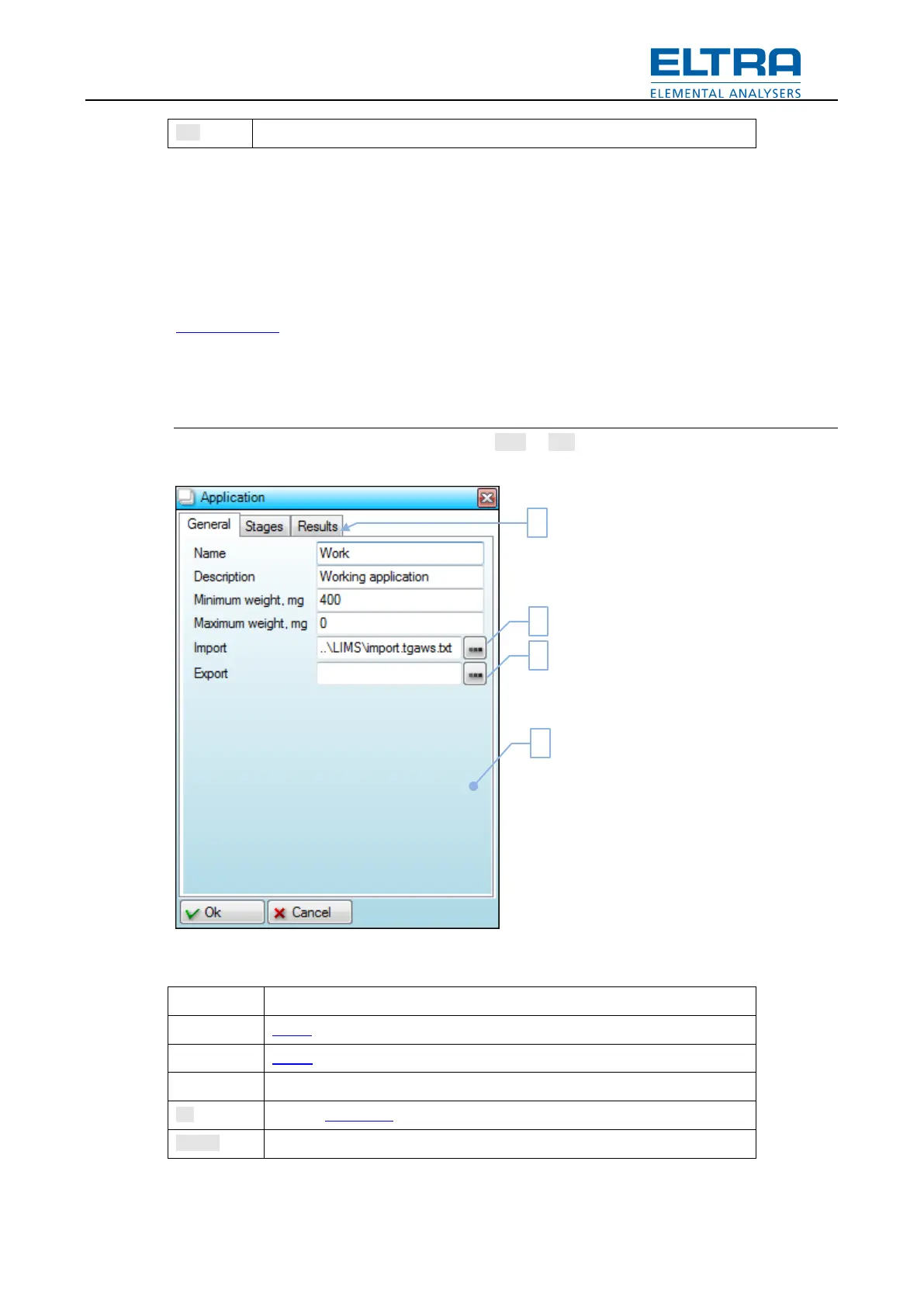User interface
23
Edit selected application
Application list contains following information about application: name, description, name and
level of account and date of last modification.
It is possible to select several applications in the list. This is useful when deleting multiple
applications at once.
Operator rights are required to make changes (create, edit and delete) to applications. Lower
level user can only inspect existing applications. Inspecting is editing without possibility to save
changes.
General
General settings tab is displayed after clicking New or Edit button.
Fig.
: General settings
Selection tabs: general settings, stages and results
Confirm Application creation/edit
