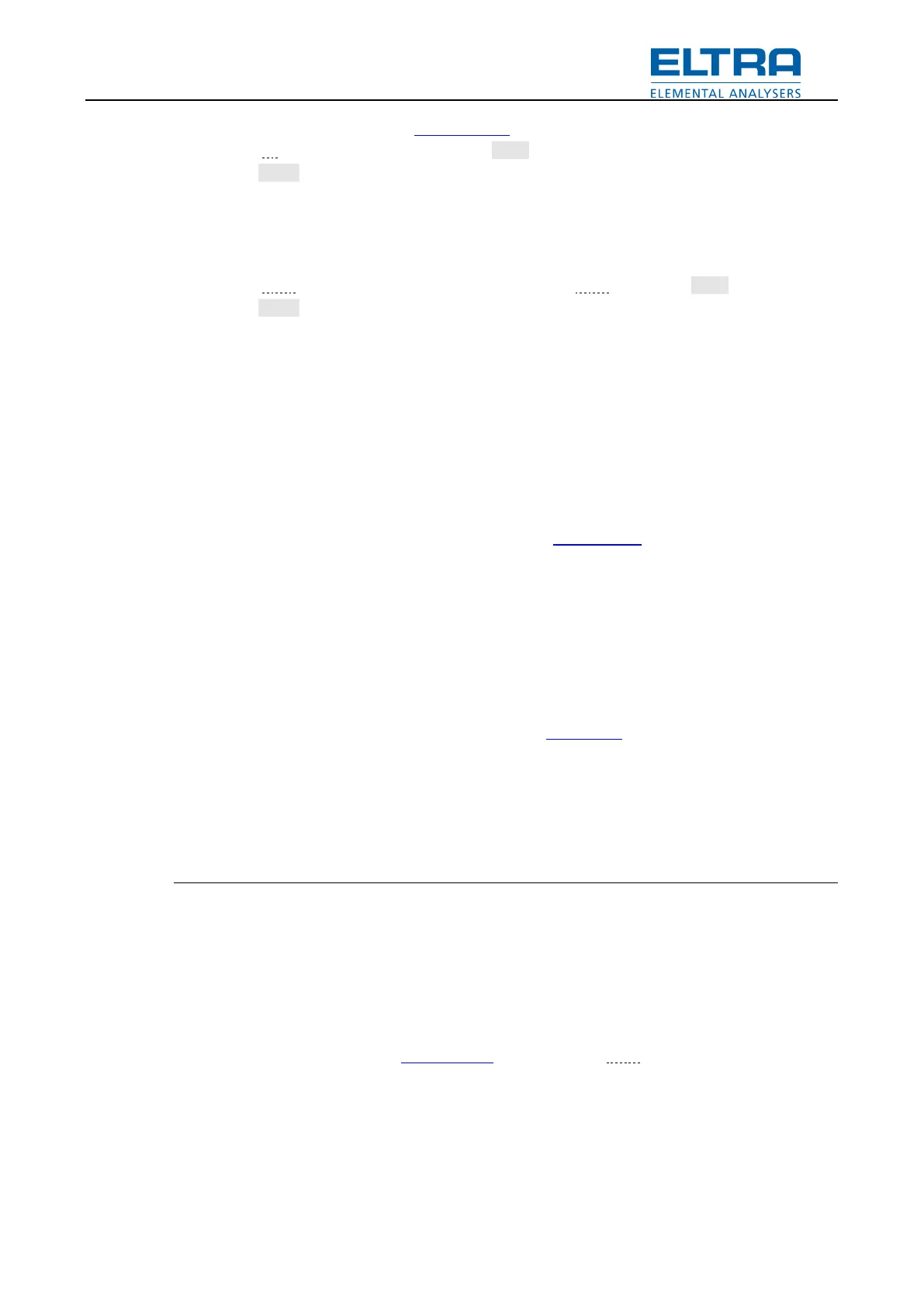How to use
67
3. Mark Calibrate option in the Motor window.
4. Enter 1 into calibration field and press Write button.
5. Click Home button.
6. Wait until motor finish rotation.
7. Note the balance pedestal position. It should be between two crucible positions.
8. Mechanically re-adjust carousel position if necessary.
9. Repeat from step 5 until balance pedestal position is ok.
10. Enter 800 (in case of 1:35 motor transmission use 700 ) and press Write button.
11. Click Home button.
12. Wait until motor finish rotation.
13. Note the balance pedestal position. It should be perfectly under crucible position.
14. Change calibration value slightly (increase or decrease by 10-50 steps) and repeat from
step 10 until balance pedestal position is ok.
Pos: 9.4.32 /00 25 Überschriften /ELTRA 1.1 Übersc hriften/11 Ph ases @ 7\ mod_1383905271 716_9.docx @ 51979 @ 2 @ 1
7.16 Phases
Pos: 9.4.33 /00 10 ELTRA/0005 so ftware_help/Tga /How to use/ Phases @ 7\m od_138372500 4289_9.doc x @ 51768 @ @ 1
Software operation is split into several phases. Certain actions are available only during specific
phases. To example, adding and deleting crucibles is restricted to weighing phase only.
Current phase and step (operation) can be seen in the Flow window.
Ordered list of phases:
• Initialization. During this phase software will check the device to ensure that it is capable
to perform analysis. There are also additional checks related to the software
configuration.
• Cooling. Furnace will be cooled down and stabilized if necessary.
• Weighing. Phase to gather all data needed to carry out analysis: selecting application,
crucibles, lids and sample weighing.
• Analysis. Cycle through defined in the selected Application stages.
• Finish. Saving results and moving to the cooling phase.
Cycle time is a time between servicing same crucible. It includes carousel rotating, obtaining
crucibles weights and some extra operations.
FCM
FCM (furnace closed mode) is a mode when sample weights are obtained with closed furnace
during weighing phase.
Due to thermo-buoyancy effect balance reading with and without closed furnace will differ. It
may be necessary to obtain initial crucible and sample weights with closed furnace, before
calculating results. This however doesn’t compensate temperature error.
This mode is enabled if Furnace Configuration setting is set to close.
During FCM, sample weights are not saved when sample is put inside crucibles. Instead
crucibles are marked as non-empty. Then furnace will be closed and software will obtain sample
weights.
Pos: 9.4.34 /00 25 Überschriften /ELTRA 1.1 Übersc hriften/11 R esults @ 7\ mod_1383900423 855_9.docx @ 51935 @ 2 @ 1
