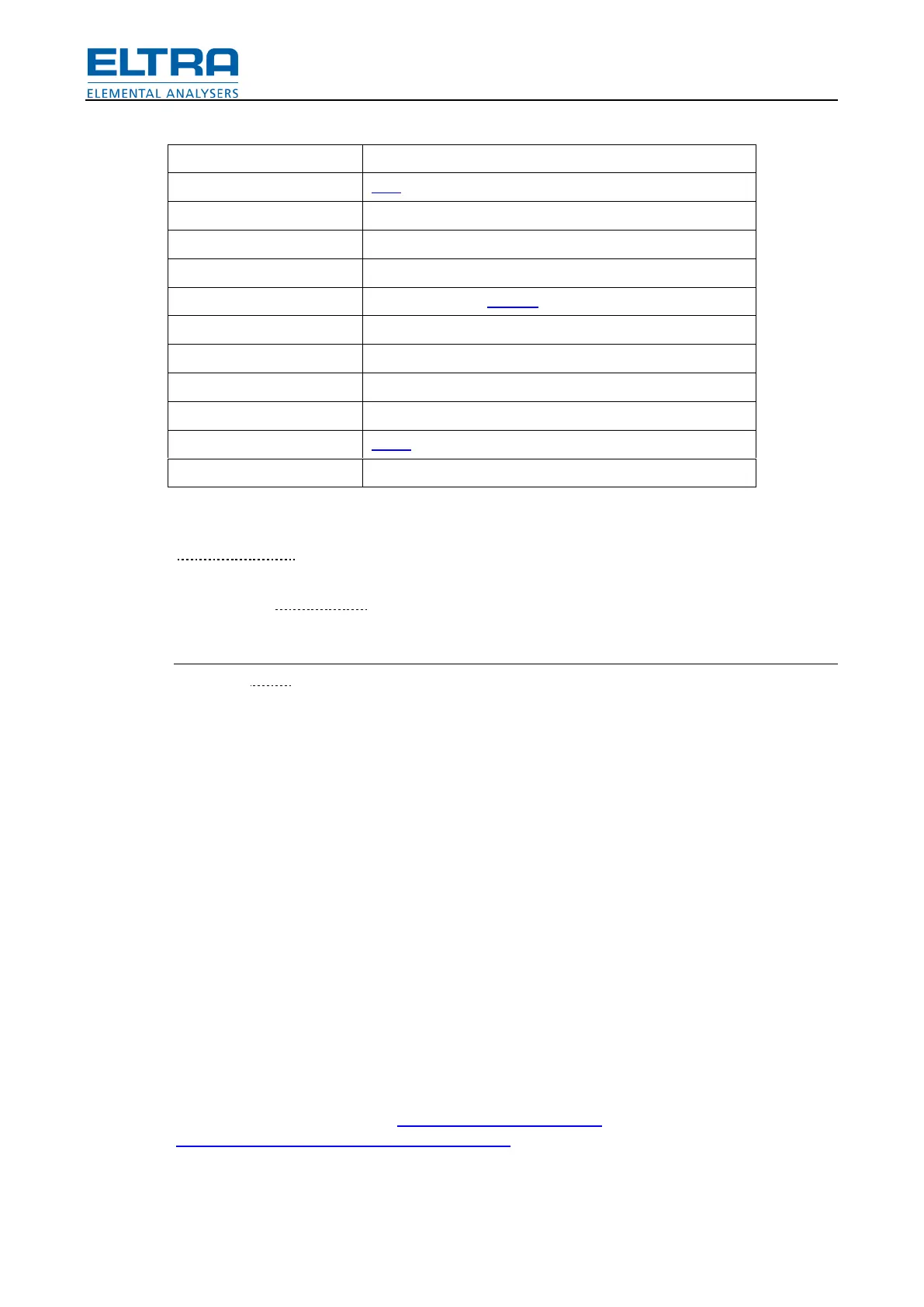How to use
56
Possible values:
Name of specified Formula result number
Specified crucible weight
Sample weight of specified crucible
Lid weight of specified crucible
Import attribute x=1..9 of specified crucible
Value of specified crucible result number
*)
Crucible number [1-20]
FORMAT=format
Specify custom format for output of the next variable. Default format is used to output variables.
Default value: FORMAT={0}
Examples
See folder LIMS\ for examples.
The basic example of exporting CSV-file containing first and 20
th
crucible id and first result:
DESTINATION=FILE
PATH=c:\temp\export{0:yyyyMMHHmm}.csv
VAR=ID 1
FORMAT=;{0:0.0000};
VAR=RESULT 1 1
VAR=ID 2
FORMAT=;{0:0.0000};
VAR=RESULT 1 2
Pos: 9.4.16 /00 25 Überschriften /ELTRA 1.1 Übersc hriften/11 F ormulas @ 7\ mod_1378823 542894_9.doc x @ 48575 @ 2 @ 1
7.8 Formulas
Pos: 9.4.17 /00 10 ELTRA/0005 so ftware_help/Tga /How to use/For mulas @ 7\ mod_138372 6733278_9.docx @ 51845 @ @ 1
Formulas are comprehensive system build around CodeDom. Instead of using hardcoded
formulas, software allows to write custom expression to calculate needed results.
Expression has to be written in C# language. It is possible to call standard functions, to
example, using Math class (see http://msdn.microsoft.com/en-
us/library/system.math_members(v=vs.90).aspx).
