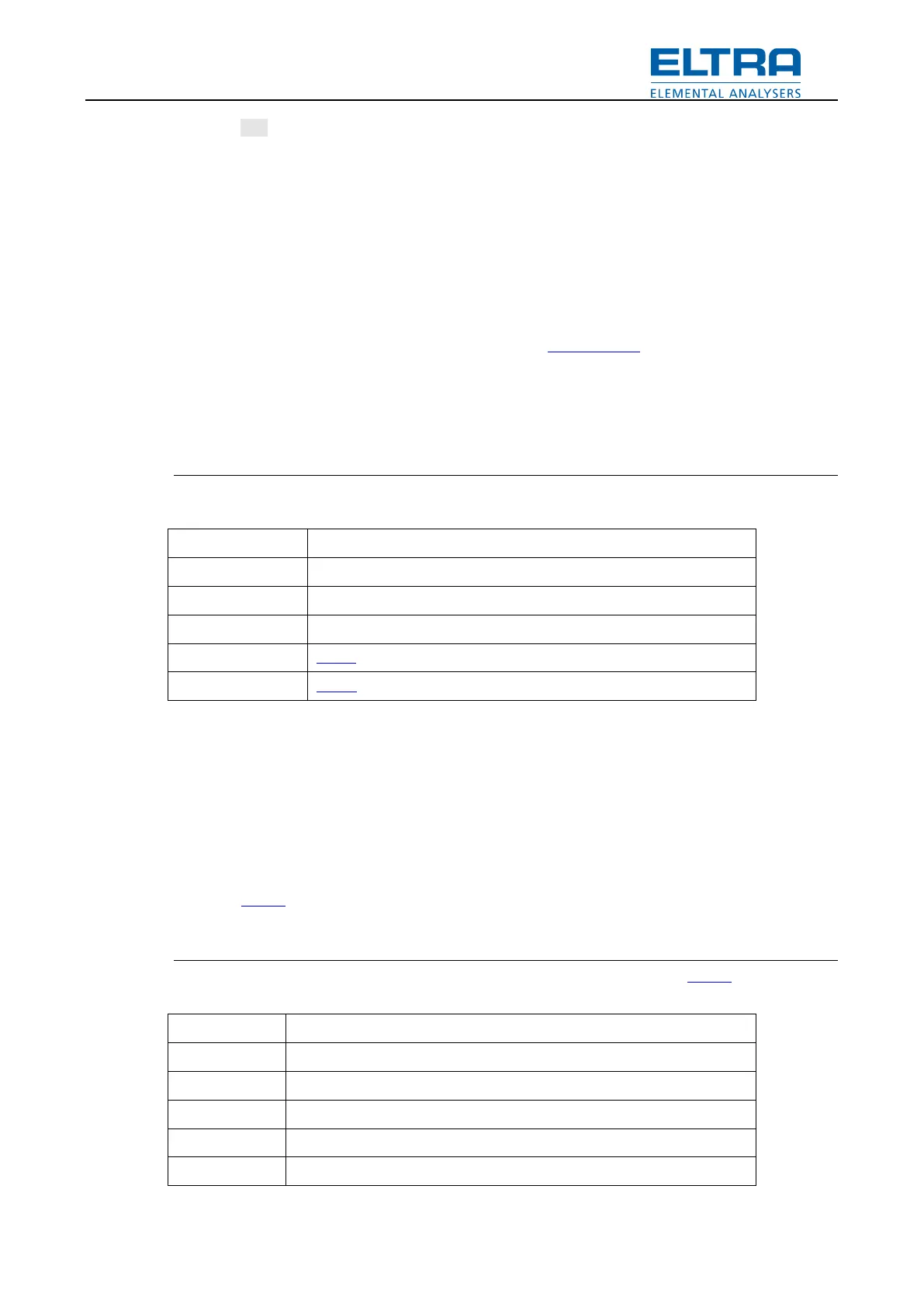How to use
41
Pressing Add button will replace an existing range (with the same Tmin and Tmax), otherwise a
new range will be added to the list at corresponding position.
Multiple ranges can be selected and deleted at once.
Pos: 9.4.1 /002 5 Überschriften/ELTR A 1. Überschrif ten/1 Ho w to use @ 6\ mod_1378308725 959_9.docx @ 48249 @ 1 @ 1
7 How to use
Pos: 9.4.2 /002 5 Überschriften/ELTR A 1.1 Übersc hriften/11 A pplication @ 6\ mod_137084 6354501_9.docx @ 42758 @ 2 @ 1
7.1 Application
Pos: 9.4.3 /001 0 ELTRA/0005 s oftware_help/Tg a/How to use/Ap plication @ 7 \mod_1383665 127692_9.doc x @ 51754 @ @ 1
Application contains settings which are subject to change from analysis to analysis. The
purpose is to separate them from software/instrument Configuration and allow easily switch
between them.
Application settings are split into categories: general settings, stages and results.
General
General settings define import, export and weighing parameters.
Minimum sample weight in mg
Maximum sample weight in mg. Set 0 to disable
Application Name is a file name. It cannot contain some of special characters. If file with this
name already exists, the confirmation window will be shown, prompting to overwrite existing file.
Use Description field to describing application: purpose, corresponding norm, etc. It can be any
long and contain any character.
Minimum and maximum weight will define a valid sample weight range to be used during
weighing Phase for an automatic weight confirmation.
Stages
Stage settings define physical conditions of the instrument during analysis Phase.
Setpoint temperature in °C
Speed of heating in °C/min
