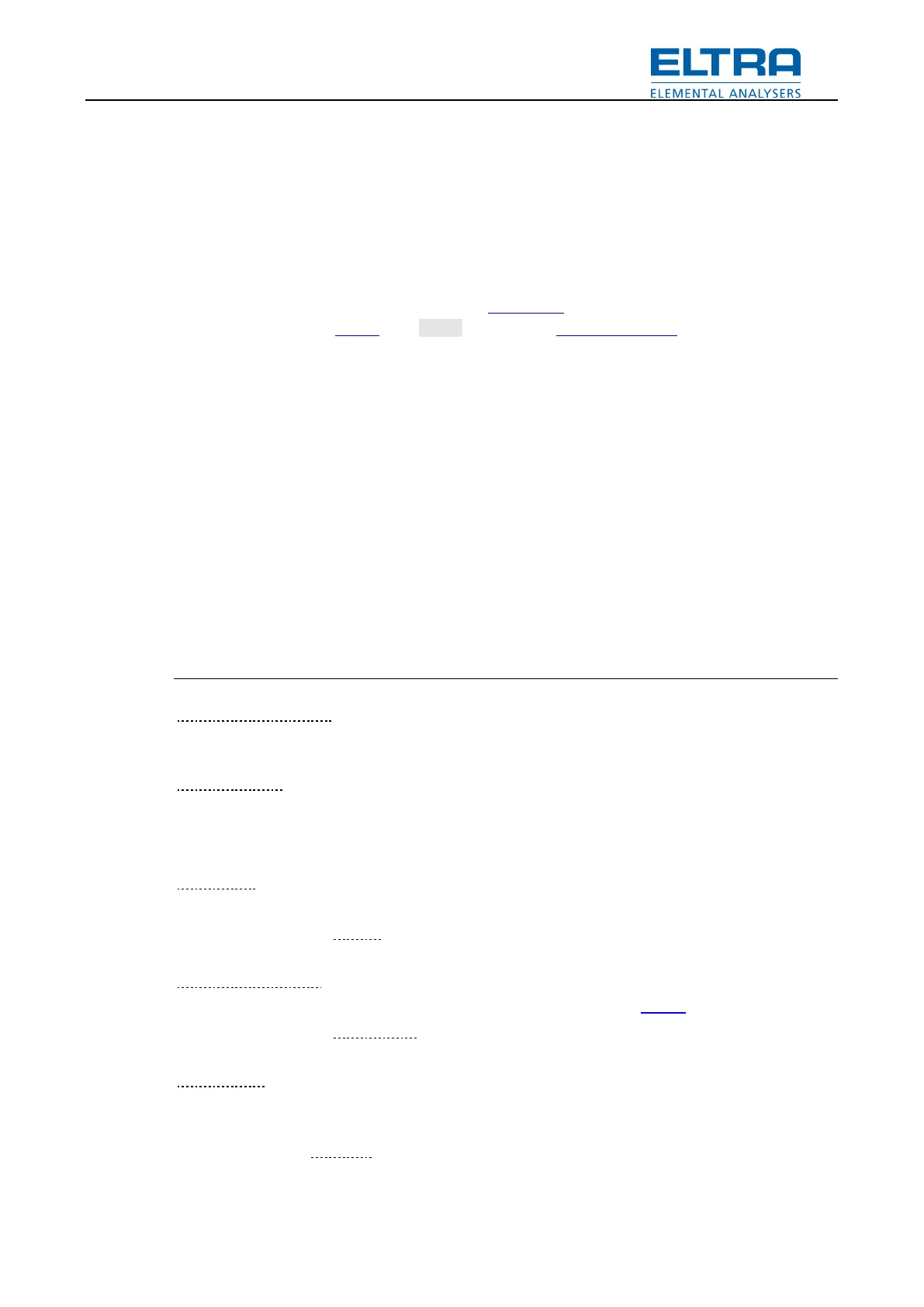How to use
63
7.12 Import
Pos: 9.4.25 /00 10 ELTRA/0005 so ftware_help/Tga /How to use/I mport @ 7\m od_1383900218 783_9.docx @ 51880 @ @ 1
There is a possibility to import crucibles data from outside. Data can be prepared earlier in a
special file by using TgaWS, manually (text file) or by using some other software/automation
system.
To use import:
1 Create import definition file.
2. Assign path to this file as Import for an Application.
3. During weighing Phase click Import button in the Crucibles window.
4. Select file with prepared crucibles data. Data will be imported.
If crucible at specified position is already exists, then only data, which is present in the file, will
replace existing crucible data. It is possible, to example, to allocate crucibles manually, add
sample, read sample weight and then import only crucibles IDs.
Import definition file is a special text file containing configuration for the import and definition
info: which data is available and how to read it. This file can be created from a scratch or,
preferably, existing LIMS\import.definition.txt file can be copied under a new name and
modified.
Import definition file consists of lines where any line can be either empty, a comment (begins
from semicolon) or contain a definition.
Definitions
Definitions are case-insensitive (unless specified otherwise) and their format is
PARAMETER=VALUE. Definition with default value can be omitted in case, if default value is
what is needed.
SOURCE=FILE
Configures LIMS import to work with the file.
Mandatory definition and should be always present.
PATH=path
Specify a path to folder to be opened, when selecting a file for an import.
Default value (empty): PATH=
FILENAME=filename
Specify a file name, which can be used to generate file name in the Export definition file.
Default value (empty): FILENAME=
POINT=point
Specify a decimal point separator character. This is useful when importing file containing
numbers with different, than neutral culture, decimal point separator.
Default value (dot): POINT=.
