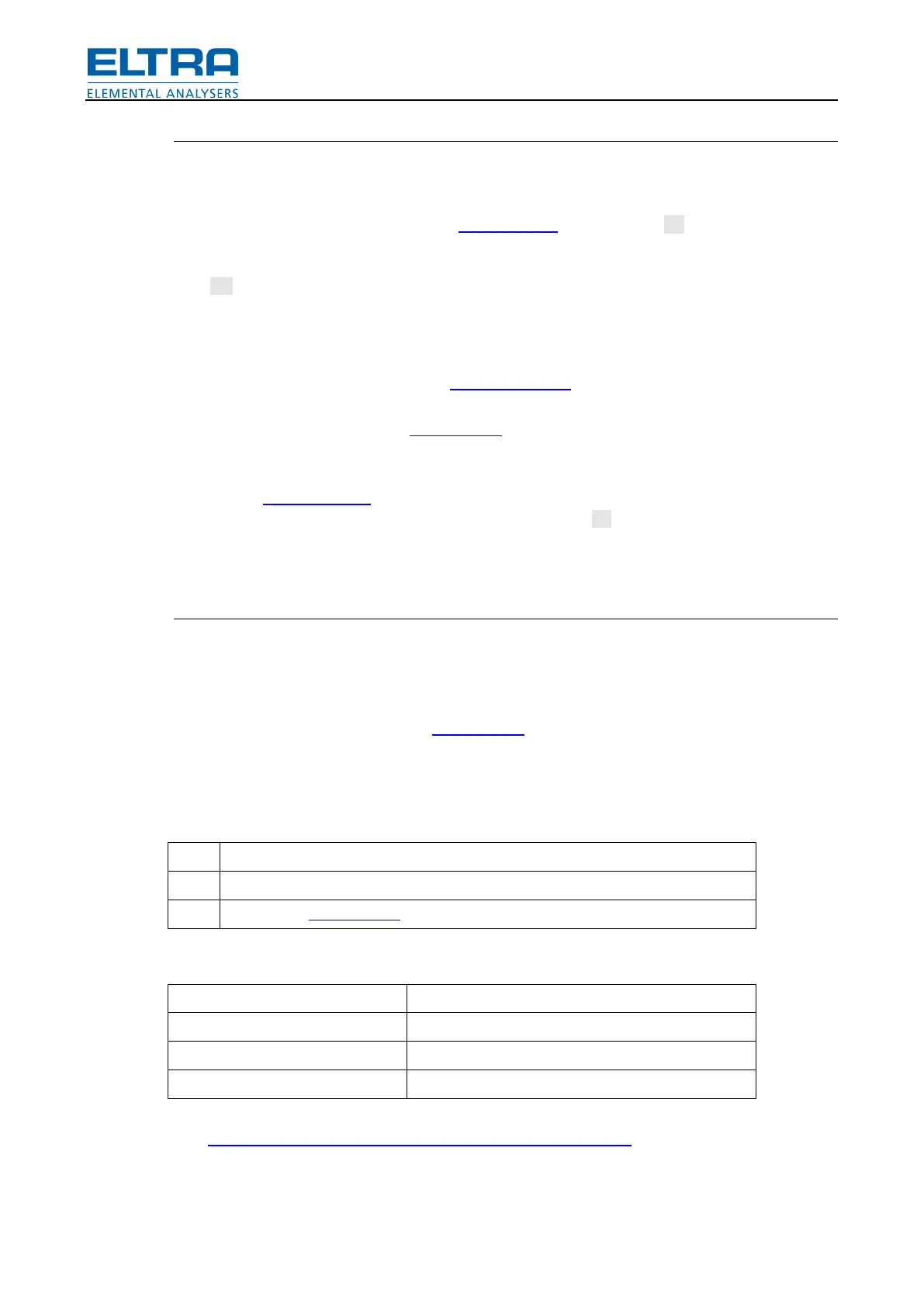How to use
62
Sequential numbering
It is a special feature to automatically increment number at the end of crucible ID in a series of
crucibles.
When Sequential option is marked in the Edit id window, then pressing Ok button will increment
a number at the end of current crucible ID before closing the window. Whenever window is
opened again, the ID will remain (normally it is updated with the crucible ID), allowing simply
click OK button again, giving another crucible same ID with incremented number.
Sequential numbering can be used when adding crucibles for even faster crucible introduction:
1. Add one blank crucible.
2. Enable Generate ID option in the Crucibles window.
Make sure option ID format in the Configuration is blank or it will take precedence over
sequential numbering.
3. In the Results window double click on that crucible to edit id.
4. Enter ID, mark Sequential option, confirm by pressing Ok button.
5. When adding blank crucibles further, their ID will be initially the last auto-incremented
value.
Generate ID
By default, newly added crucible has blank ID. When Generate ID option is marked, then added
crucibles will have auto-generated ID.
To use this feature:
1. Define wished ID format in the Configuration.
2. Mark Generate ID option.
3. Add new crucibles. They will have ID generated.
Format is a normal text with following optional parameters:
Last ID from Edit ID window
Examples:
Aaa {0:dd.MM.yyyy HH:mm:ss}
Crucible1, Crucible2, etc.
Test11261SomeId, Test11262SomeId, etc.
See http://msdn.microsoft.com/en-us/library/26etazsy(VS.80).aspx for more info about
formatting.
Pos: 9.4.24 /00 25 Überschrift en/ELTRA 1.1 Üb erschriften/11 Im port @ 7\ mod_1383900254 153_9.docx @ 51891 @ 2 @ 1
