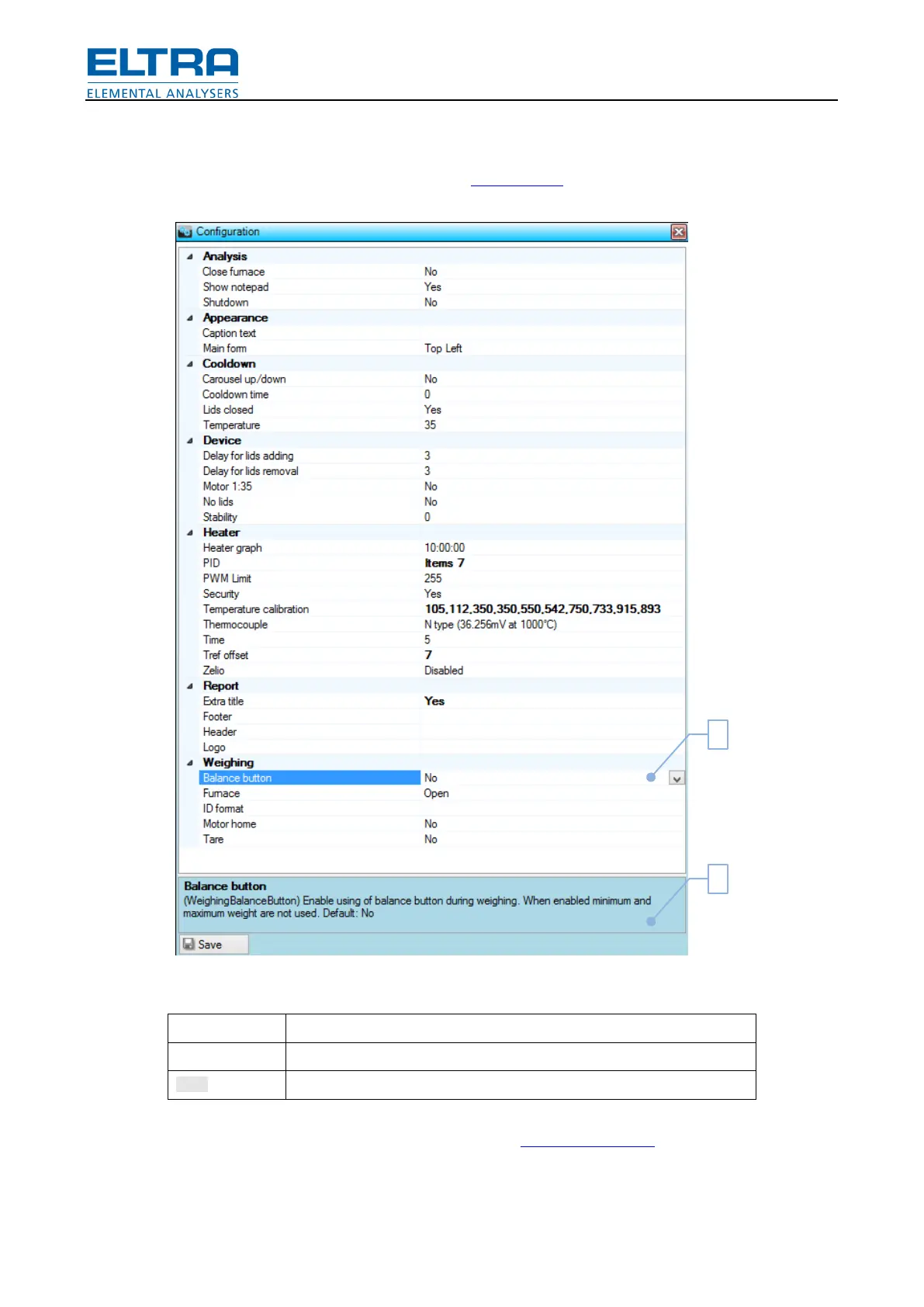User interface
28
Pos: 9.3.7.7 /002 5 Überschrifte n/ELTRA 1.1.1. Ü berschriften/ 111 Window: Co nfiguration @ 7\ mod_13839 07976851_9.doc x @ 52023 @ 3 @ 1
6.2.4 Configuration window
Pos: 9.3.7.8 /001 0 ELTRA/000 5 software_help/Tg a/User interfac e/Child win dows/Window: C onfiguration @ 7 \mod_1383 907811059_9.doc x @ 52012 @ @ 1
This window displays and allows changing Configuration settings.
Fig.
: Configuration window
List of settings and their values
Certain settings are not shown to the user without Administrator rights.
Description pane will display helpful info for the selected setting.
