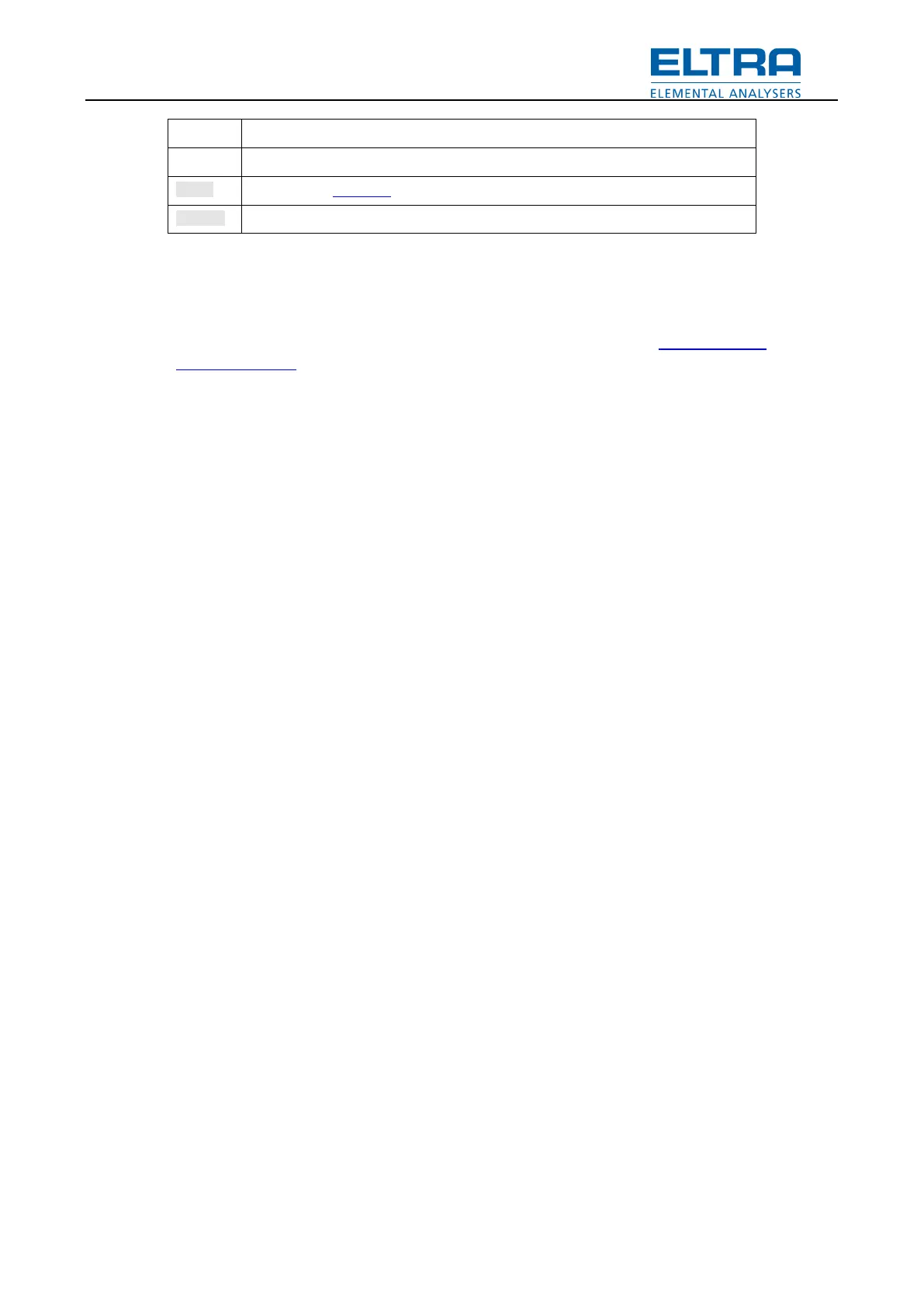User interface
27
Dump actual Crucibles data
Following info is displayed in the list: status, date of analysis, operator name, operator level,
application, total number of crucibles and duration of analysis.
When option Show is marked, then selected result will be displayed in Results window and
Crucibles window. It is possible to see graphs of this result’s crucibles, perform export, assign
another application, etc.
