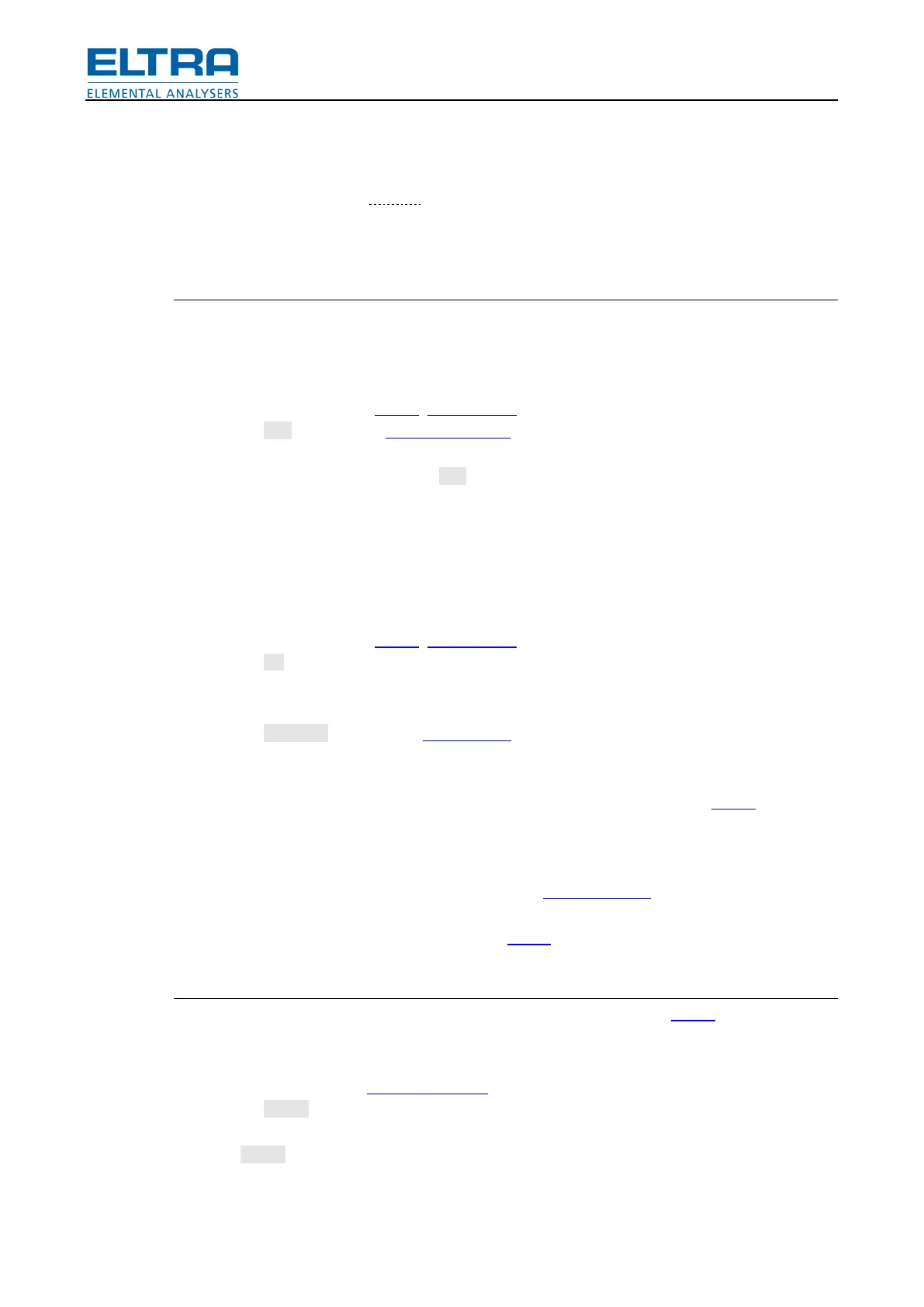How to use
54
Dump stands for manually saved at some moment crucibles state. It can be before, during or
after analysis.
Crucibles belong to groups. Group0 is a default group for newly added crucibles. When some of
crucibles belong to one group, other than default group, then their statistic (average value and
standard deviation) is calculated and printed in the reports.
Add blank crucible
It is possible to add crucibles one by one into the next available position, select a position
manually to add crucible or add many crucibles at once (fill carousel).
To add crucibles one by one:
1. Ensure it’s a weighing Phase, Flow window should wait for user action.
2. Press Add button in the Crucibles window.
Select wanted position before clicking Add button if necessary. Unselect to let positions to be
selected automatically.
If Evenly option is marked, then new crucible will be added into a middle of biggest sequence of
empty spaces.
To fill carousel:
1. Ensure it’s a weighing Phase, Flow window should wait for user action.
2. Press Fill button and select how many crucibles to add.
After adding blank crucibles:
1. Press Weighing button in the Flow window to start weighing of blank crucibles.
2. Put crucibles on the corresponding position inside the furnace.
The easiest is to fill carousel with blank crucibles at the beginning of weighing Phase. But it is
also possible to add blank crucible at the balance, when software rotates the carousel and lifts it
down.
3. Enter id and assign a group for crucibles using Results window.
This can be done even in the middle of analysis Phase.
Delete crucible
Exceeding crucibles can be removed from the carousel during weighing Phase.
To delete crucible:
1. Select crucible in the Crucibles window.
2. Press Delete button.
Pressing Delete button without selection will delete last added blank crucible, to example, after
filling more crucibles than needed.
