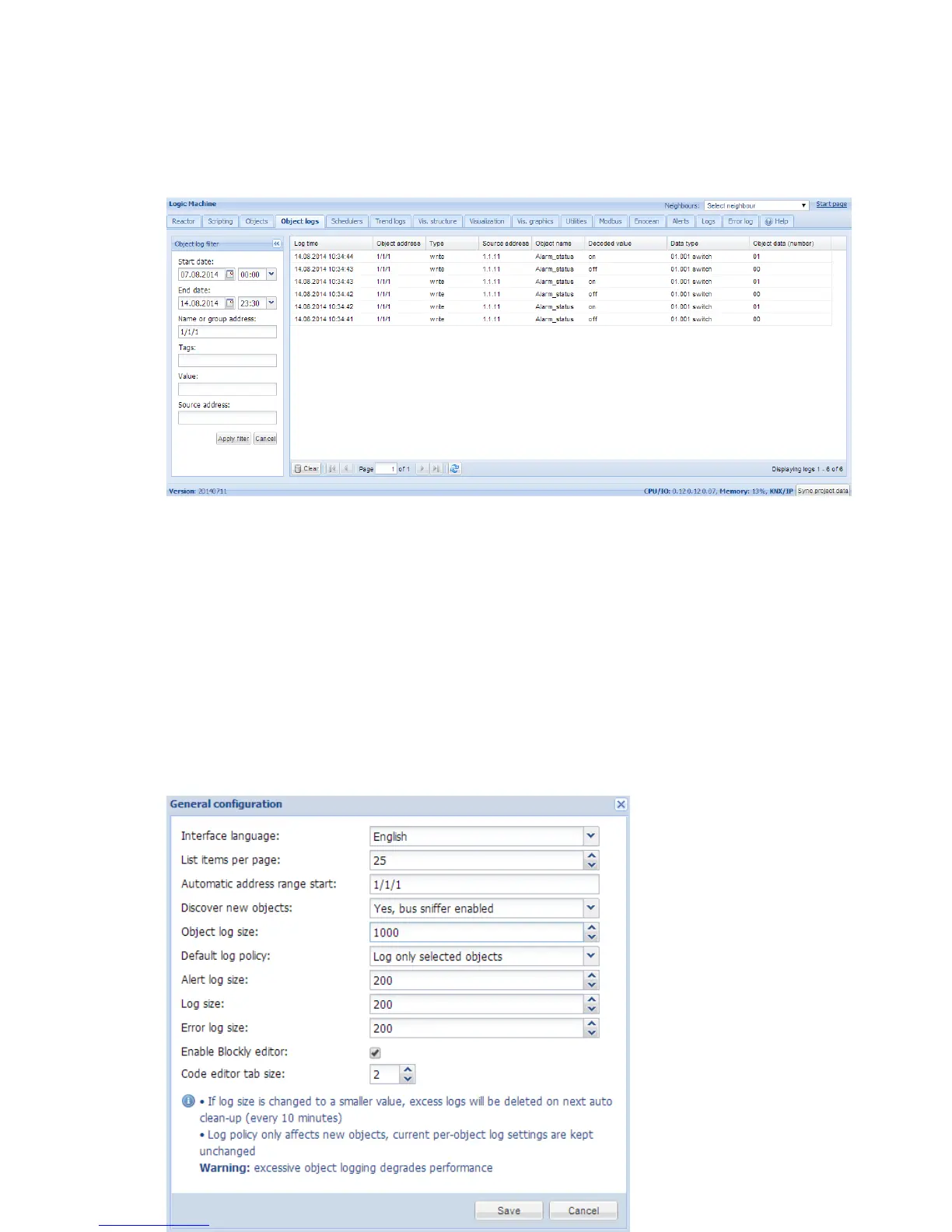106
6.3. Object logs
Object historical telegrams are available in Object logs. Once logging is enabled for object, all
Filtering is available when there is a need to find specific period information
Start date start date and time for log filtering
End date start date and time for log filtering
Name or group address specific name or group address of object
Tags tag names
Value specific object value
Source address specific source address
You can clear all logs by pressing on Clear button.
Size of log is defined in Utilities
General Configuration