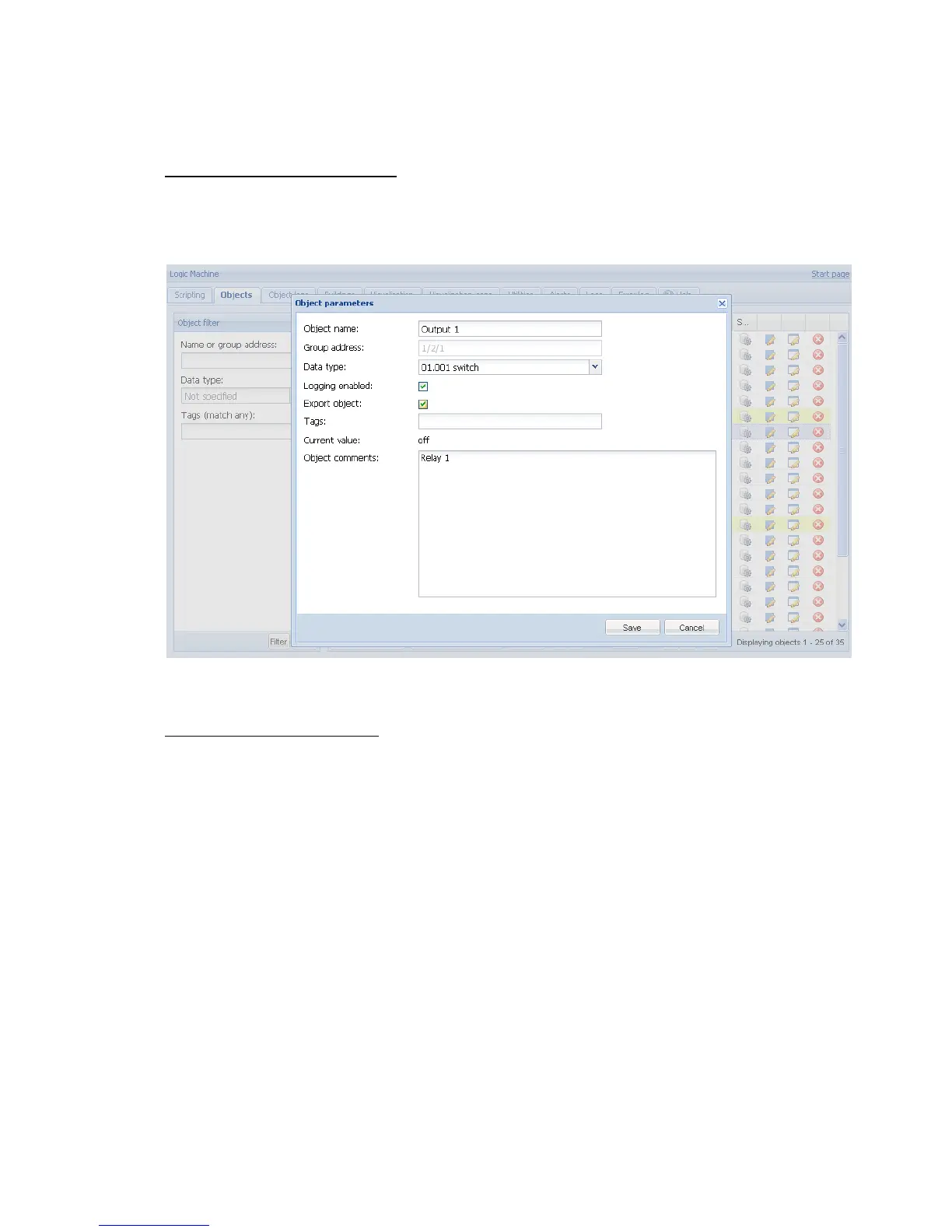231
22. Object value export via XML
Make KNX objects XML readable
In the Objects tab click on the objects which you want to receive the current value by XML
request. Check the Export object
XML request from external PC
The XML request looks like this:
http://remote:remote@192.168.1.211/cgi-bin/scada-remote/request.cgi?m=xml&r=objects
Parameters:
address
name
data
datatype object datatype (e.g. 1 or 5.001) standard KNX data types
time object update time (UNIX timestamp)
date object update time (RFC date)
comment
tags
Note! To get list of objects that have been updated after specific time you can pass an optional