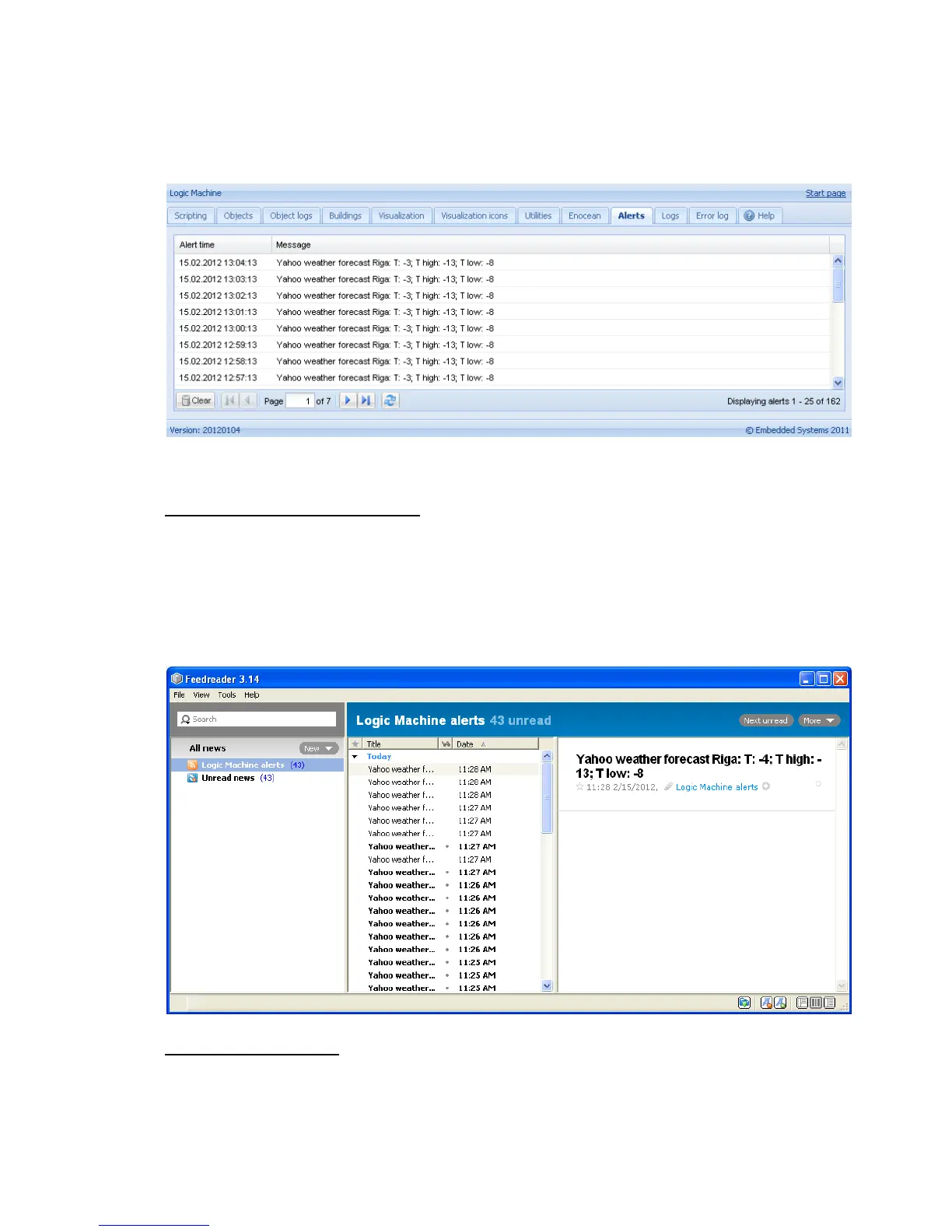234
24. Read Alerts RSS feeds from LogicMachine
It is possible to read Alerts and Errors messages by remote RSS readers.
Add new RSS feed in the RSS reader
Use the following URL:
http://remote:remote@192.168.1.211/cgi-bin/scada-remote/request.cgi?m=rss&r=alerts
50 latest alerts will be shown
alert time will be shown in UNIX timestamp, alert date will be shown as RFC date
Error tab content by RSS
RSS can be used to read Error tab content as well. In this case the URL would look like:
http://remote:remote@192.168.1.211/cgi-bin/scada-remote/request.cgi?m=rss&r=errors
