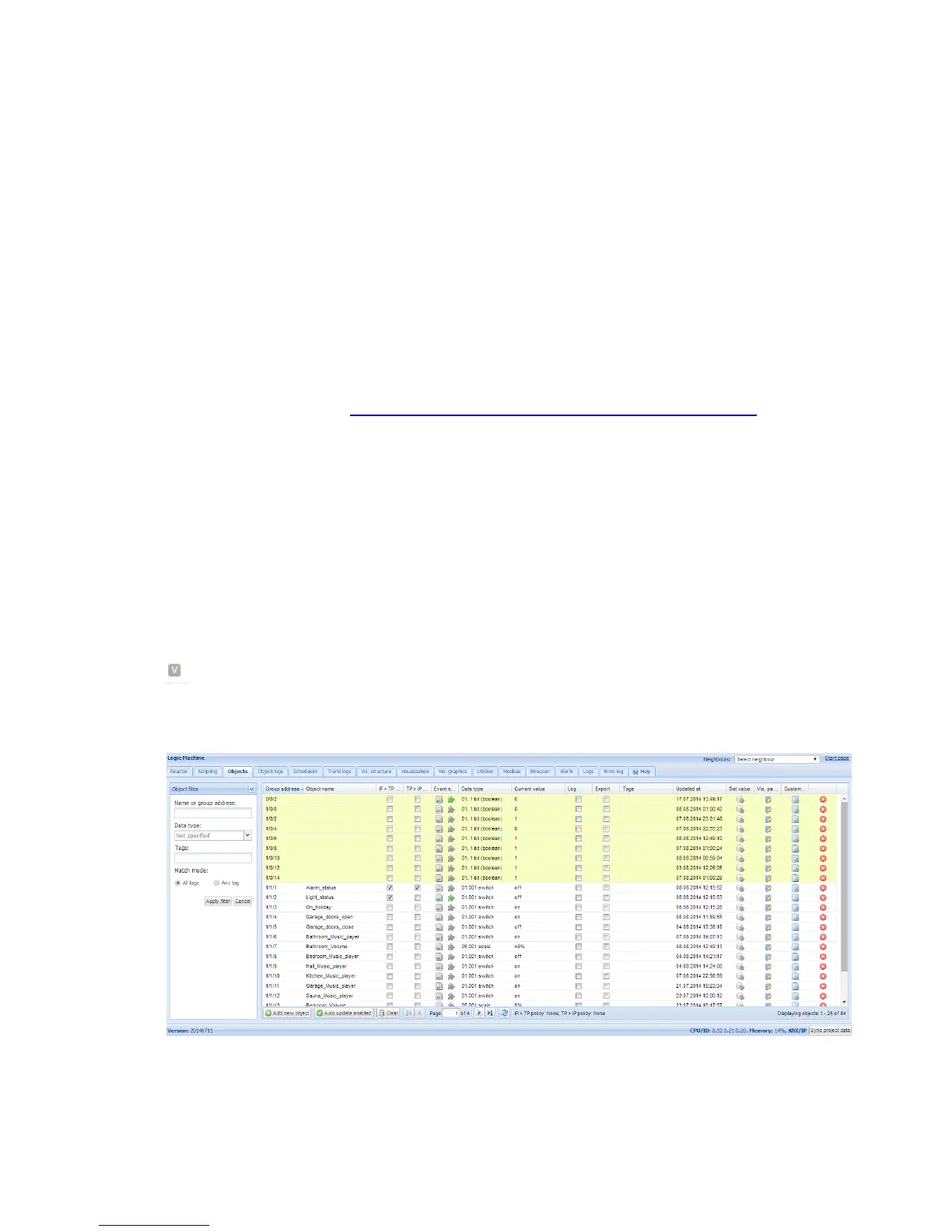95
With custom JavaScripts it is possible to create different dynamic tasks, like detect short/long
press from visualization using one icon or we can open specific Floor/Plan when some grp
address is triggered - useful e.g. when you want IP Camera page automatically to be
opened when Intercom button is pressed:
$(function(){
if (typeof objectStore !== 'undefined') {
var id = Scada.encodeGroupAddress('1/1/2');
objectStore.addListener(id, function(object, type) {
if (type == 'value') {
showPlan(69);
}
});
}
});
See more examples here: http://forum.logicmachine.net/showthread.php?tid=275
6.2. Objects
List of KNX network objects appears in Objects menu. The object appears in the list by way of:
sniffing the bus for telegrams from unknown group addresses (if enabled in Utilities)
adding manually
importing ESF file (in Utilities)
Object can be created as standard KNX object or virtual object. Virtual objects are marked with
icon, their range starting from 32/1/1 and therefore they cannot be sent to the KNX TP bus.
Filtering is disabled for virtual objects. Virtual objects are useful for visualization purposes or
communication with 3rd parties i.e. BACnet.