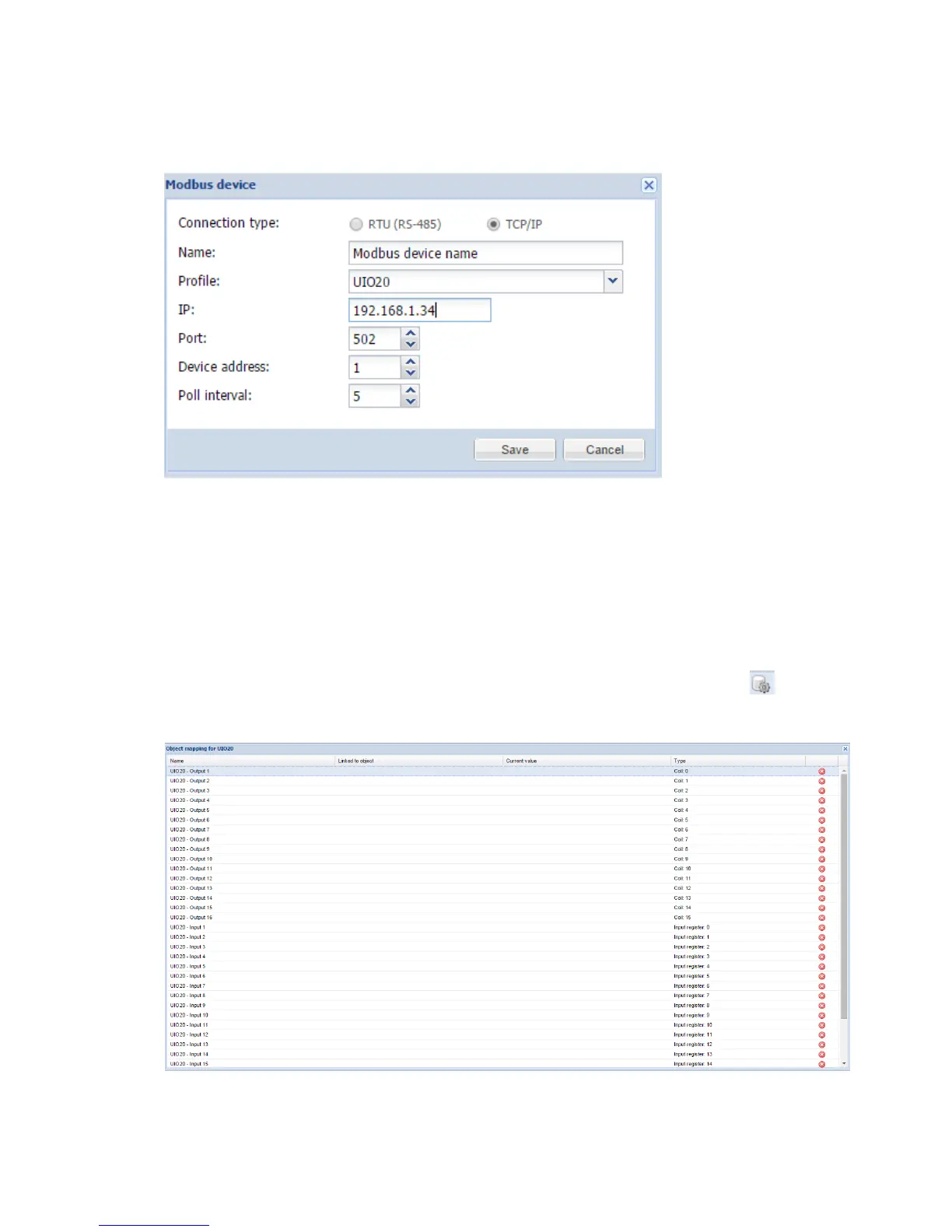180
12.5. Adding Modbus device
Once profiles are added, add Modbus device by clicking Add device button.
Connection type define either it is Modbus RTU or Modbus TCP connection
Name name of the device
Profile profile of the device
Device address device address
Poll interval (seconds) interval to poll the device
IP IP address of the device in case Modbus TCP is used
Port Communication port of the device in case Modbus TCP is used
Once the device is added, you can do mapping to KNX addresses by clicking on icon. First,
you see a list of all objects on the Modbus device.
Click on specific object to do mapping.