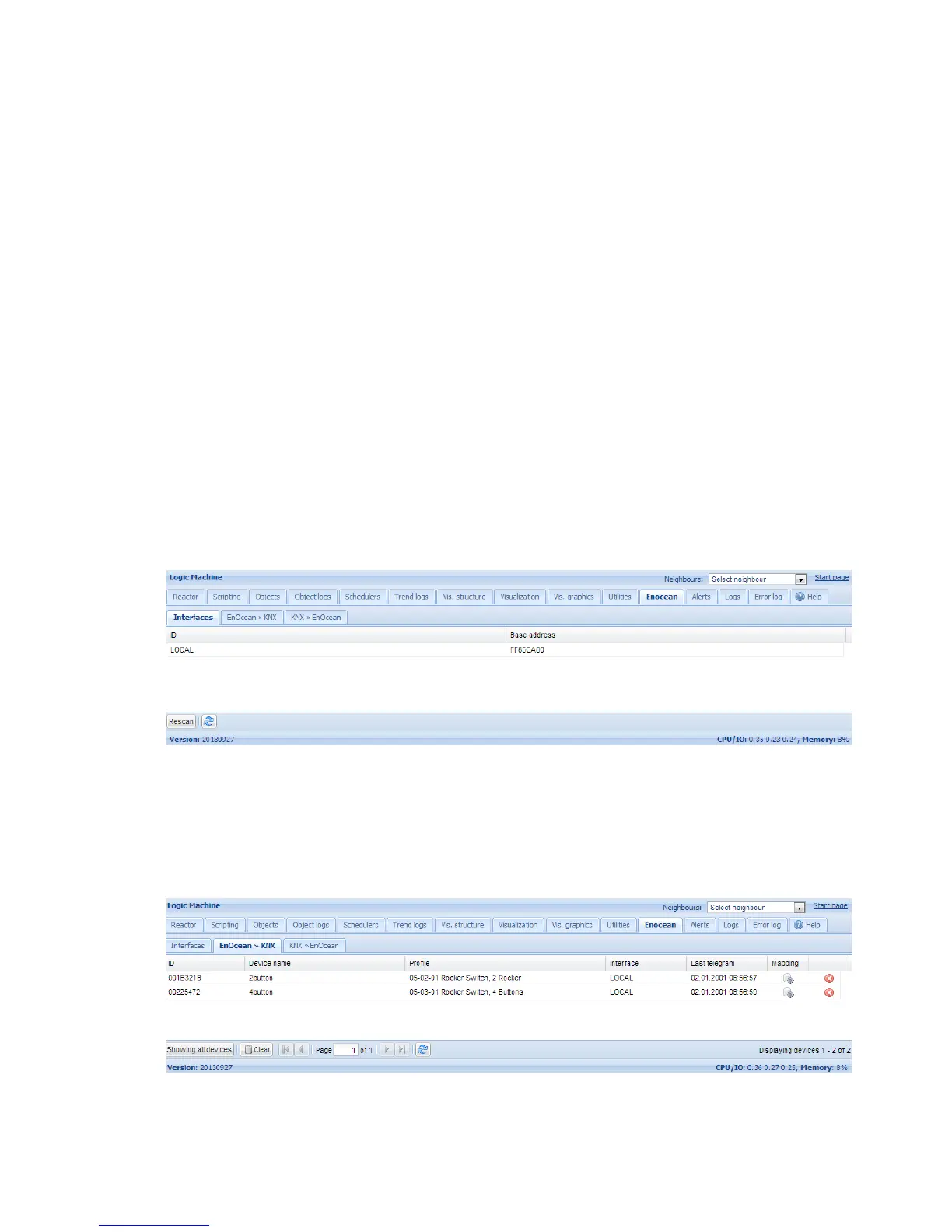211
16. EnOcean transmitter configuration
LogicMachine5 EnOcean support can be added by USB gateway which is based on product USB
300 (OEM), delivered by EnOcean organization as OEM product to 3rd parties. Note that
different frequencies are used for EnOcean (based on geographical region). Be careful and
select the proper USB gateway for your location.
EnOcean frequencies:
868 MHz Europe
902 MHz USA / Canada
928 MHz Japan
2.4 GHz Worldwide usage
and other
USB master devices to EnOcean based radio products. It is equipped with a TCM 310
transceiver gateway module. It provides bidirectional EnOcean radio and bidirectional serial
interface via USB. Radio messages are sent and received via an externally connected USB host.
16.1. EnOcean interfaces
EnOcean interface Base address can be found in Enocean
Interfaces tab.
16.2. EnOcean to KNX mapping
All telegrams received from EnOcean devices appears in Enocean
KNX section.
Once some specific device has to be mapped to KNX, the corresponding row has to be clicked
and profile has to be chosen. There are all main profiles predefined in the list.
