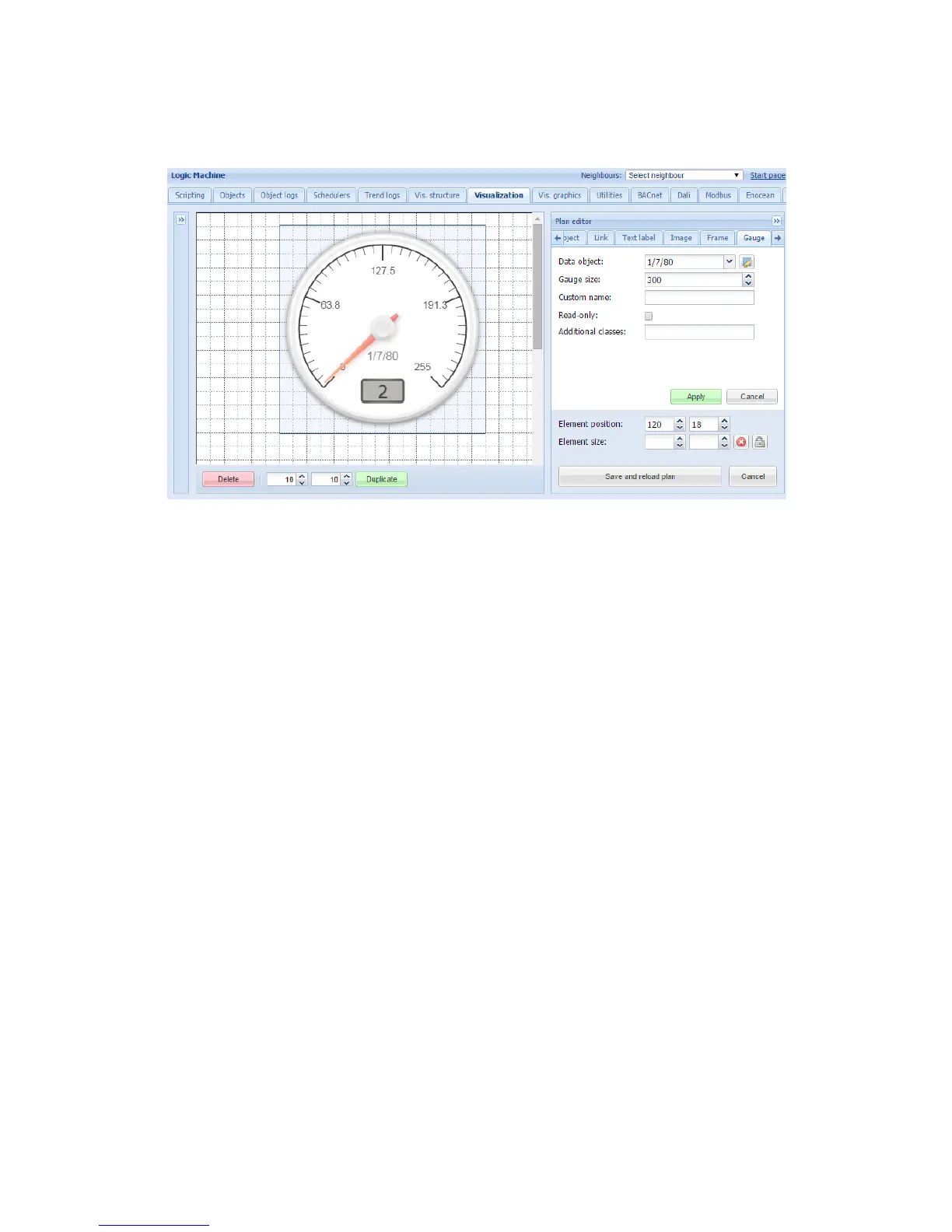131
6.8.7. Gauge
Gauge allows visualizing and changing object value in the gauge.
Data object KNX group address
Gauge size size of the gauge
Custom name custom name for the object
Read only make the gauge read only
Additional classes additional CSS classes for the element
Once the gauge parameters are defined, press Add to plan button and newly created object will
appear on the map. You can move the object to the location it will be located. Press on Save
and reload plan button so the objects starts functioning.
6.8.8. Camera
LogicMachine supports third party IP web camera integration into its visualization.