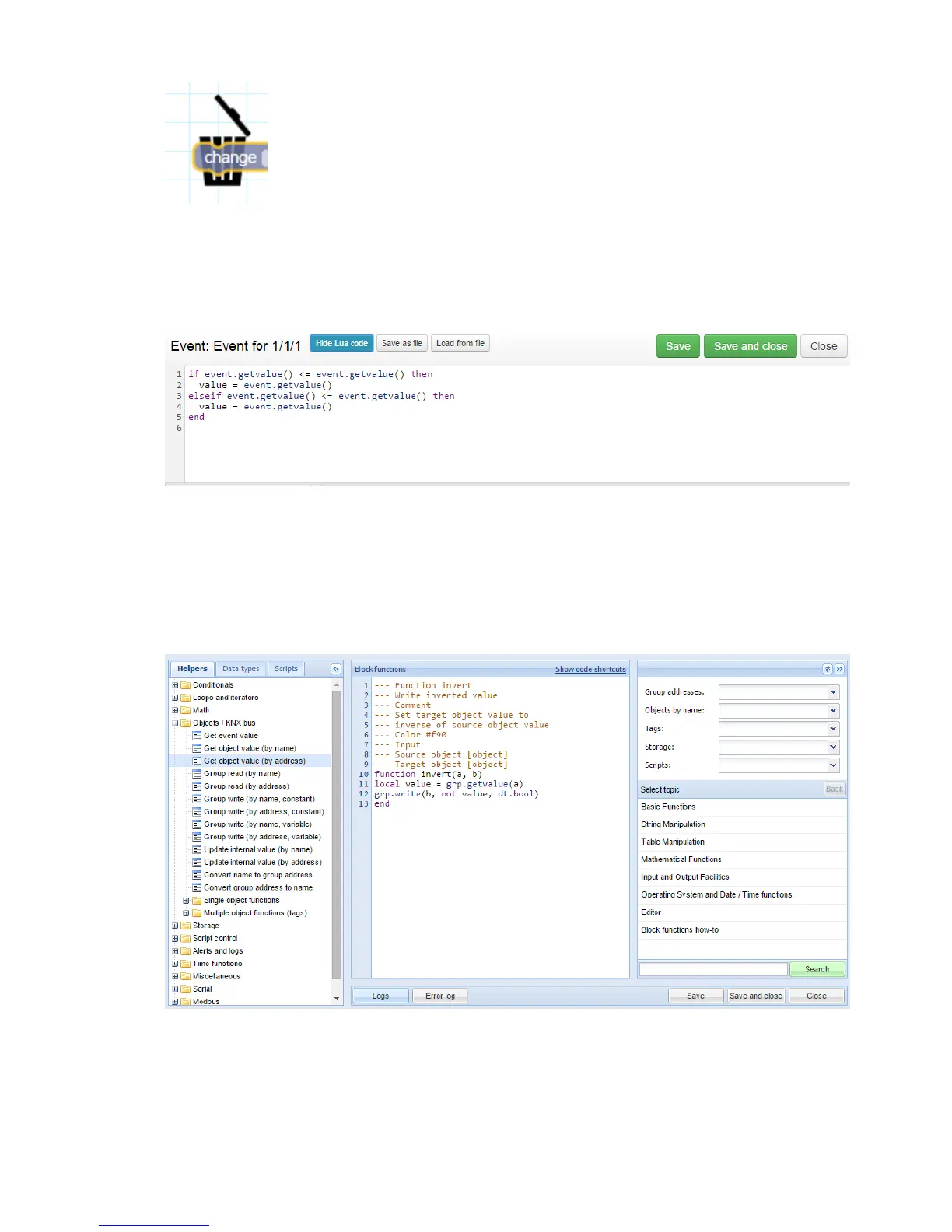63
You can always look at the LUA code by clicking on Show/Hide Lua code button. This will allow
to learn the scripting language.
6.1.2. Block functions
In Scripting menu there is Block functions button. Here you can create custom block functions
which can be later used as ready block in Block editor.
Each function must have a special comment in order to be converted to a block.
First line must have Function keyword followed by the function name
Second line contains short function description which is shown as block title