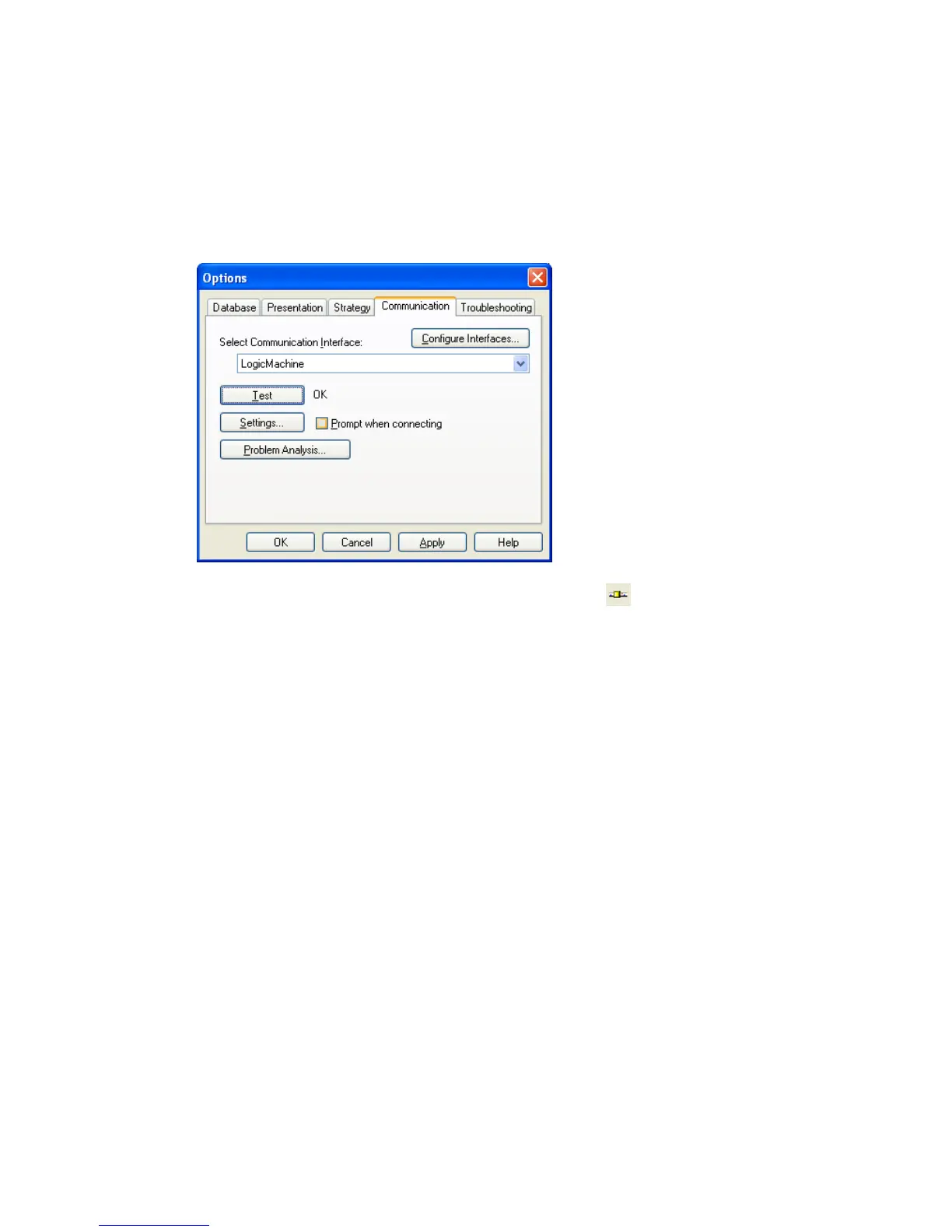23
Chose Type = KNXnet/IP
Press Rescan button and then choose from the drop down menu found
LogicMachine
Press OK
Back in Options
Communication window select newly created interface as
Communication Interface from the drop-down menu.
To test the communication with ETS, press Test button.
Make sure that bus status is Online press button in ETS.
3.8. KNX and IP Router settings
KNX specific configuration is located in System configuration
Network
KNX connection
window.