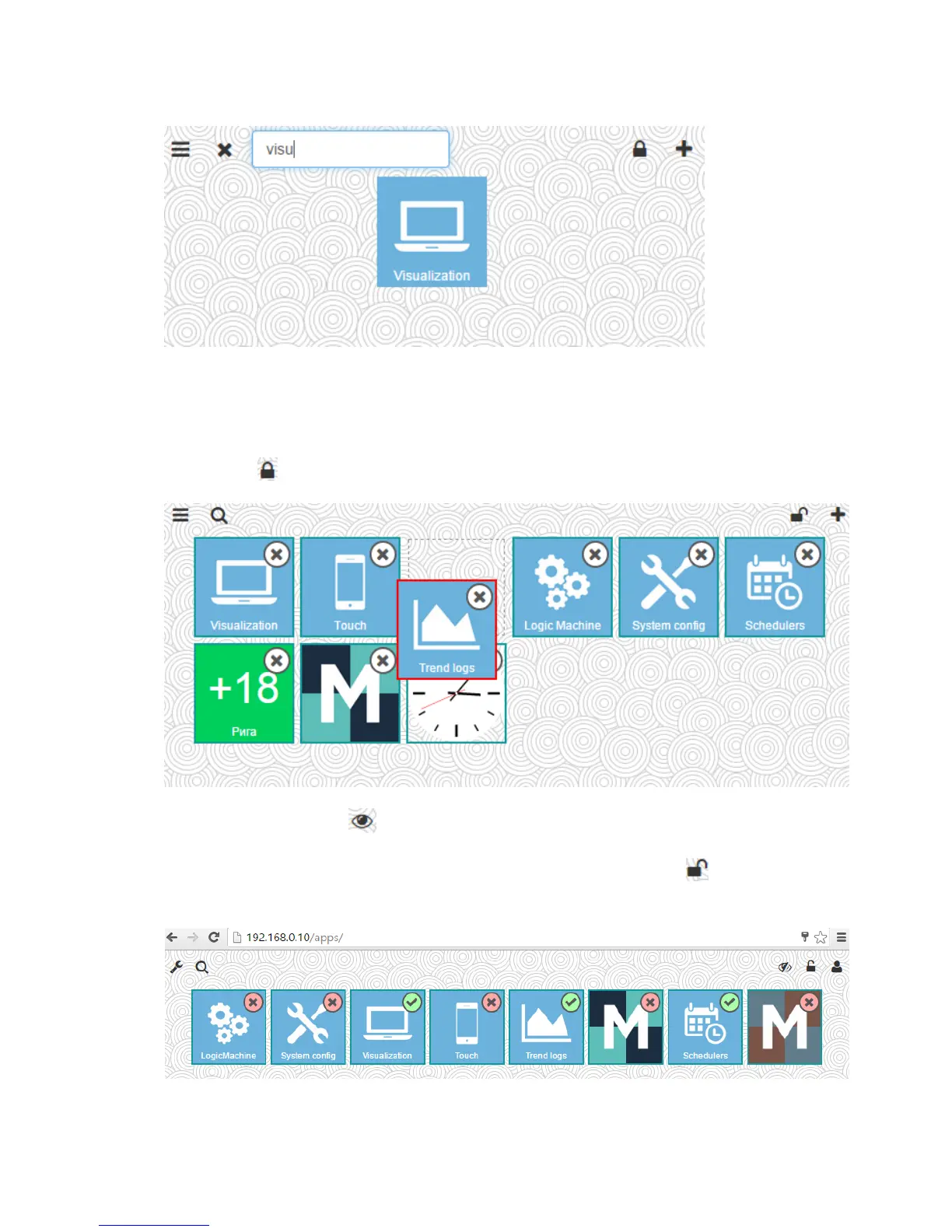45
4.3. Unlock the screen for sorting order and hiding apps
Sorting the order of applications is available when the screen is unlocked. Press Unlock icon for
this purpose
If you press Visibility icon you will be able to hide/unhide apps from main screen. This
setting can be disabled by admin.
For example if you disable specific apps and finish sorting, click Lock icon to see the new
screen.
