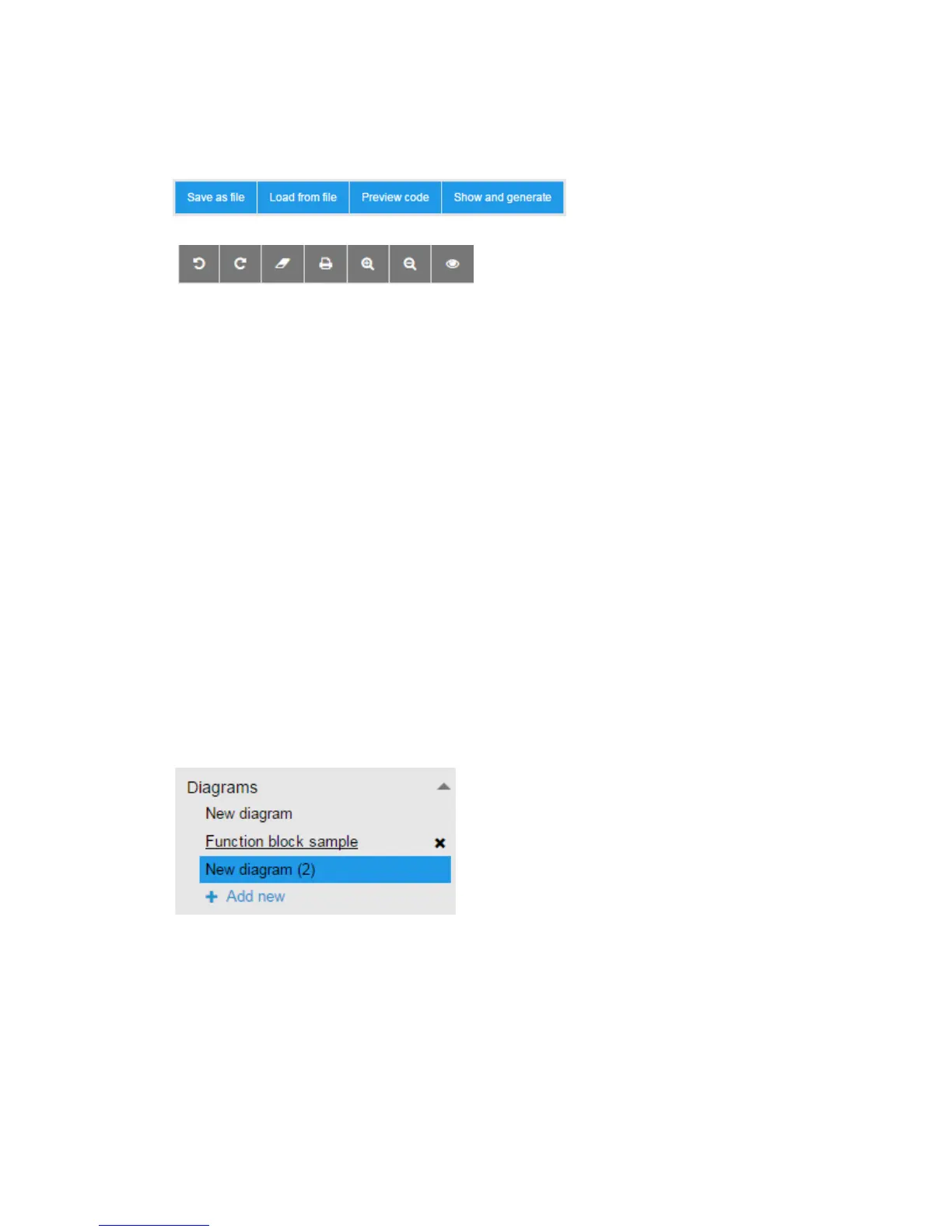244
27.2. FB editor basic controls
Undo undo last change
Redo redo last change
Clear and New delete all function blocks in diagram
Print print current diagram
Zoom in enlarge view
Zoom out reduce view
Live monitoring live monitoring of values changes by sending values from block to
contained group objects which will trigger block functions on outputs.
Save as file save current diagram as a file
Load from file reload diagram from file
Preview code preview of LUA code
Show and generate show and generate LUA code
27.3. Adding a new diagram
New diagram can be added by clicking + Add new in diagram tab. Diagram can be renamed by
double click on diagram name. Name of each Diagram must be unique. Diagram can be deleted
by clicking on x on beside diagram name.
All unsaved changes will be lost when creating new diagram
