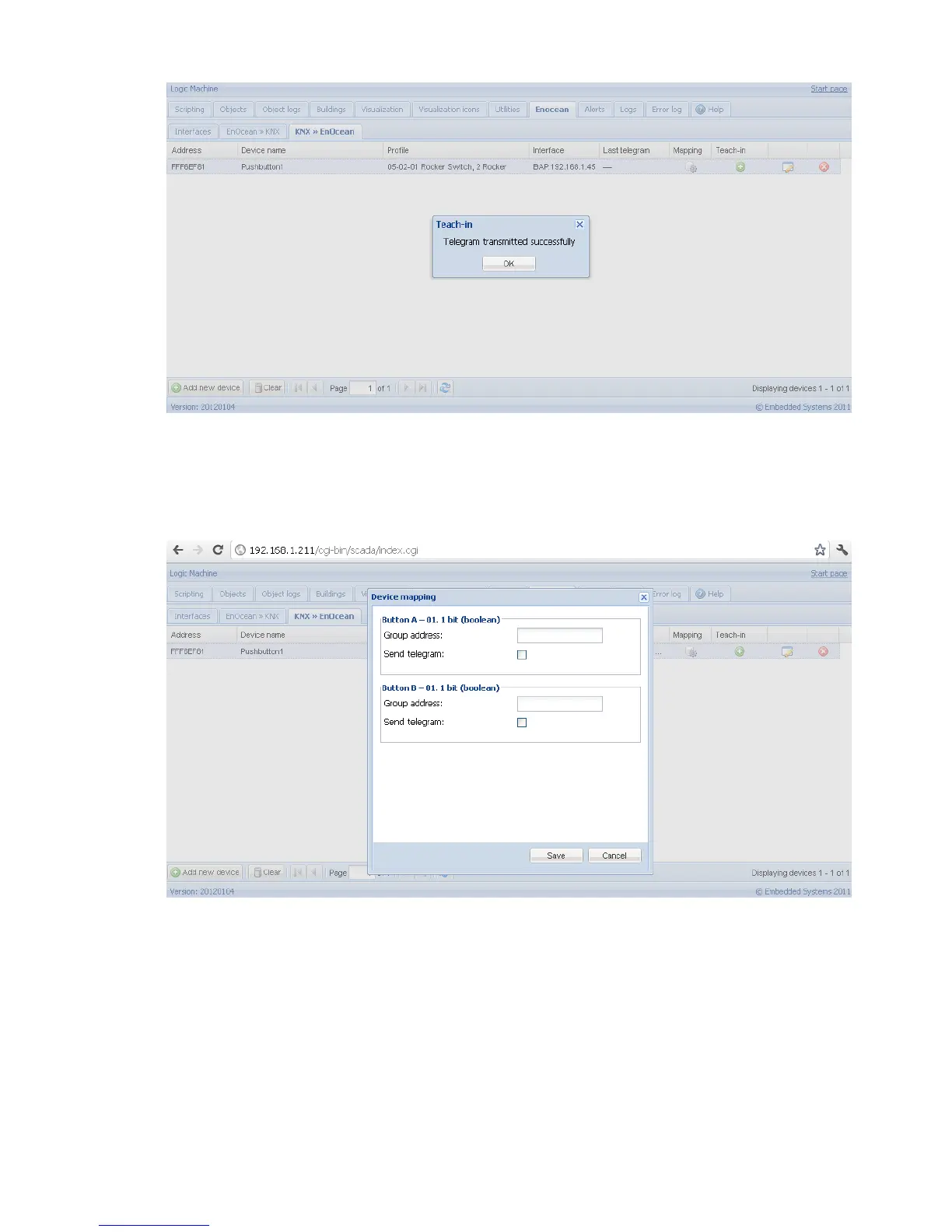214
Further this device can be mapped with specific KNX addresses.
When KNX object value will be updated, the telegram will be sent to respective EnOcean
device.
16.4. Mapping to EnOcean profiles out of the supported list
format. For example here below is step by step guide for Eltako FUD61NPN-230V wireless
switch integration.
a) First of all turn on confirmation signal on the actuator: top rotary switch to CLR, LED
flashes, during 10 seconds turn bottom rotary switch all the way to the left 3 times, LED
light is on for 2 seconds.
