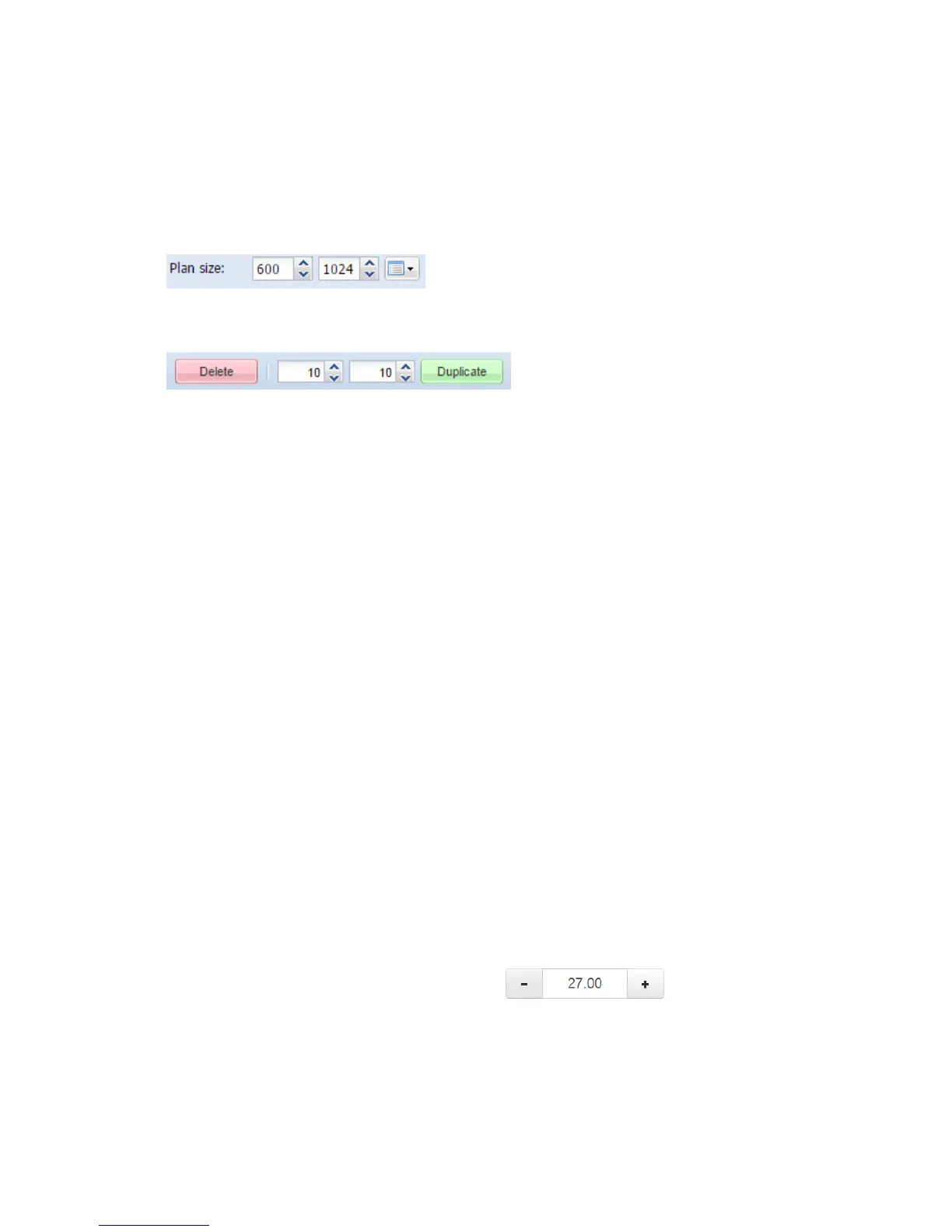124
Image Add specific image on the visualization
Frame add frame object to the visualization
Gauge Metering gauge
Camera IP web camera integration into visualization
Graph Real-time graph to monitor value of scale-type objects
While in editing mode, on the left side you can change plan resolution on the fly
When some object is selected and in the editing mode, there appears Delete / Duplicate
buttons so you can either delete or copy the object
6.8.2. Object
Main object list of existing group addresses on KNX/EIB bus, the ones available for
configuration in Objects tab
Status object list of status objects on KNX/EIB bus
Custom name Name for the object
Read-only the object is read-only, no write permission
Hide in touch do not show this object in Touch Visualization
Hide background Hide icon background
Send fixed value Allows to send specific value to the bus each time the object is
pressed
No bus write do not send telegram into the bus once clicked on this object in
Usermode/Touch visualizations
PIN code PIN code which will be asked to provide when click on this object to perform
group write
Widget specify widget which will be launched when click on this object
Display mode [icon and value; icon; value] how to display the object
Touch icon icon for Touch visualization
On icon On state icon for binary-type objects. Icons library is located in Vis.graphics
Icons tab
Off icon Off state icon for binary-type objects. Icons library is located in Vis.graphics
Icons tab
Additional classes additional CSS classes for the element
Show control scale-type object specific setting defining
either to show the control in Usermode visualization
without icon
Show value background show value background color