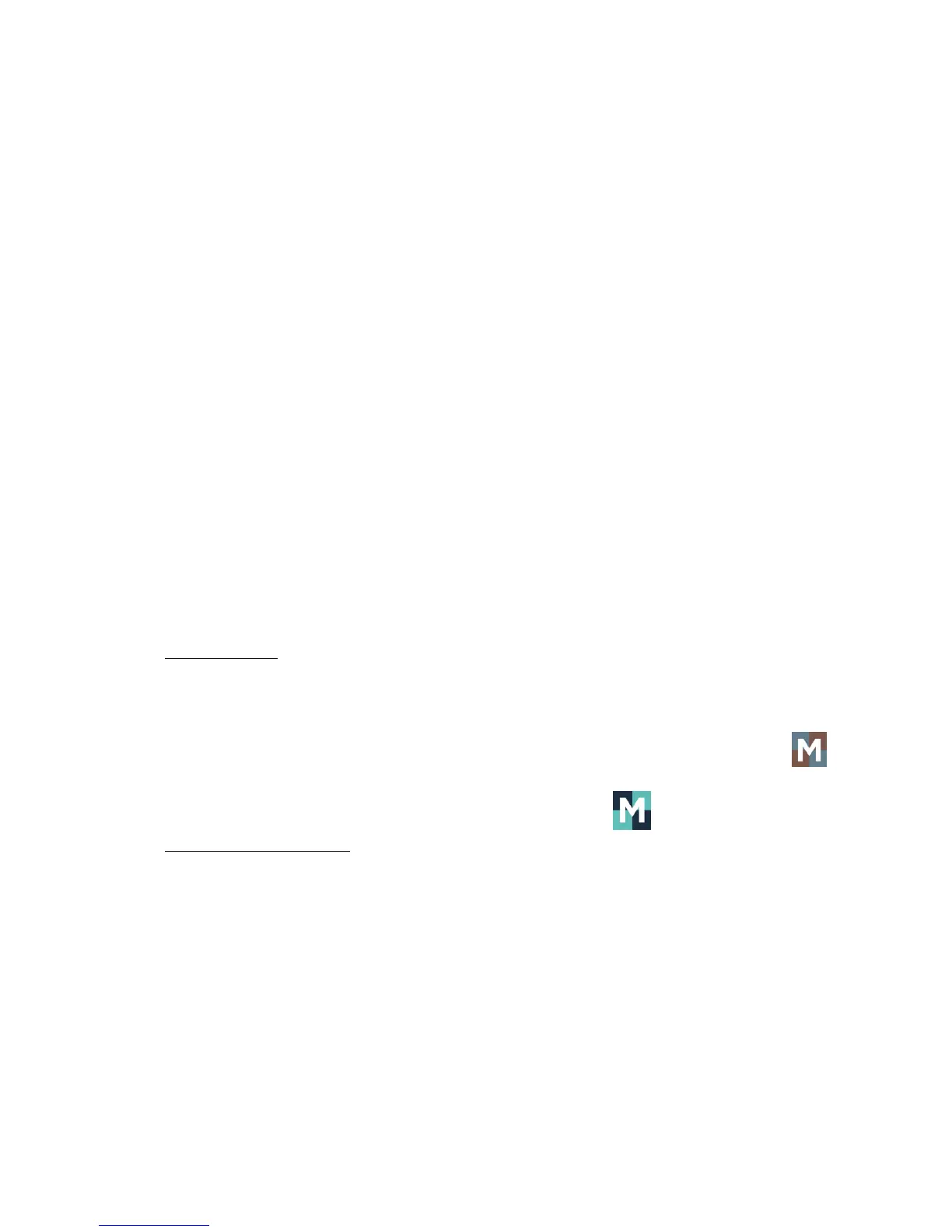28
8. If FTP is used, use SSL/TLS . Also, change default FTP/APPs password in System config ->
Services -> FTP server
9. If communication between several LMs is required in one building:
By default KNXnet/IP communication is unsecure. If you have any doubts about security
of your LAN, enable secure communication and specify encryption key in System config -
> Network -> KNX connection. All LMs must have the same key and system clocks must
be synchronized. We recommend using a local NTP server for this
Enable TOS (type of service) if your router supports this. This way you can enable
prioritization for KNX telegrams (7 highest priority, 0 lowest). It means other IP
packets will have lower priority over KNX telegrams KNX telegrams will be always
delivered first and then all the rest
10. There are cases when somebody tries to reprogramm KNX devices. We can supply KNX
devices that blocks all peer-to-peer telegrams (which are used for device rogramming) while
keeping group communication unchanged
3.10. Quick guide - MOSAIC application for easy visualization
Mosaic app is the fastest way to create a nice visualization for your installation.
Getting started.
1. Open the controller's web interface by typing it's IP address in your web browser.
2. Click on Mosaic Editor Mode icon. You will see the constructor interface with clear
template.
3. Once you've entered the Editor Mode you are ready to construct a
visualization.
4. When you have made visualization, enter Client mode
Client mode Home screen
This is a first screen that you will see after opening Mosaic application. First page consists of
Notification, Room and Control Type areas. You can browse the objects either by rooms or by
functions.
