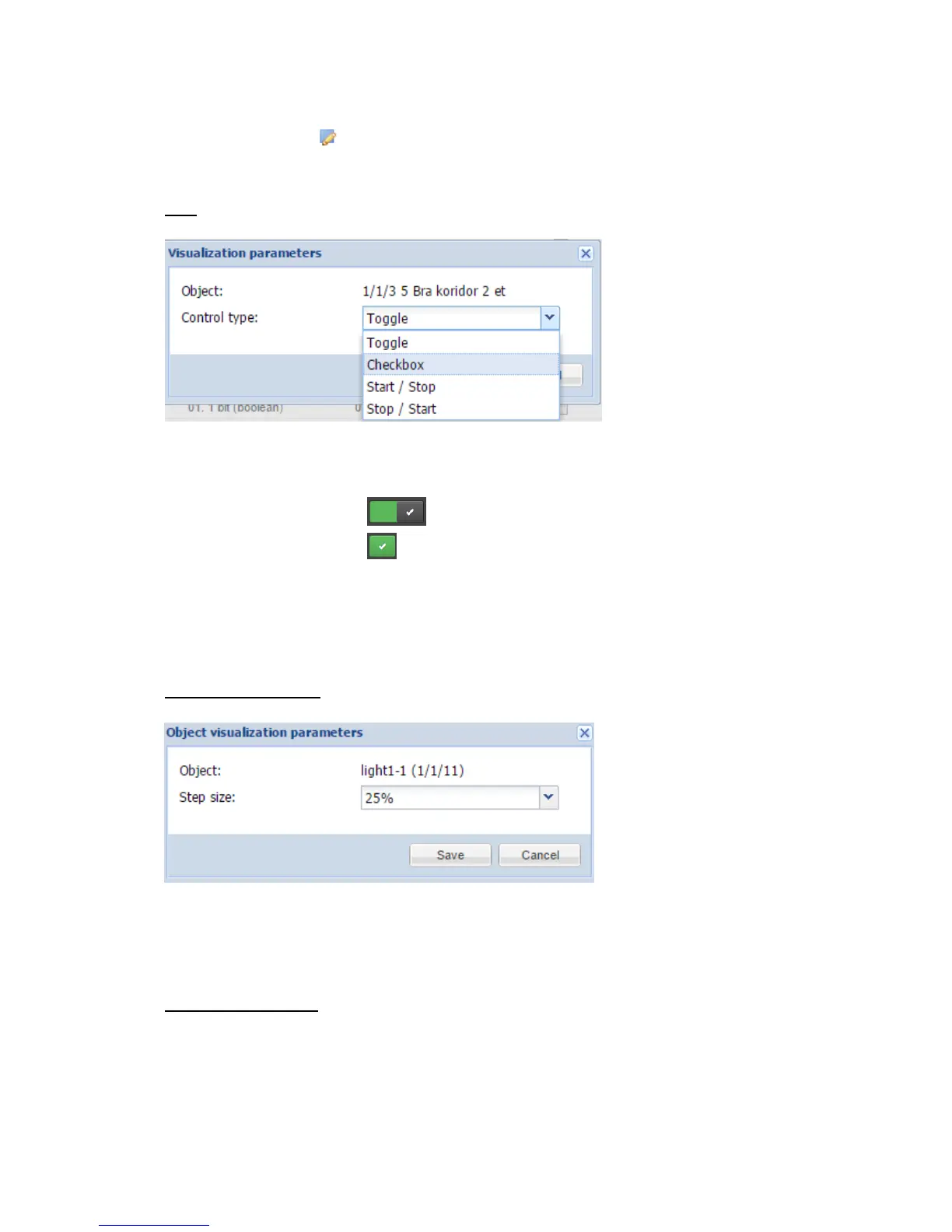99
6.2.3. Object visualization parameters
By pressing on the button of the corresponding object you can set specific visualization
parameters for this type of object.
1 bit
Control type type of the visual control element which will appear in Touch
Visualization
o Toggle
o Checkbox
o Start/Stop while icon is pressed it send one value, when it is released, it send
opposite value
4 bit (3 bit controlled)
Step size step size for object change, example for blinds control
1byte and 4byte float
Control type type of the visual control element