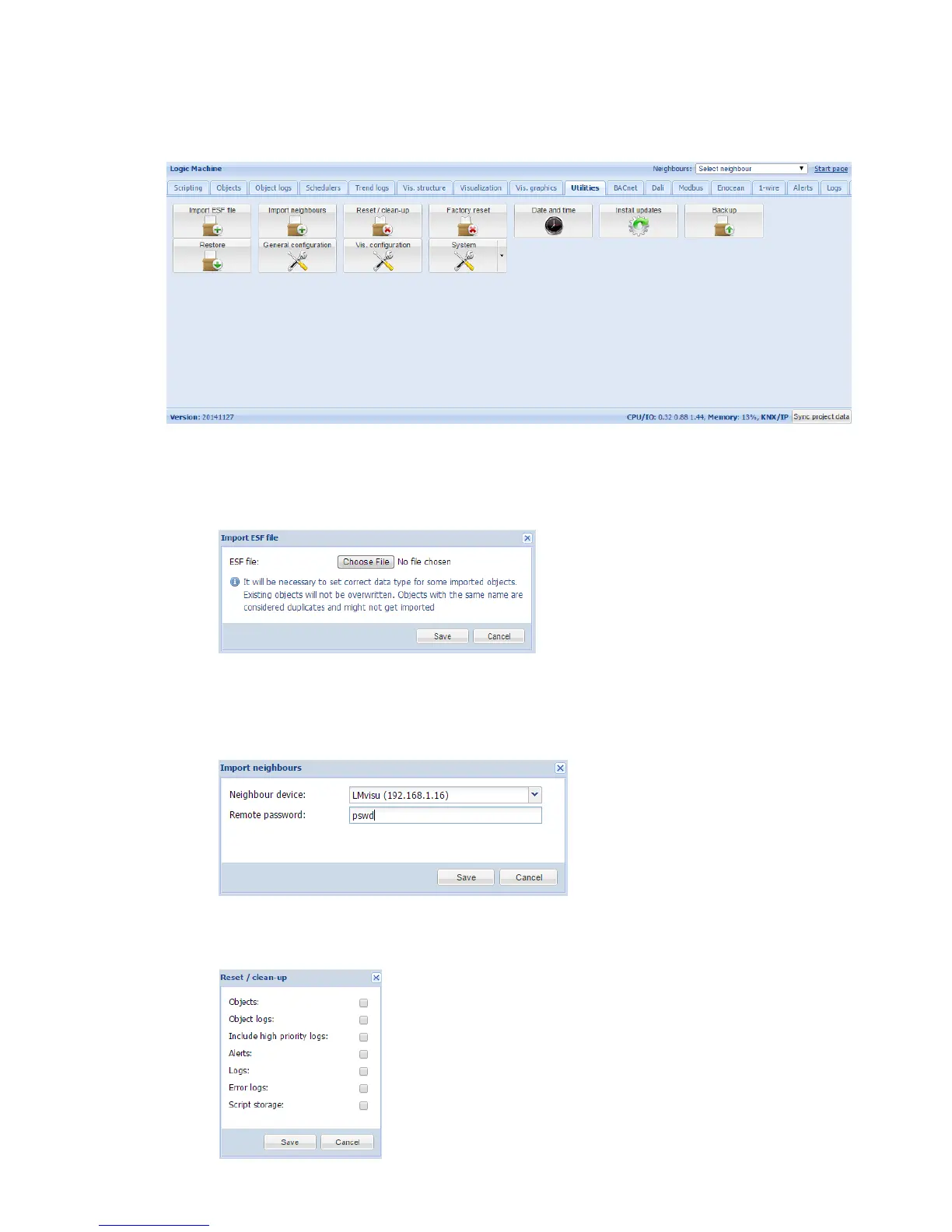137
6.10. Utilities
There are following utilities in the tab available:
Import ESF file imports ETS object file. It will be necessary to set correct data types for
some imported objects. Existing objects will not be overwritten. Objects with the same
name are considered duplicates and might not be imported
Import neighbours import list of objects from network LM devices
Reset / clean-up delete all objects from the Logic Machine, they disappear from
visualization aswell