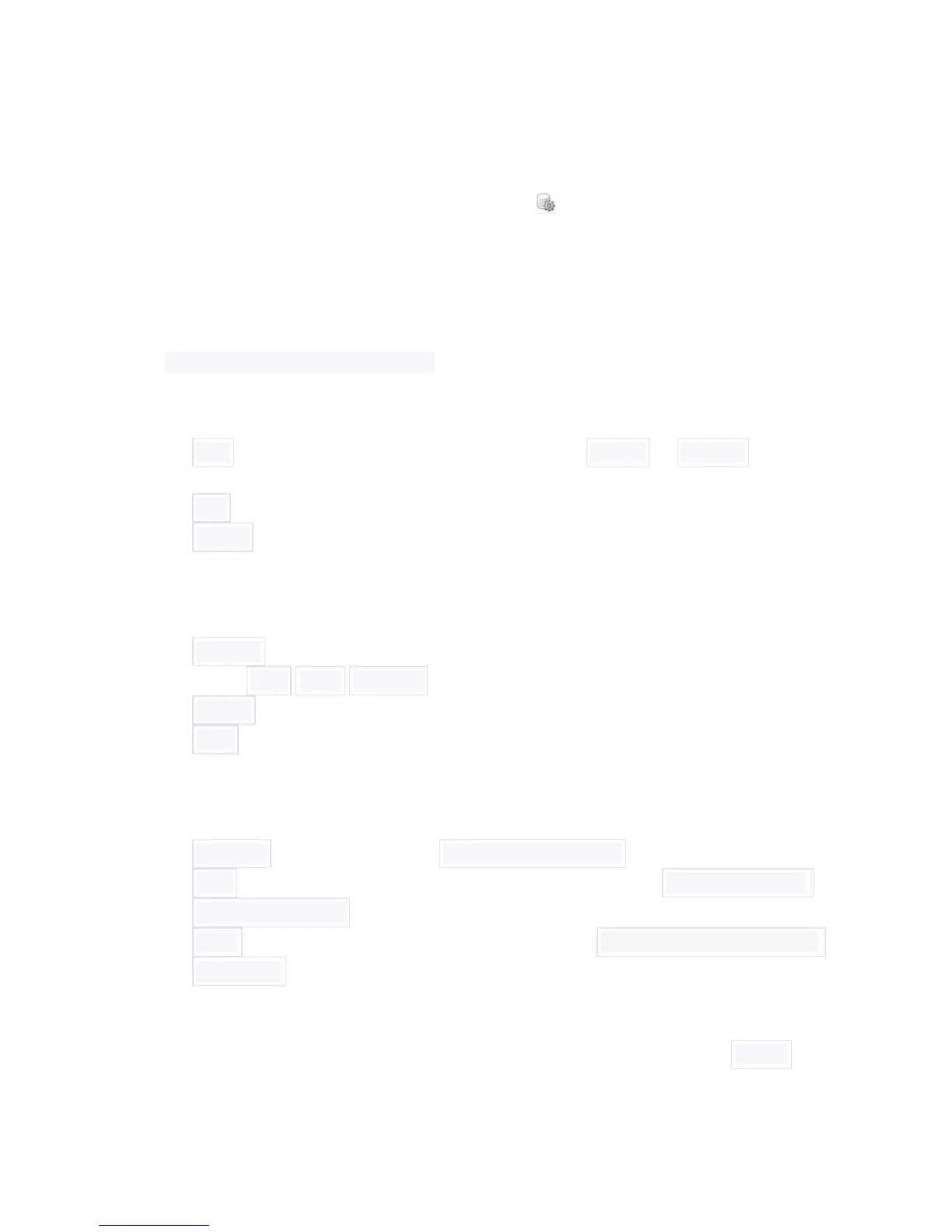198
Device name name of the DALI device
Binary (ON/OFF) object map to KNX binary object
Preset for binary ON preset on binary ON
Scale (0-100%) object map to KNX scale object
You can set up specific value by clicking on this icon
14.2. Access DALI bus from scripts
If you want to access DALI devices from other scripts, you can use dalicmd function.
res, err = dalicmd(gwid, cmd, params)
Parameters
gwid (number/string) gateway id: gateway number or internal or internal2 when
internal DALI exists
cmd (string) command to send, refer to command table for possible values
params (table) command parameters
Params (Lua table):
addrtype (string) address type, only required for addressable commands, possible
values: short group broadcast
address (number) short or group address
value (number) additional value to send
3 addressing modes are supported
broadcast all slaves should react: { addrtype = 'broadcast' }
short only one slave having a unique short address should react: { addrtype = 'short',
address = SLAVE_ID }
group several slaves belonging to a group should react: { addrtype = 'group', address =
GROUP_ID }
Command types
If command is addressable, it's possible to provide address type and address in params table.