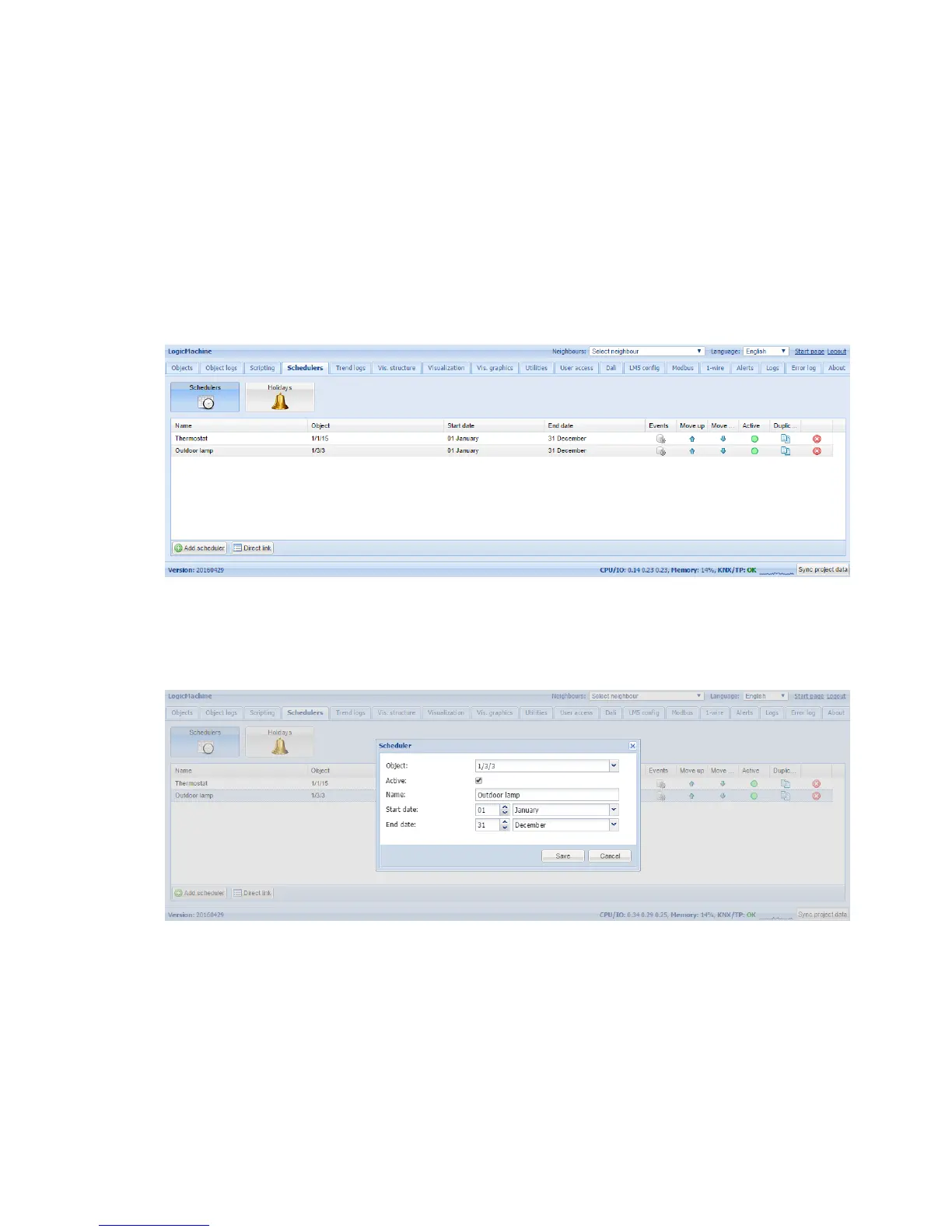109
65.
-- error while uploading
66.
if err then
67.
alert('FTP upload failed: %s', err)
68.
end
6.4. Schedulers
Schedulers contain administration of user mode schedulers. Schedulers allow for end user to
control KNX group address values based on the date or day of the week.
6.4.1. Add new scheduler
By clicking on the Schedulers
Add new scheduler you will see such parameter window:
Object the object group address which will be controlled by scheduler
Active define this scheduler as active or not
Name name of the scheduler
Start date start date of the scheduler
End date end date of the scheduler
6.4.2. Scheduler events