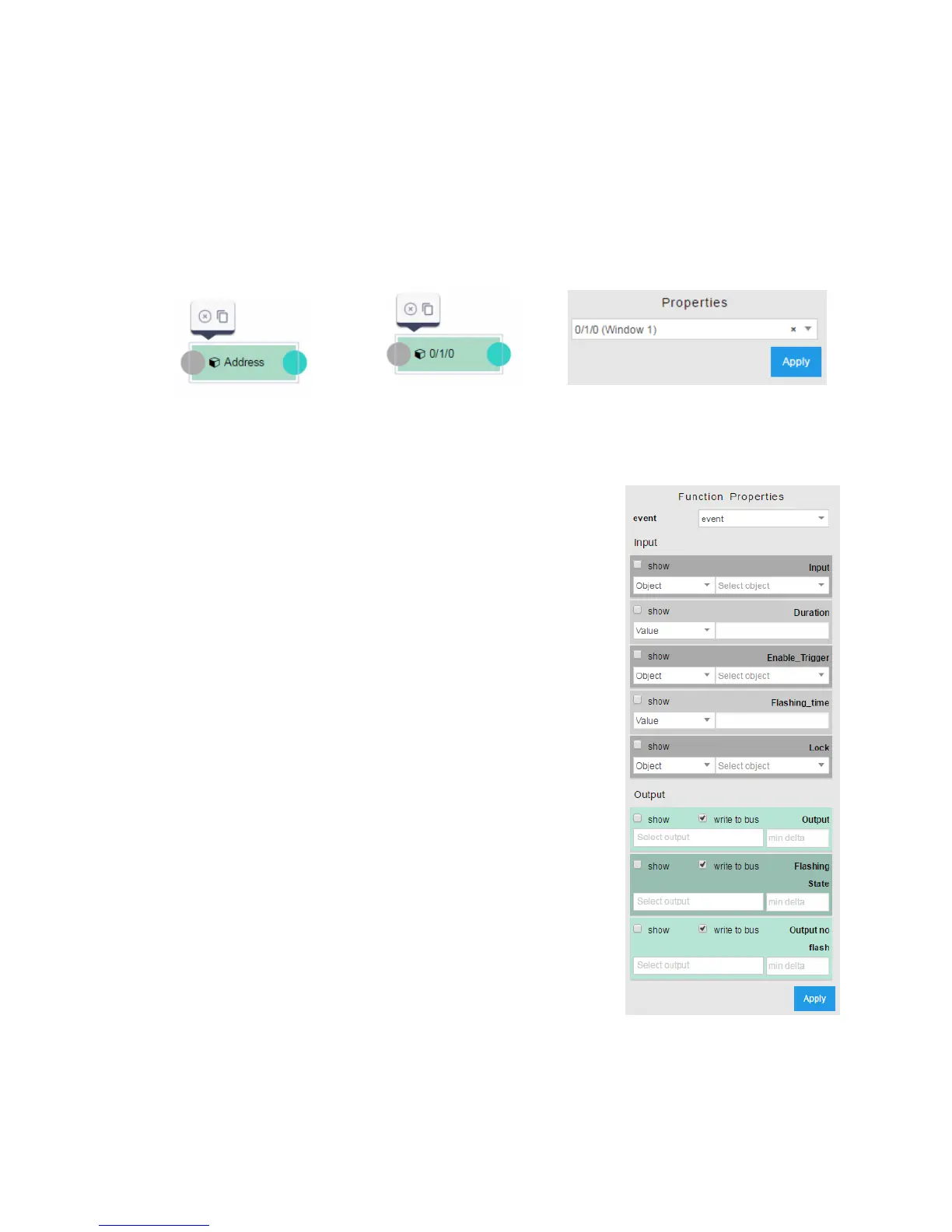245
27.4. Adding new function block to the diagram
Left click on selected function block to be added to the working space. When added, element
need to be assigned /set. Clicking on element will open Properties dialog window on the right
side.
Sample: Description of Address Fun
27.5. Function properties
Each function block has set of properties which are defined by
function block definition.
Objects connected to the function block must be created first.
Event object triggered by event / timer
Input:
Show Show / hide input value/connection point in
function block. Must be selected for event elements.
Object selecting object / value / storage / string.
Variable depend of definition.
Select object select concerned object
Output:
Show Show / hide output value / connection point in
function block
Write to bus value will be written to bus when
checked
Select output selecting output
Min delta minimal difference in value change
