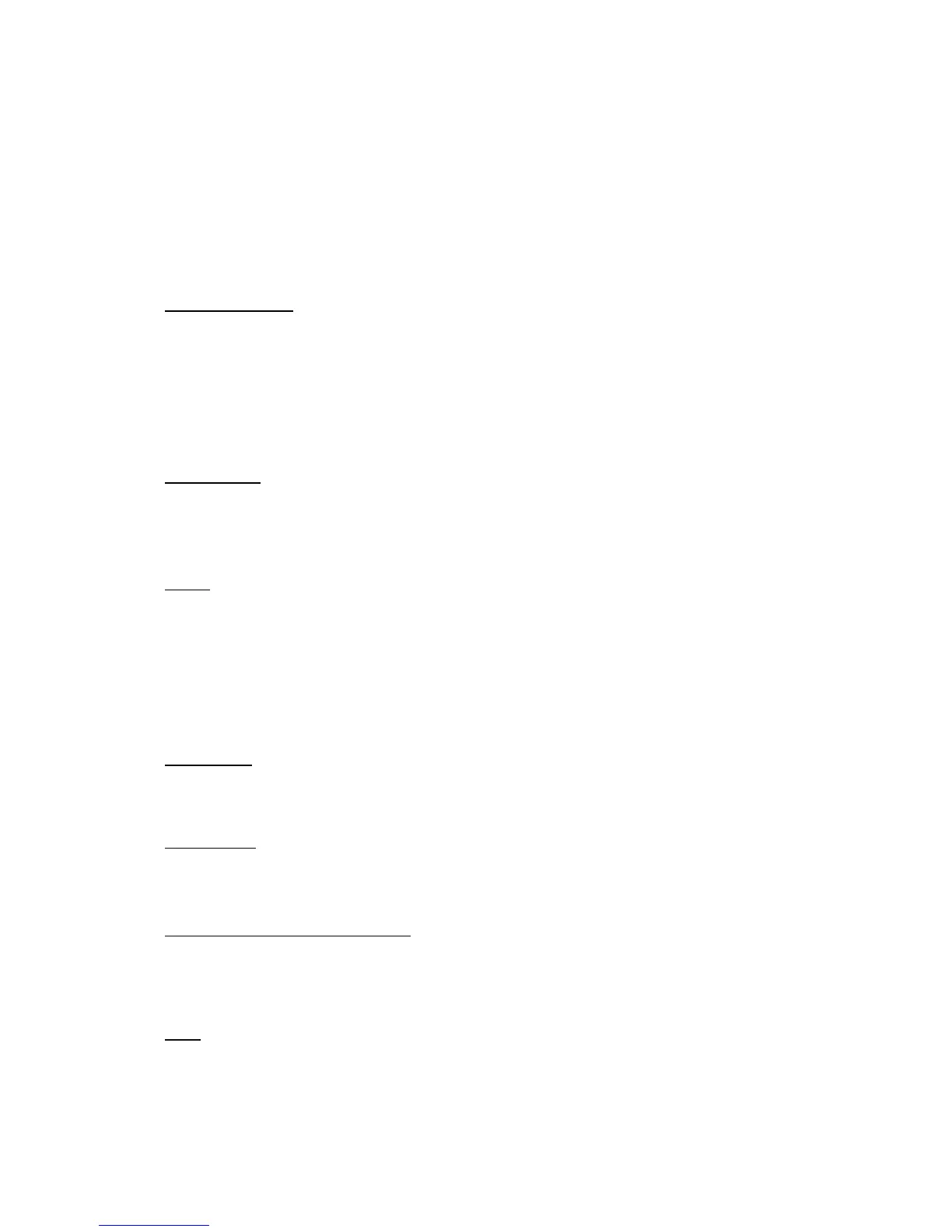220
78.
end
79.
-- set to pdu mode
80.
modem:send
('AT+CMGF=0')
81.
-- enable sms notifications
82.
modem:send
('AT+CNMI=1,1,0,0,0')
83.
alert
('SMS handler started')
84.
end
85.
modem:run
()
Command syntax:
a. Write to bus:
W ALIAS VALUE
b. Read from bus:
R ALIAS
On read request, script will reply with SMS message containing current value of selected object.
ALIAS can be:
a. Group address (e.g. 1/1/1)
b. Name (e.g. Obj1). If name contains spaces then it must be escaped usign double quotes (e.g.
"Room Temperature")
NOTE:
a. Object data type and name must be set in Objects tab. Otherwise script won't be able to
read and write to object.
b. Only ASCII symbols are accepted in the message.
17.1. Examples
Binary write (send the following SMS to switch kitchen lights on):
W 1/1/1 true
Scaling write (send the following SMS to set value 67% for red LED):
W LED1Red 67
Temperature (floating point) write (send the following SMS to make setpoint in the living room
to 22.5 degrees):
W “Room Setpoint” 22.5
Read (send the following SMS to read the security panel value:
R 2/1/1