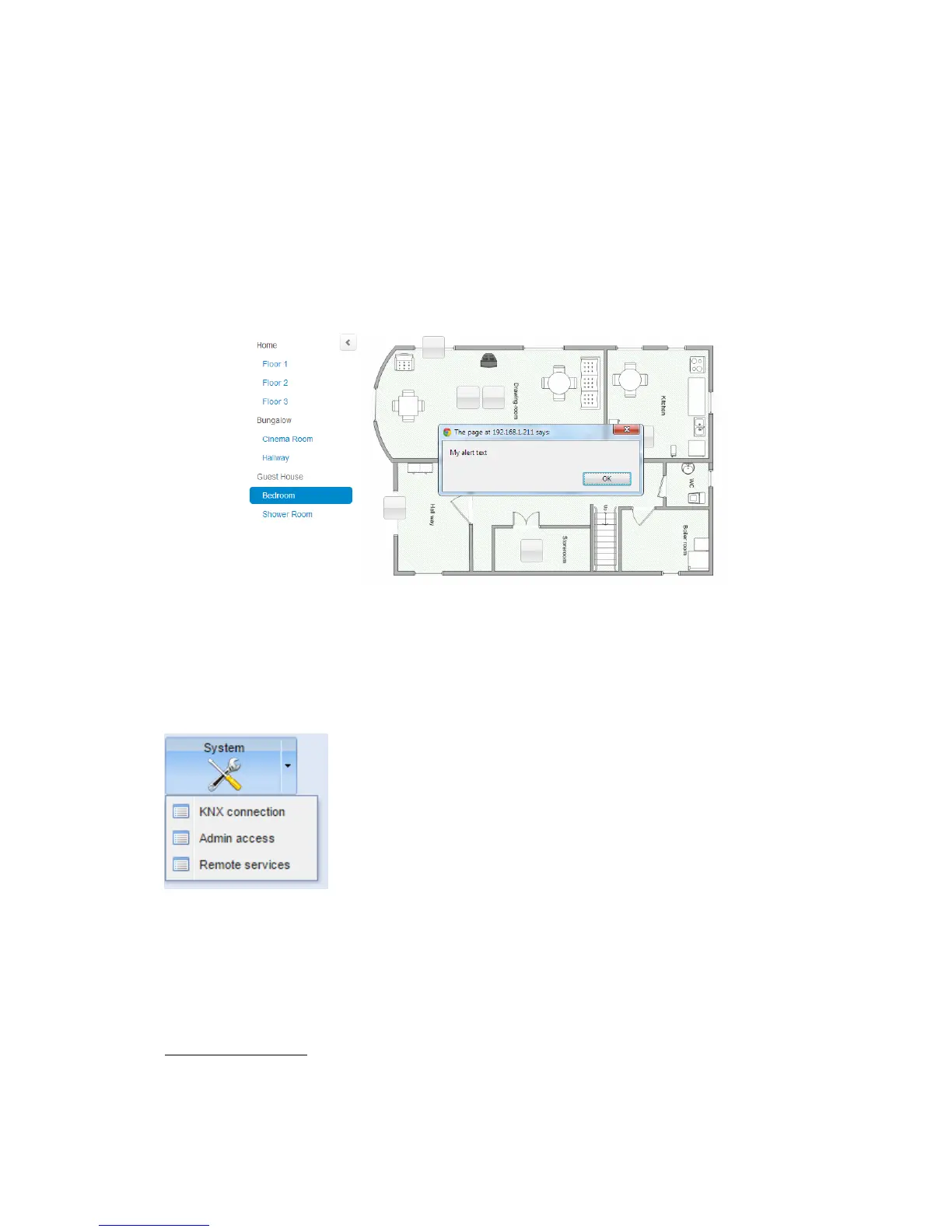141
Disable object click animation disable object click animation
Dim inactive visualization after define time in minutes after which the
screen will be dimmed where visualization is opened
Dim level dim level for the display
Show alerts in Usermode once new Alerts is triggered it will pop-up in
User mode visualization
System by clicking on the arrow near System button, KNX Connection, User Access, Remote
Services settings can be access. By clicking on the System button, network configuration
6.11. User access
User access management is located in User access tab.
User access settings