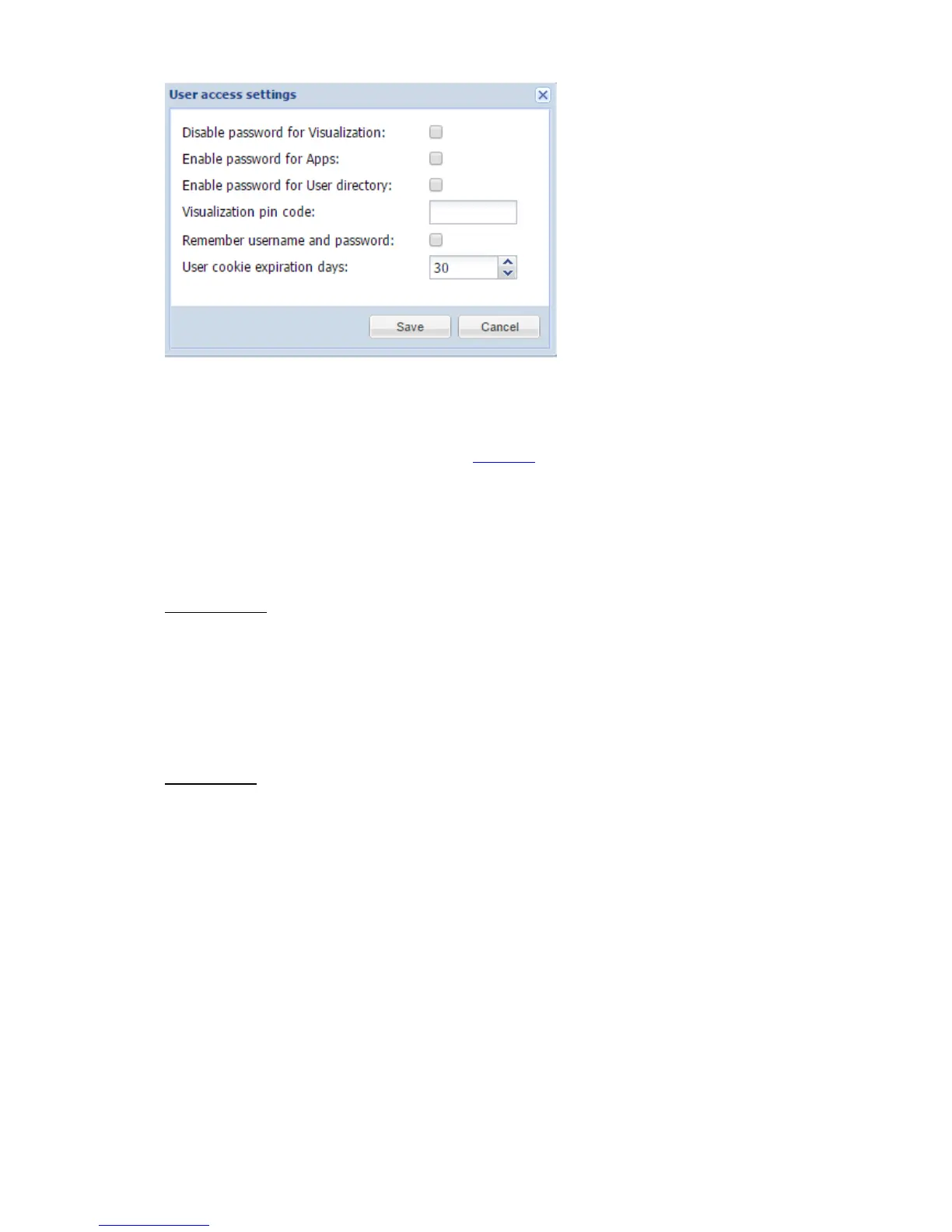142
Disable password for Visualization disable password access for visualization
Enable password for Apps enable password to enter the initial Apps screen of
LogicMachine (when entering http://IP in the web-browser)
Enable password for User directory enable password access for User directory
Visualization PIN code global PIN code visualization
Remember username and password remember user login credentials after
entered once for specified time interval
User cookie expiration days user cookie expiration days
User directory
You can upload files which are accessible through the main web server via FTP. In System config
--> Services --> FTP server you have to enable the FTP server and set password for apps user.
Then you can upload files into user directory which can then be accessed at http://IP/user.
Password authentication for this directory can be enabled/disabled in Logic Machine --> User
access --> User access settings.
Adding users