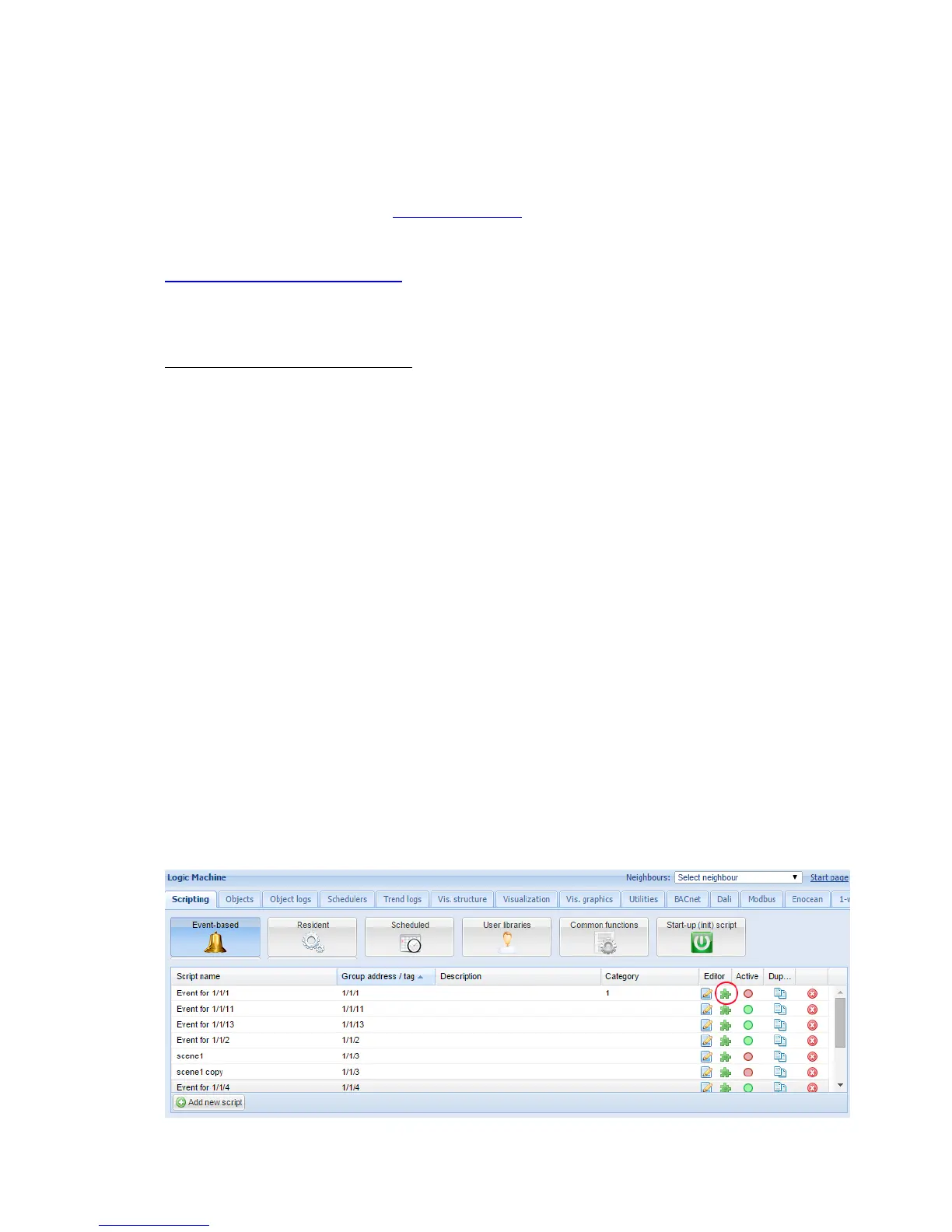61
6.1. Scripting
Scripting menu allows adding and managing various scripts, depending on the type of the
script. There are two ways to program logics FB (functional blocks) and via Lua programming
language. Most of the Lua language aspects are covered in the first edition of "Programming in
Lua" which is freely available at http://lua.org/pil/
Note! Here is available LUA Reference Manual for LogicMachine:
http://openrb.com/docs/lua.htm
There are six main types of scripts:
Event-based scripts that are executed when a group event occurs on the bus. Usually used when nearly
real-time response is required.
Resident scripts that use polling to check for object state changes. Usually used for heating and ventilation
when data is gathered from more than one group address.
Scheduled scripts that run at the required time and day. Can be used for various security systems and
presence simulations.
User libraries user defined scripts to call from other scripts
Common functions common functions to call from other scripts
Start-up (init) script initialization script that is run upon system starting.
6.1.1. Block programming
In order to create blocks, enable this functionality in Utilities
General configuration
Enable Block Editor.
Once the script is added, you can see puzzle icon to access Block editor.