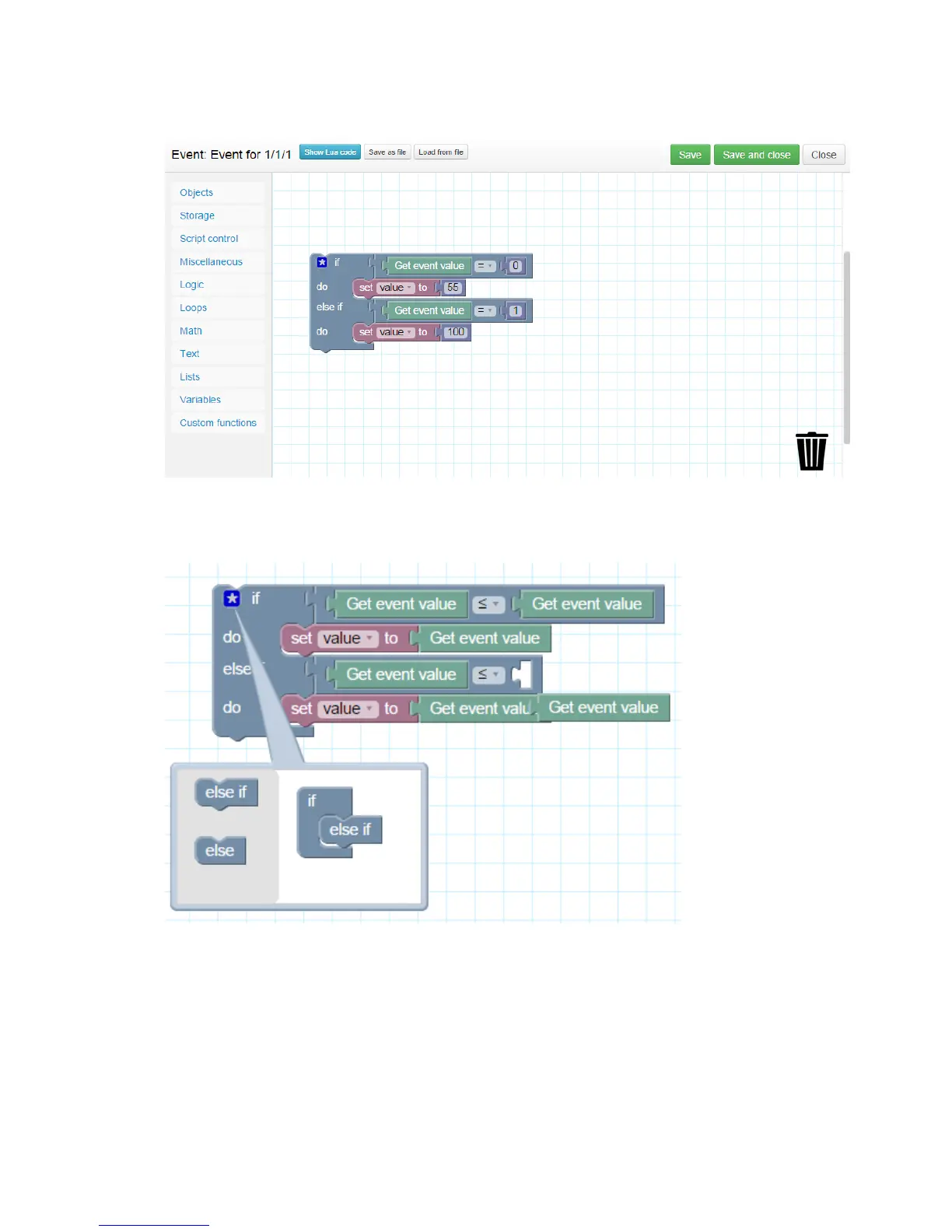62
Blocks are sorted by categories on the left side. Each block is puzzle based and can be put only
in appropriate location / other block.
If the block is indicated with the blue label on the top left corner, you can define the structure
of the block (e.g. If Else)
Press Delete button or drag the block to the garbage if you want to delete it