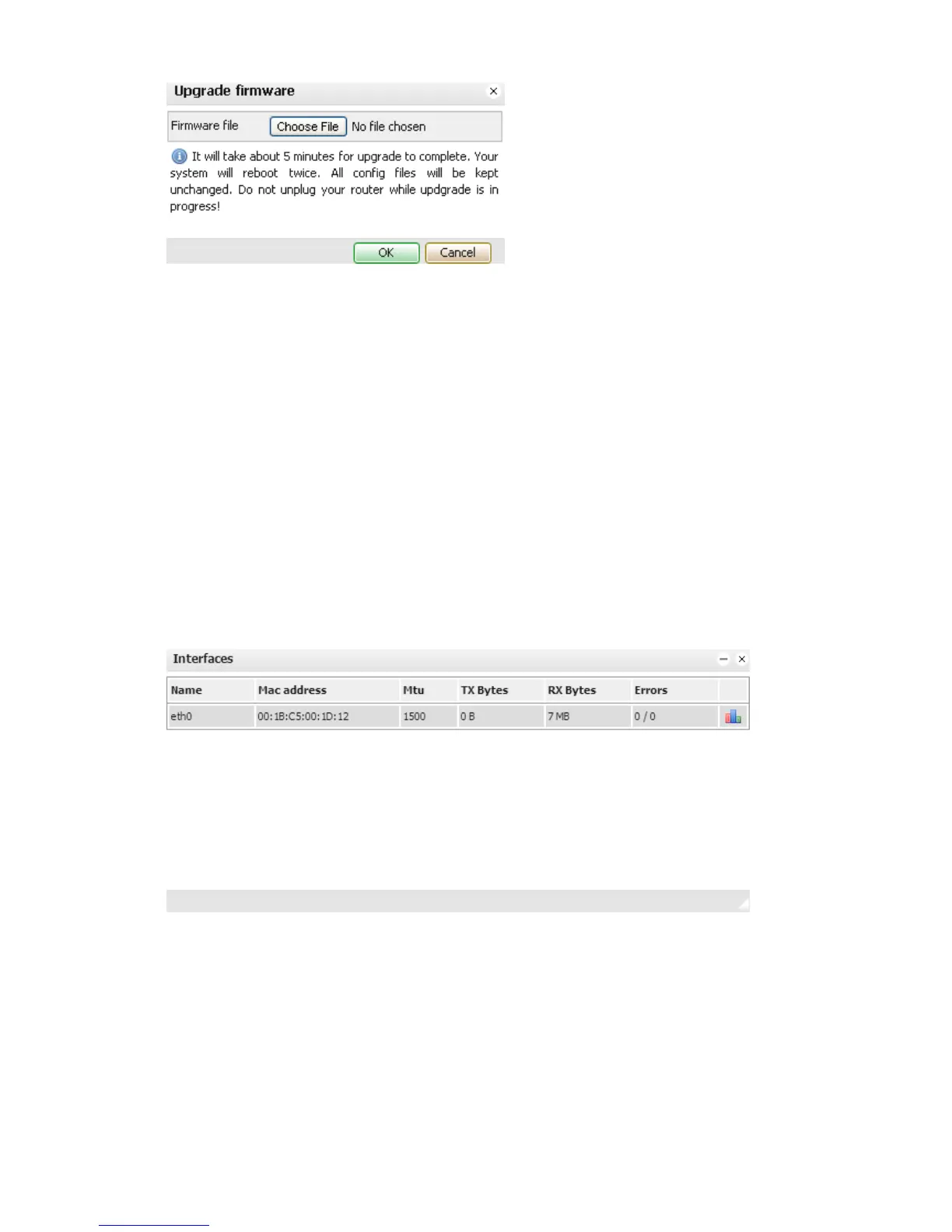151
9.5. Reboot Logic Machine
You can restart the LogicMachine by executing System
Reboot command.
9.6. Shutdown Logic Machine
You can shutdown the LogicMachine by executing System
Shutdown command. It is advisable
to shutdown the system before plug out the power, because the database is saved safely.
9.7. Interface configuration
Ethernet interface is listed in the first tab. There are possibilities to disable/enable or to take a
look at the traffic flow graph using special icons on the right side.
By clicking on the interface you get to the configuration.
