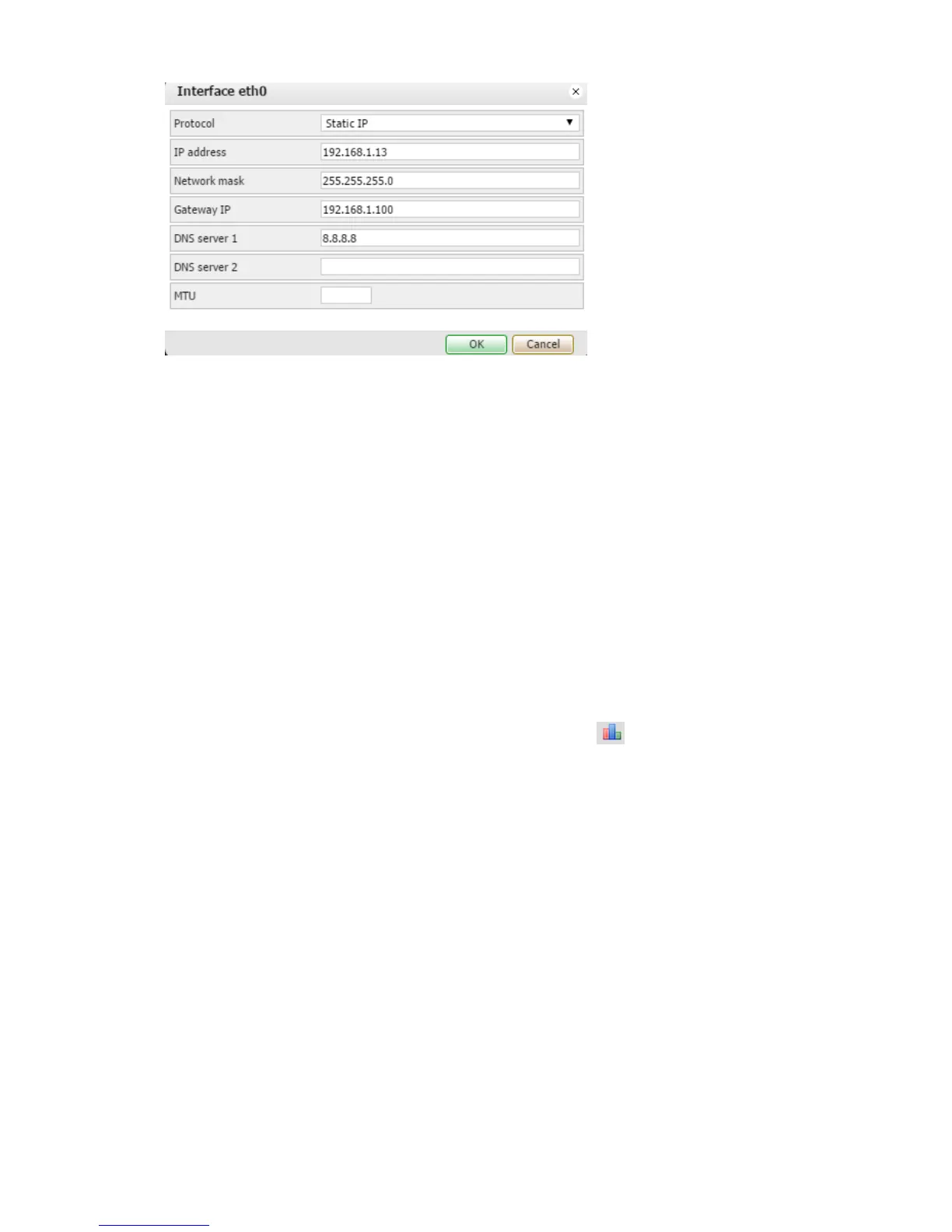152
Protocol specific protocol used for addressing
Static IP static IP address. By default 192.168.0.10
DHCP use DHCP protocol to get IP configuration.
Current IP the IP address got from DHCP server. This field appears only if the IP
Network mask network mask. By default 255.255.255.0 (/24)
Gateway IP gateway IP address
DNS server DNS server IP address
MTU maximum transmission unit, the largest size of the packet which could be passed
in the communication protocol. By default 1500
Ethernet interface data throughput graph
On the main window of the Ethernets tab, if you click on the button, a new window is
opened. It draws a real-time graph of the traffic flow passing the interface (both In and Out).
There is a possibility to switch the units of measurement bytes/s or bytes/s.