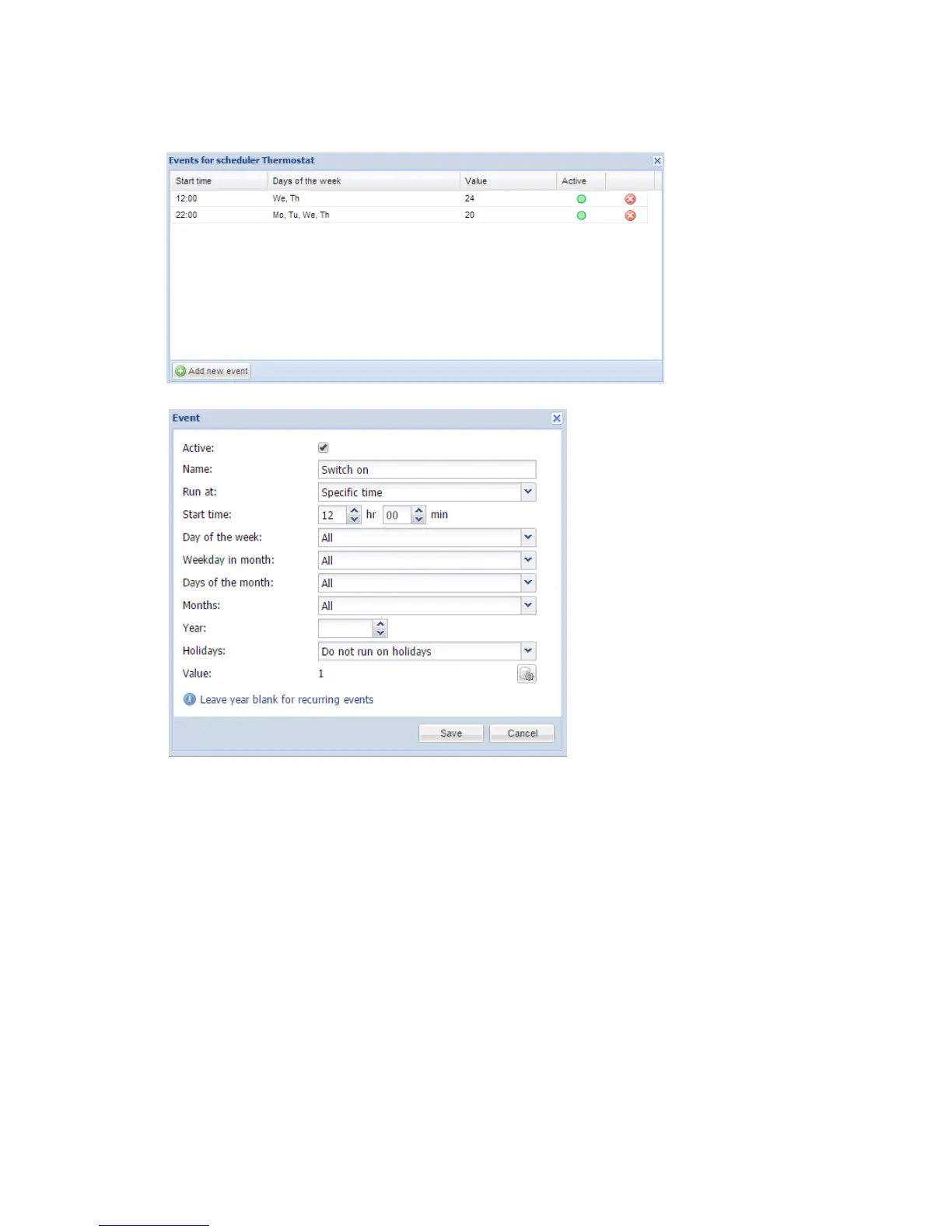110
Event can be added both in administrator interface as well as by end user in the special User
mode schedulers interface.
Active Defines the Event to be active or not.
Name name of the Event
Run at Even could be triggered by specific time, sunrise or sunset.
Start time offset offset can be set for sunrise/sunset i.e. when location is in the valley
and surrounding hills casting shadows.
Start time time of Event activation.
Day of the week days in which Event will be active.
Weekday in month weekday in which Event will be active i.e. every 1st Monday in the
month which may fall to the second week in some months.
Months Months in which Event will be active
Year Year in which Event will be active, (leave year blank for recurring events).
Holidays Holidays which are defined in the Holidays -
Value Value to send to the group address when the Event will be triggered.