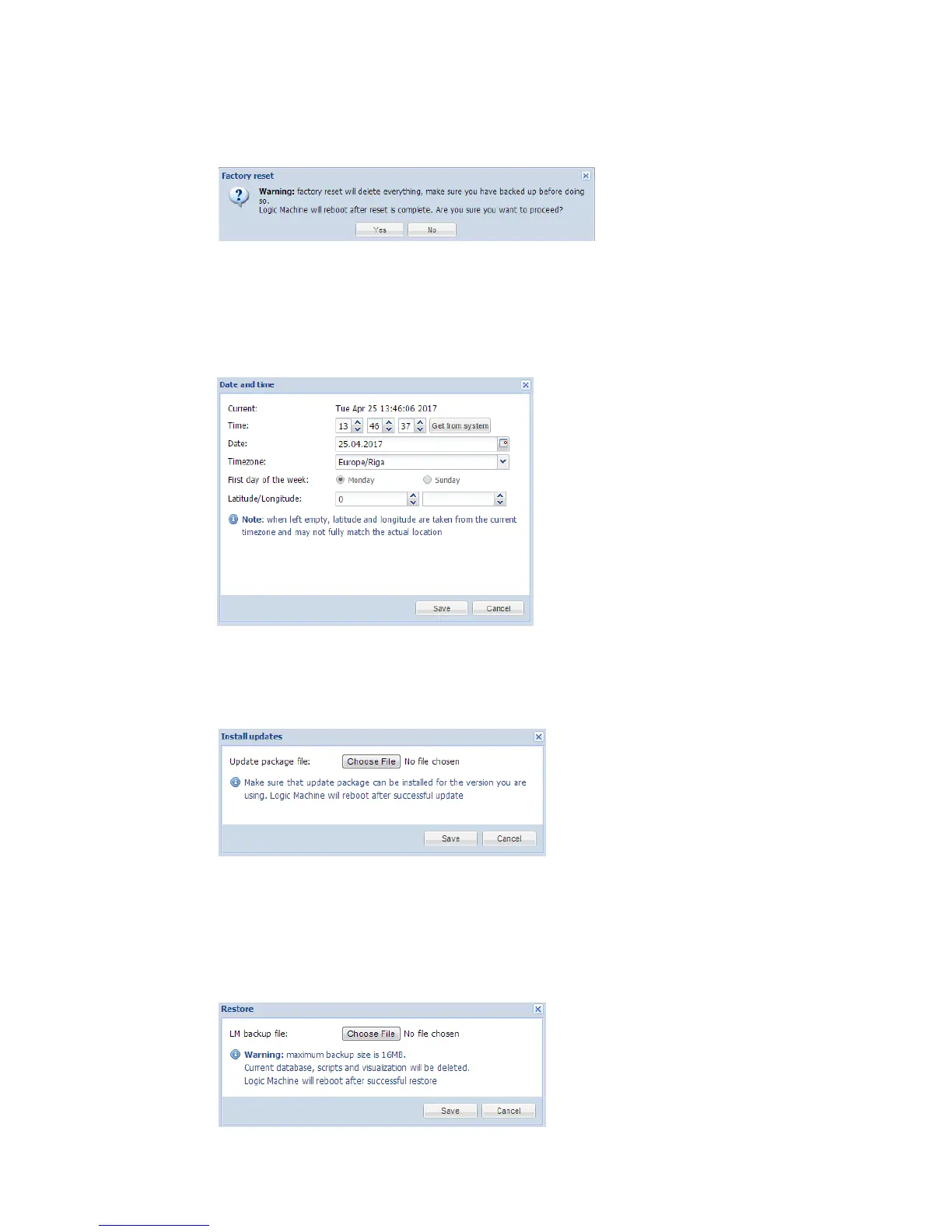138
Factory reset delete all configuration and return to factory defaults
Date and time data and time settings
Install updates install LogicMachine update file *.lmu. LogicMachine will reboot after
successful update
Backup backup all objects, logs, scripts, visualization.
Restore restore configuration from backup